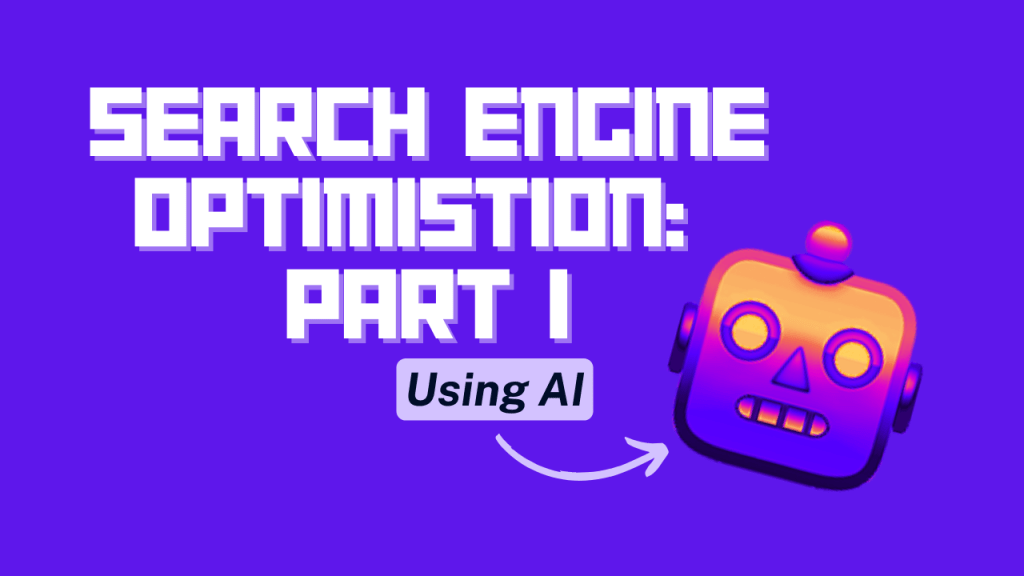Hey Prompt Entrepreneur,
This week’s focus though will be Search Engine Optimisation, or SEO for short.
Here’s a rundown of the week.
Part 1: What is SEO + Keyword Research
Part 2: SEO structure and setup
Part 3: Long form content
Part 4: Short form content
Part 5: SEO optimisation
Let’s get started:
What is SEO + Keyword Research
1. What is Search Engine Optimisation
Search Engine Optimisation is a very fancy term for “getting to the top of Google”.
Google is a search engine. Optimisation is the process of building and tweaking a website so that Google recommends our site.
Of course there are other search engines like Bing. But because Google is so dominant (in most but not all countries countries) SEO is primarily focused on optimising for Google.
When a page is well optimised it will “rank”. Ranking is where Google finds our website, decides the material valuable and increases our ranking on Google. A #1 Google result is the first webpage that shows up for a specific term.
Let’s say for example you run a high end tennis shoe shop in London. Ranking well for the search “best tennis shoe shop London” would be very valuable for your business. More people searching for tennis shoes will find your website and thus buy from you.
SEO is the work we do to make this happen.
The great thing about SEO is that once the work is done Google will send a lot of traffic to us for free. Google rewards those who provide valuable content and it wants to make sure its searchers find your webpage.
The downside of SEO is that it takes a lot of upfront work and often takes time to show any results. Compare this to running online advertising – once I turn on adverts I get results within hours. SEO can take months before we see any real movement.
If you are hiring an SEO agency this can be very frustrating. You’ll be paying them $1000+/month and not really seeing any results for 6 months!
The purpose of this guide is to show you how to DIY your SEO or provide you with a Playbook to give to your team members so they can run the process internally.
Thankfully SEO has been made much simpler through the use of AI. We’ll be running through how exactly to deploy AI for SEO in this Prompt Playbook.
A quick note here though – AI is an existential threat to Google. Google’s main job is to filter the large amounts of information out on the internet. They act as the world’s search engine which means lots of people use their products. Because people use their products Google can sell advertising, which is their main revenue source.
AI could potentially 1000x or more the amount of information out there on the internet and make it increasingly difficult for Google to index and provide us with the best results. Google’s whole reason for being could be undercut.
Because of this, Google are actively trying to work out how to deal with AI content. They want to be able to identify and deprioritise it in their search algorithms. They have, as yet, failed to do so.
Additionally a number of large AI companies have publicly given up on even trying to identify AI content – the speed of AI generation improvement is outstripping the speed of AI detection improvement.
This is an ongoing battle. In the meantime however AI can be used very effectively for SEO.
I will be cautioning against a 100% AI approach though. Anyone who has read my previous guides know I also recommend mixing AI with human intervention for higher quality, sustainable value. This guide will be no different.
2. Gather keywords
We’re going to hop straight into the process of SEO.
Rather than write out a whole course on the ins-and-outs of SEO theory we’re going to start with practicalities. And as we progress I’ll explain why we are doing certain actions.
If you do want a full outline of SEO though I recommend Moz’s Beginners Guide to SEO. It’s free and very easy to read.
We’re going to push straight into working out our keywords.
A search term is a word or set of words that a person enters into Google.
For example when looking for tennis shoes I’ll type “best tennis shoes shop London”.
A keyword (or keyphrase) is the word or set of words that we target during SEO to capture the traffic from the search term.
In this case the keywords could be:
- tennis shoes
- tennis shoes shop
- tennis shoes shop london
- best tennis shoes shop london
We want to gather up lots of potential keywords for our business website.
We will then (in the next steps) filter and refine to a smaller set of keywords that we will be targeting.
Note: There are some great SEO tools out there that do all of this for you. If you are interested in these my personal recommendation would be SEM Rush. Plans start at $130/month. Because these tools are pricey I’ll focus this guide on using free and low cost tools instead. You can then choose to speed up your process using paid tools if you have the budget.
First let’s begin to gather up keywords.
Head to https://ads.google.com/ and set up an account. We are using Google’s own tools so we don’t need to pay $130+/month for a premium tool.
This is Google’s advertising platform. We are not running adverts – we just want to access the platform’s keyword research tools.
You will need to add a credit card to access the service but we’re not paying anything.
Once you have an account head to Tools and Settings and then Keyword Planner:
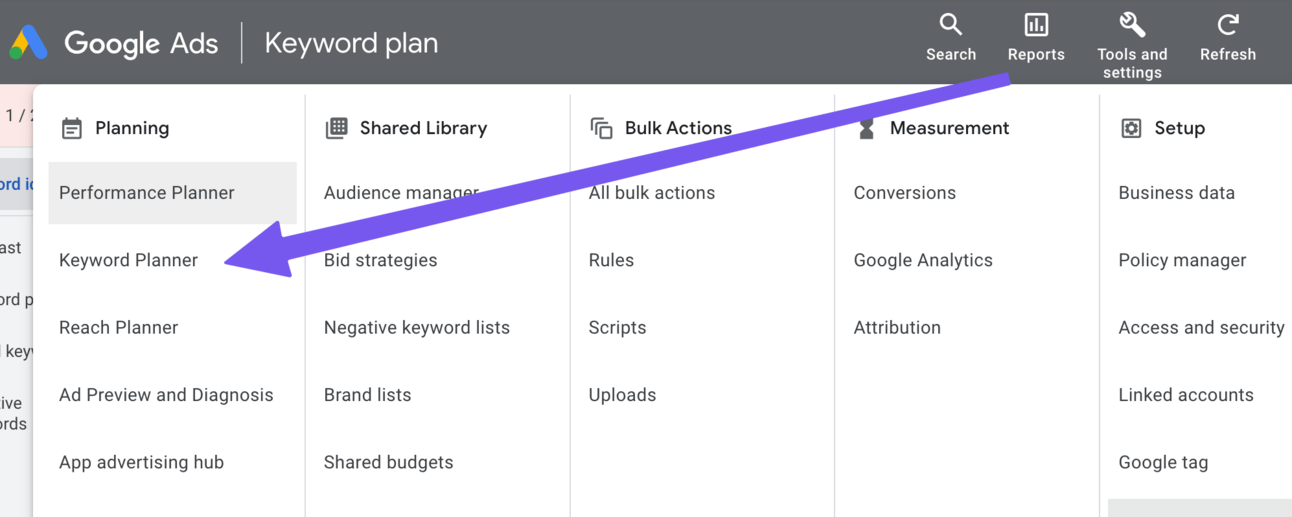
Then Find New Keywords:

We’ll now be in the main keyword tool and will have two main options:
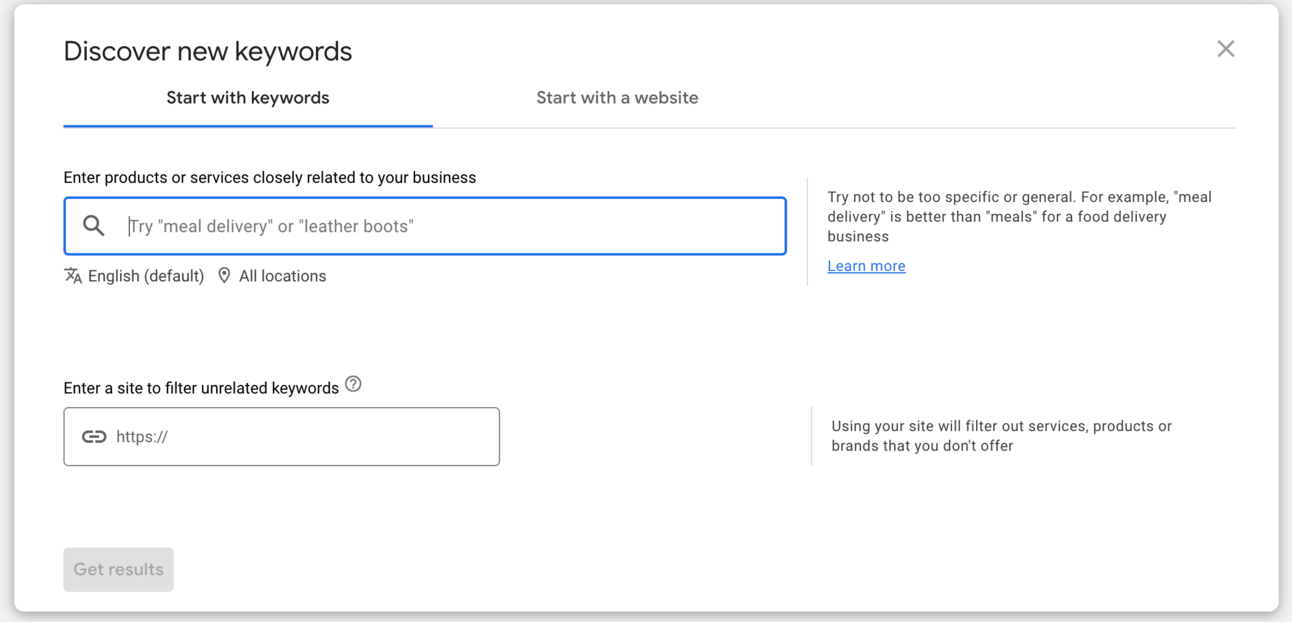
Notice there are two options here – start with keywords and start with a website.
Let’s start with a website to get moving – specifically your competitors websites.
For this example I’m going to be building a website that is about AI business and making money with ChatGPT.
I google “making money with ChatGPT” and find a top competitor is this website: https://openaimaster.com/how-to-make-money-with-chat-gpt/
I put that web address into the Keyword tool in the Start with a website section.
Google Ads will run the numbers and throw up a result like this:
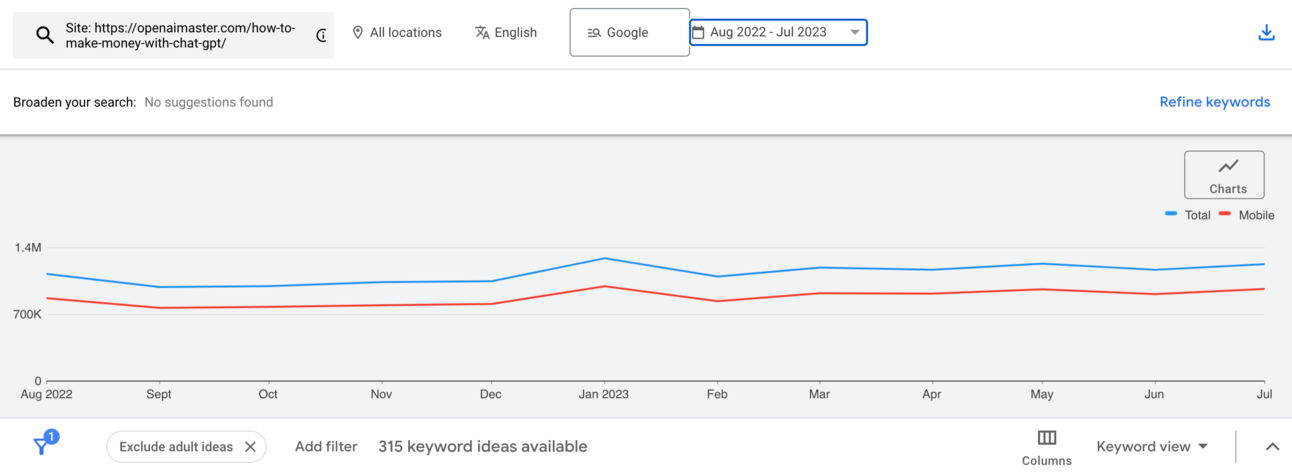
A quick rundown:
- at the top you can see the location – currently set to All Locations, ie. worldwide.
- you can also see the date range of the date – currently set to 1 year.
- the graph shows the amount of traffic of all the related keywords. Red line is on mobile phones, blue line is mobile and desktop.
Scroll down and you’ll see the keywords:
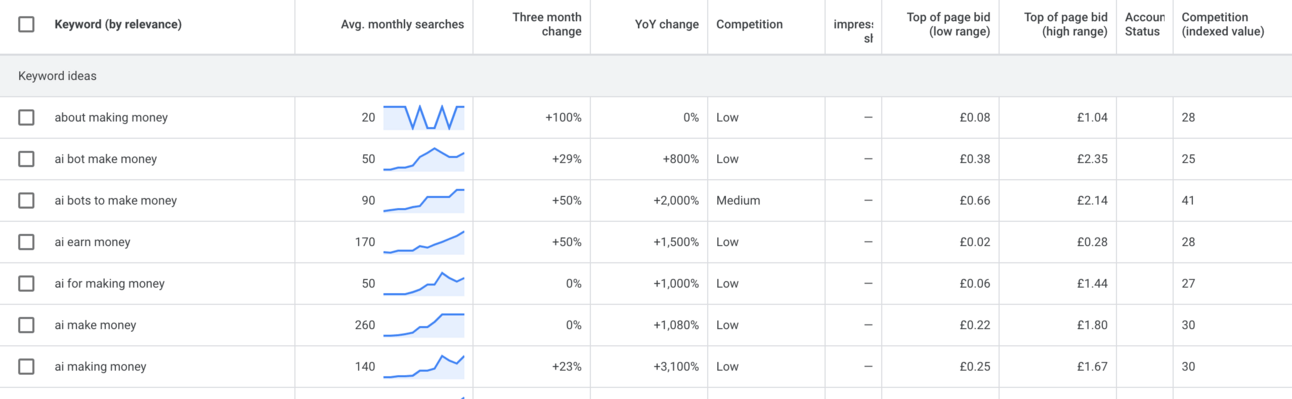
From left to right:
- the keyword or keyphrase, ordered by relevance to the website we entered
- the average number of monthly searches as well as an overview graph of the traffic trend. These show upward trends which is good
- Three month change. Another indicator of whatever the topic is trending up or down.
- Year on Year change – here we can really see the high growth in this area with some keyphrases have +1000% growth.
- Competition – Google categorises keywords by High, Medium and Low traffic.
- Impressions – if you are running advertising then your website’s % of impressions (how often people see your site for the keyword)is shown here
- Top of page bid (high and low) – the amount it would cost to buy an advert for this keyword.
- Competition (indexed value) – an index of how competitive a keyword is.
You may have different columns – you can adjust them using the columns button and then modify columns.
You’ll notice that there is a LOT of information here. We’re going to be using ChatGPT to analyse this all thankfully.
For now click the checkbox in the top left of the keyword table then select all and finally Add keywords to create plan:
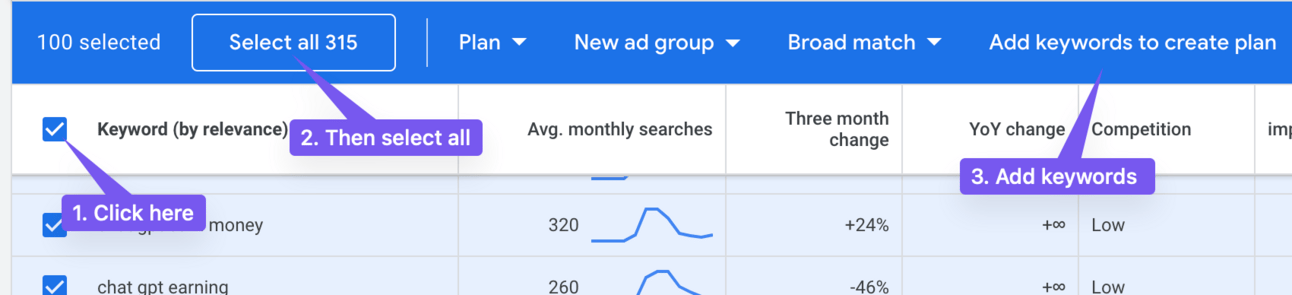
This will save all the keywords into a plan for you.
Now repeat this process with other competitors.
Important tip: Use competitors that are focused on your nice rather than wider interest sites. For example I’m using ChatGPT business specific websites rather than CNBC or Forbes articles that talk about ChatGPT businesses.
If you already have a site include your website’s URL too.
Also feel free to use the other keyword tool (start with a keyword) to expand your selection. Using competitors is the fastest way but manually adding also works.
Continue to accumulate keywords like this until you have 1000+ in your Plan
3. Analyse Keywords
Once we’ve collected up a bunch of keywords we’re going to turn to ChatGPT to analyse them
Navigate to Keyword Plan > Saved Keywords and then find the download icon in the top right.
It’ll ask if you want forecasts or historical. Choose historical data in the .CSV format.
Now we’re going to head over to ChatGPT and use the Code Interpreter in GPT-4 to run an analysis for us.
First prepare the file by altering the format in the .csv.
Specifically delete row 1, 2, 4 & 5.
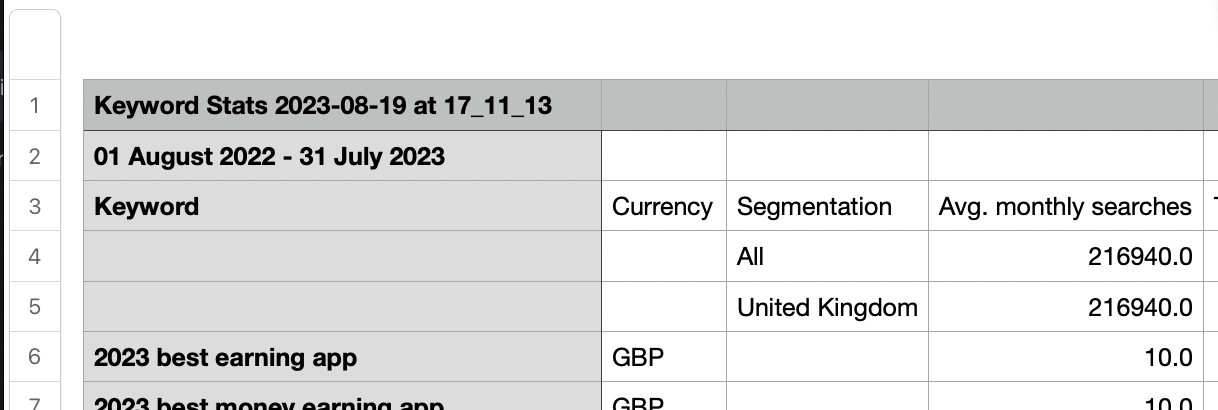
This will bring the actual header row (3) to the top of the .csv.
This is weird formatting quirk in Google Ads’s export and will cause all sorts of problems for ChatGPT.
Now plug this prompt into ChatGPT (Code Interpreter):
The enclosed file includes keyword data from Google Ads
Use it to design a tiered SEO structure for a website about [niche] focusing on keywords that are relevant.
For the homepage choose 3 high volume core keywords. These are the primary keywords or the whole website. They should be high volume, minimum 10,000/month.
Then choose 10 keywords to act as categories, each of which is varied enough for different content but can contribute to the core keyword.
Under each category give me 50 content keywords for content ideas (blogs).
When choosing all keywords prioritise higher volume and lower competition where possible.
For each keyword include its monthly traffic and competition index
Give me CSV output with the core keywords, category keywords and content keywords.
Add your niche to help focus the prompt and filter to only the relevant keywords.
Prompt Output 💬
ChatGPT will run through a long process of analysing the data and working through step by step.
Here’s the top of the output.
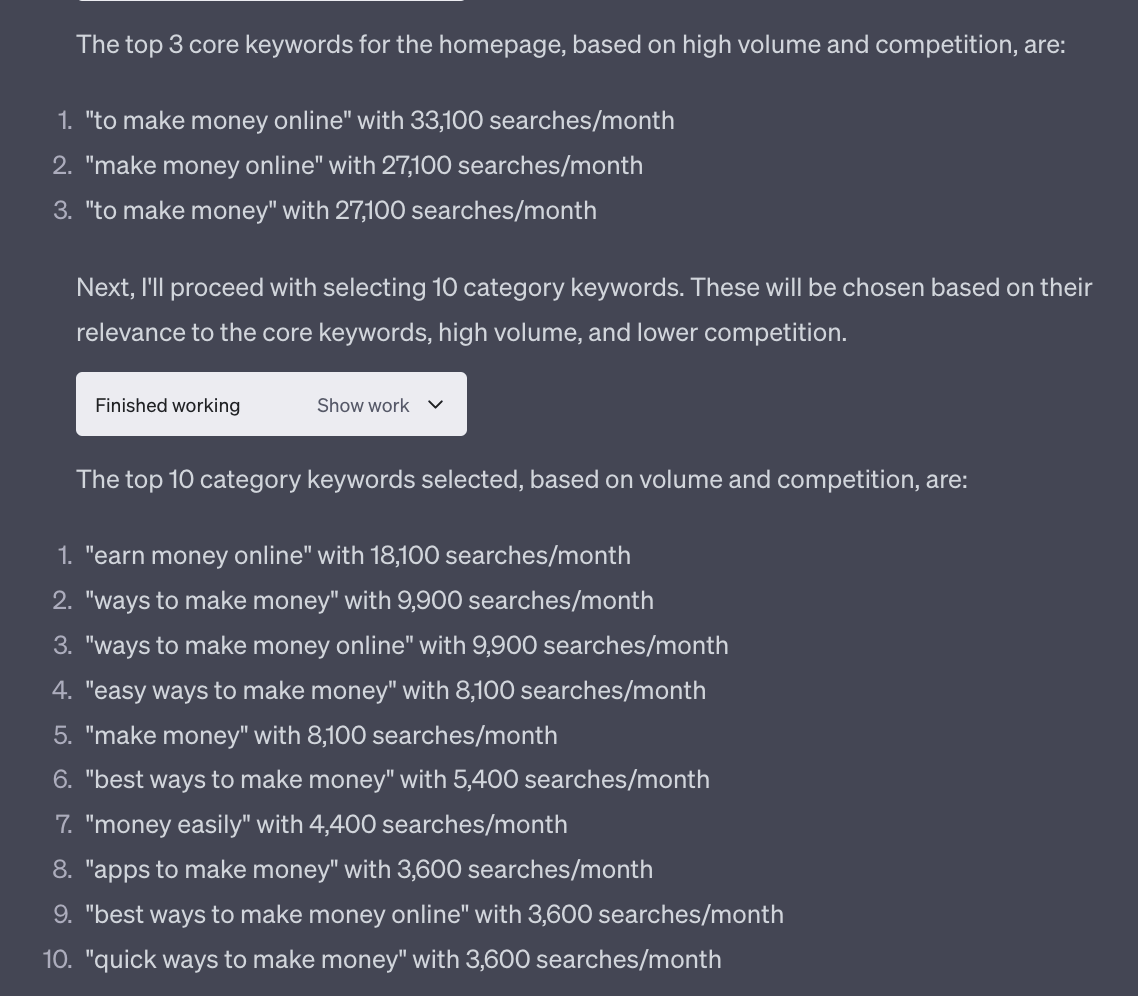
ChatGPT will also give you a downloadable .csv at the end
Here’s the top of the .csv for my example analysis:
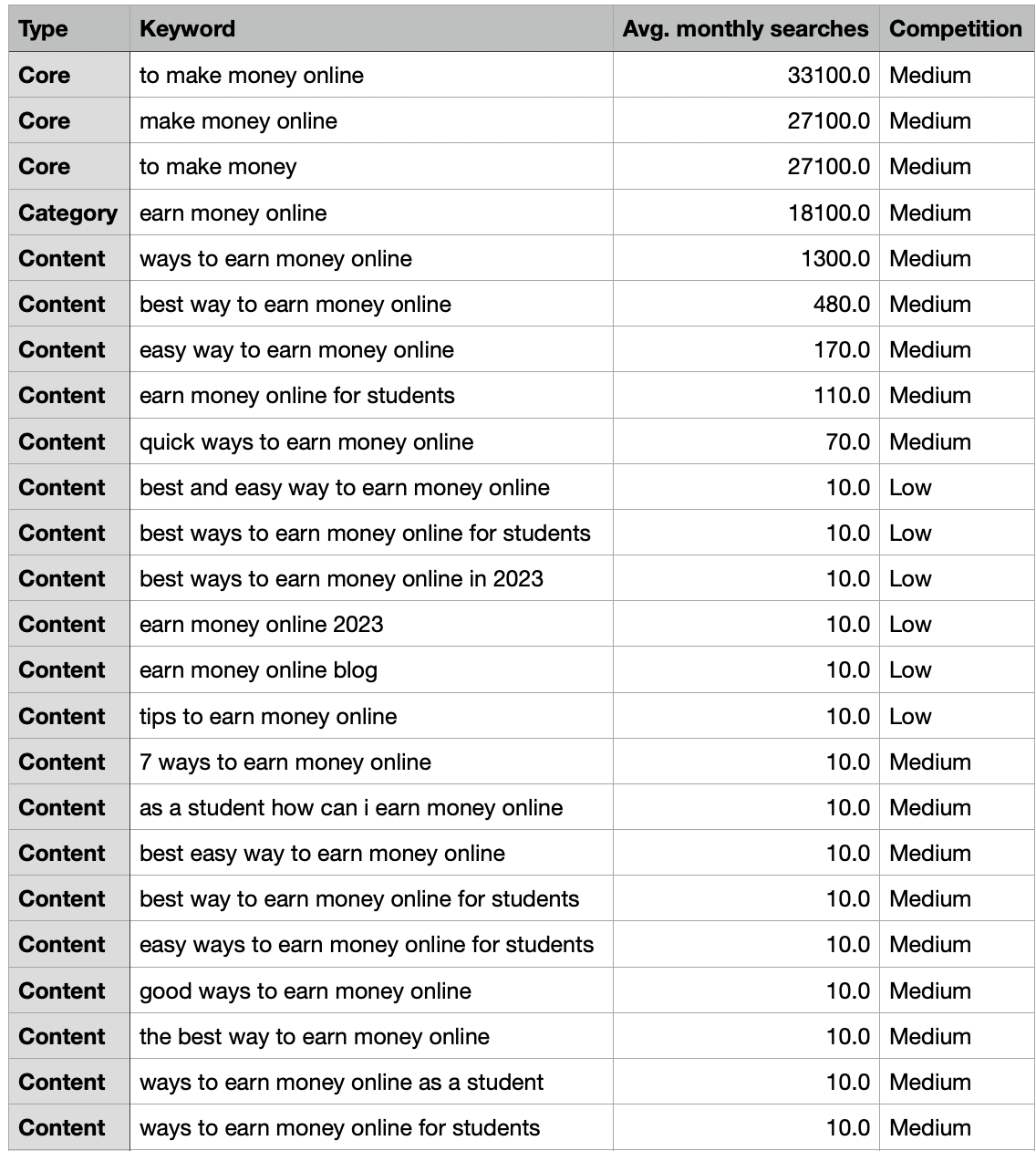
Review your outputs and see how close to your niche they are.
If you find a lot of irrelevant keywords adjust your niche in the initial prompt.
Also experiment with adding a line like “do not include any keywords related to [keyword]” to remove results you do not want.
Run the analysis as many times as you need to until the keywords match up with what your business niche is about.
Pulling it together
We’ve had a quick look at what SEO is and begun the keyword research process.
Hang on to the results you’ve just produced as they’ll be vital for all the subsequent steps we take.
In the next step we’re going to start structuring your SEO optimised website with of the help of the work we’ve just completed.
Download the single page Checklist for this whole week.
A reminder of this week:
Part 1: What is SEO + Keyword Research
Part 2: SEO structure and setup
Part 3: Long form content
Part 4: Short form content
Part 5: SEO optimisation