Hey Prompt Entrepreneur,
In this Part we’re wrapping up the process and completing the business model by adding on our paid levels.
This is where membership communities come into their own as a strong stable source of recurring revenue.
Hop on the waitlist here ==> https://forms.gle/1sJdjCnHhnqucjJc8
Let’s get started:
Monetising your paid community
1. Adjustments based on members
In Part 1 we put together our structure using ChatGPT, notes from other communities and our own experience.
Now that you have a free level though you have access to a much better source of market intelligence – your actual members!
Who better to ask about what they want in a paid community?
In the run-up to launching a paid community:
- Pay attention to what people most engage with. This will give you hints about what will do well in the paid version.
- Run surveys and polls, directly asking people what they’d like to see. Let people know that their response is directly connected to what you’ll build for them. You’re serving them and they know best what they need. So make sure to listen!
- Launch small tests of your paid features in your free tier. Make sure that people know they are just tests. For example you might do a live Q&A session to test how valuable they are for members. If there’s a lacklustre response don’t include them in your paid tier!
Use your free community to adjust features in your paid tier. Always think about what would be most valuable for them – and then how you can achieve it.
2. Waitlist
As we did with our free community we’re going to set up a waitlist.
The reasons are similar – we want to start collecting information about who is interested.
For example right now I’ve got a waitlist open for my upcoming course and community and it has over 500 people on it.
Waitlists are useful for a couple of reasons.
First, they tell you to go ahead and build! If I only had 10 people on the waitlist that would be a good sign to not launch the community! With 500 though I’m fairly confident I can make sure it’s a vibrant valuable community for all involved.
Second, you can now contact these people with updates on how the course is going. This will be behind the scene snippets, sneak peeks on what they can expect and other tantalising details.
As an example I dropped info on the detailed workbook that will be included in the course to make sure that people actually follow through:

I shared this on X (and now here in this newsletter!) to show people what they can expect and get them excited.
Third, you can build FOMO. The more people you have on your waitlist the more others will want to join. They don’t want to miss out.
Obviously for this to work you need to tell people how your waitlist is going. Give them updates. Notice how I’ve mentioned 500+ people in my waitlist. That’s for exactly this reason! 😛
Additionally you can offer bonuses to people who join your waitlist. Lots of people will buy when you launch even without joining a waitlist. If you talk about additional bonuses from joining the waitlist this is a good way to nudge people from just passively waiting for launch to actively joining the waitlist.
A note on discounts. Some people like to launch with discounts for the first paid members. This is a mistake – financial discounts cause people to discount (mentally) the importance of what they are buying.
In the case of communities and courses this means that they are less likely to participate. Because it was “cheap” then it’s worth less in their mind and they won’t be as active.
You’ve probably seen this in action if you’ve ever entered a free community. Were you active? Probably not! But for sure you would have been more active if there was a price attached – this instantly increases perceived value and makes it more likely that you’ll be an active member. Which makes it more valuable for you the user.
This is important for you early members because you want them to the most excited, the most active members of your community moving forward. They set the tone. So you need their buy-in and commitment. Discounts ruin this.
For the actual mechanics of the Waitlist, Google Form is still sufficient. If you want something more designed and flexible Typeform is excellent.
3. Sales Page
With the free community it’s fine to use a basic sign up page.
For our paid course though we need a proper sales page. This page will be what leads to someone making the decision to become a member.
We can build lock-screens in Circle but they are very basic and not very sales orientated.
We can also use Gumroad which has a direct Circle integration but again the page itself can’t be customised.
And obviously if we aren’t using Circle but another community platform these sales page tools won’t help us!
Instead I recommend setting up a custom sales page for your course sales.
If you are handy with tech and design (or have the cash to hire a developer) I’d recommend building a full sales page using WordPress or a similar tool.
If you are looking for something simpler then Carrd is a great option. You can build a beautiful sales page for free using Carrd or upgrade from $9/year (yes, annually, not monthly) for additional features.
The main benefit is that Carrd is specifically for sales landing pages – simple one page sites.
To generate the copy for your page use this prompt:
Act as a sales page copywriter
Create a long form sales page for a premium membership community.
Focus on the features and benefits of the free and core tier but do not talk about the free level. Instead make them part of the core paid tier.
Use the Hook, Story, Offer framework
Use this product structure:
[copy/paste Free and Core tiers Community Structure]
Incorporate this context but don't mention it explicitly: [copy/paste mission, vision, values, big idea]
💬 Prompt Output:
This generates a very long (full sales page) output so I’ll just provided a snippet:

The page follows the Hook, Story, Offer framework – the output above shows the story section.
Use the output as your first draft. If in doubt about what should go in the page refer back to the competitive research you did before and see what they included. Adapt the most relevant additional sections onto your page.
4. Launch campaign
Once you have your waitlist full and sales page ready you are ready to launch.
As with launching the free community make sure that all of the assets mentioned in your paid community are present. Create them as required so that everything is ready when your first customers arrive – we need to make the best first impression.
For the launch campaign you’ll be primarily relying on email – this is why we’ve been collecting emails for our waiting list!
Use this prompt to generate drafts for the email campaign:
Act as a sales email copywriter
Prepare an email campaign to launch the membership community.
Prelaunch Emails:
Teaser email - Build excitement by announcing the new community is coming soon. Share a few details but don't give everything away. Encourage people to stay tuned for more info.
Sneak peek email - Give members a sneak peek into some of the benefits of joining, the types of content/community, etc. Share testimonials from early members.
Reminder email - Send a reminder that the full launch is coming up soon and to keep an eye out for it. Include date of launch.
Launch Email:
Launch announcement - Announce that the wait is over and the community is now live! Share link to join. Go over membership details like pricing, benefits, what's included, etc. Emphasise value. Include testimonials. Add urgency with limited time offer or bonus for joining early if applicable.
Post-Launch Emails:
Onboarding email - Send after new member joins. Share tips for getting started, guide to using community platform, introductions to other members, etc. Make them feel welcomed.
Engagement email - Send ideas for how to get engaged in community. Share upcoming events, prompts for introducing yourself, participating in discussions, etc.
Feedback email - Ask new members for any initial feedback, impressions, suggestions, or questions. Make it easy for them to share thoughts.
Milestone email - Send for milestones like one week, one month, etc. Celebrate progress, highlight key benefits, share community stats, and reiterate value of membership.Use this below the last prompt to pull in the same structure and business details as well as to create linkages with sales page you created.
💬 Prompt Output:
Again this creates too much to show in full detail here. 10 emails in total. Here’s the first email:
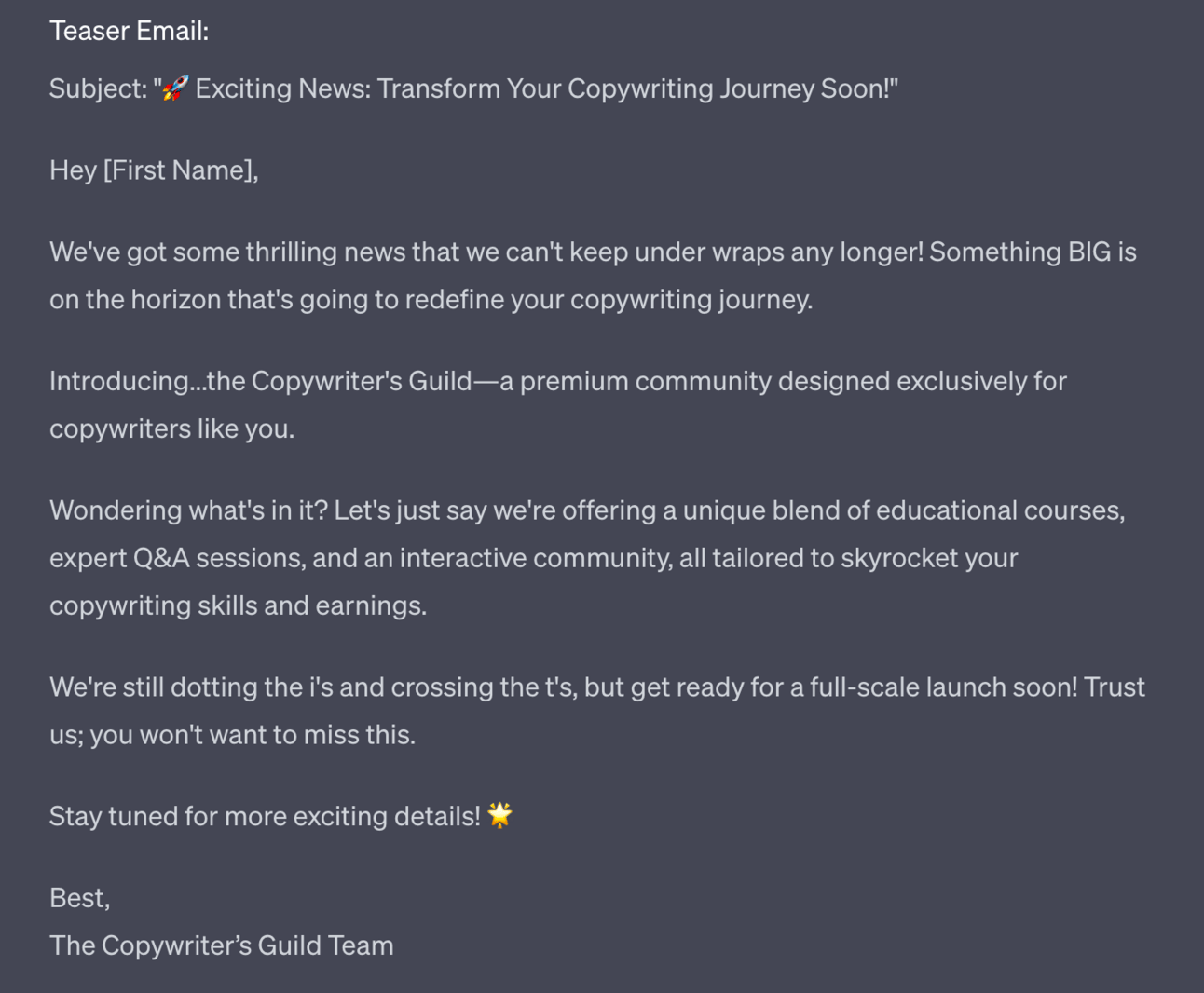
5. Premium launch
We’re going to close the loop now.
Once you have the core paid tier launched you should have recurring revenue coming in. Depending on how many members you have this could be substantial.
200 paid members at $29/month means recurring $5,800/month which is a good solid income in most countries. Get that to 1000 members and you’ll be at $29,000.
The other thing we can do now is launch our premium level. We designed this in the initial course structure.
Launching the premium level is exactly the same as launching the core level – we run the same process that we just talked about in this Part. This time with a higher level and a higher price.
Expect smaller membership numbers at each higher level – this is normal!
If you have 1000 paying members at core paid level you might get 50-100 at the premium level.
The premium level should help these members reach their goals faster and easier – it’s much higher value for them.
But this also costs a lot more, hence the lower number of people who will sign up. It will provide more access to you, a scarce resource and you need to price this appropriately.
Only launch a premium level when your core level is up and running and sustainable. Don’t break your promises to your core members just because you can make more from higher priced tiers – it’s a bad look!
Instead remember who got you to where you are.
And make sure that they get to where they need to go as well!
Look after your members first and foremost and you’ll do just fine.
Pulling it together
We’ve now reached the end of the process! As always – well done for sticking with it.
Membership communities are very exciting because they allow you to provide value to a small group of people who really want to hear from you. And get paid sustainably for doing so. Win win.
They are a strong addition to any business where you have built up authority and a name in your niche, both for the revenue they themselves can generate and for the additional sales opportunities that come from having a tight-knit group of ultra-fans.
Here’s a reminder of what we’ve covered this week :
Part 1: Deciding our community’s value
Part 2: Building the tribe
Part 3: Setting up your membership platform
Part 4: Launching and growing your community
Part 5: Monetising your paid community
See you tomorrow Prompt Entrepreneur!
Until then, keep PROMPTING!
Kyle
