Introduction
This week we’ll be looking at building your own GPT agents that will work for you and your business.
We’re building team members.
This may sound super technical. But thanks to the new ChatGPT “custom GPT” feature it’s very simple.
By the end of the week you’ll have 4 new team members working for you.
We’ll be covering:
Part 1: Getting started with custom GPTs for business
Part 2: Building a social media content GPT
Part 3: Building a newsletter GPT
Part 4: Building a sales copywriter GPT
Part 5: Building a business scaling coach GPT
Getting started with custom GPTs for business
Custom GPTs are a brand new feature in ChatGPT. You’ll need a paid plan to deploy them. If no other feature has prompted you to upgrade this might be the one!
Custom GPTs basically allow you to make, train, refine and launch your own GPT.
ChatGPT is a “generic” model – it can do anything you throw at it.
But because it can do everything its results are often generic too!
It’s a jack of all trades and a master of none.
Because of this we need to provide ChatGPT with prompts that give it specific instructions and definitions. For example I start most prompts with “act as a X” – this is a way to make it more specific, less generic.
We have to do this every time we use ChatGPT which, for repeated tasks, is a waste of time.
With custom GPTs we can instead create an “agent” – basically a team member that does specific tasks for us.
Tomorrow for example I’ll show you how to build an agent that’ll write social media content for you. This agent will be like hiring a social media marketing manager.
It’s one role, one job. And because of this specificity we can train it to produce better results.
This is the power of custom GPTs – specificity.
What sort of business tasks should we be producing GPTs for? This is a big question! Far larger than what we can cover in this newsletter!
It will depend entirely on the business itself and how it’s run.
Useful applications of AIs for an eCommerce store will be vastly different to applications for a hairdresser.
In general though we want to find tasks that are:
- repetitive
- time consuming
- text/writing based
- formulaic
- low impact when errors
- minimal human input needed
Identifying these is a whole business-design process. If you are interested in running this for your business/charity reach out to me directly as I provide this as a consultancy service.
As an example though let’s also build a custom GPT tool to help us with this exact problem! We’ll build a brainstorming tool that helps us work out where to use AI in our business.
Head into ChatGPT > Explore > MyGPTs > Create a GPT.
Again, you’ll need a paid ChatGPT account for this!
You’ll see this interface:
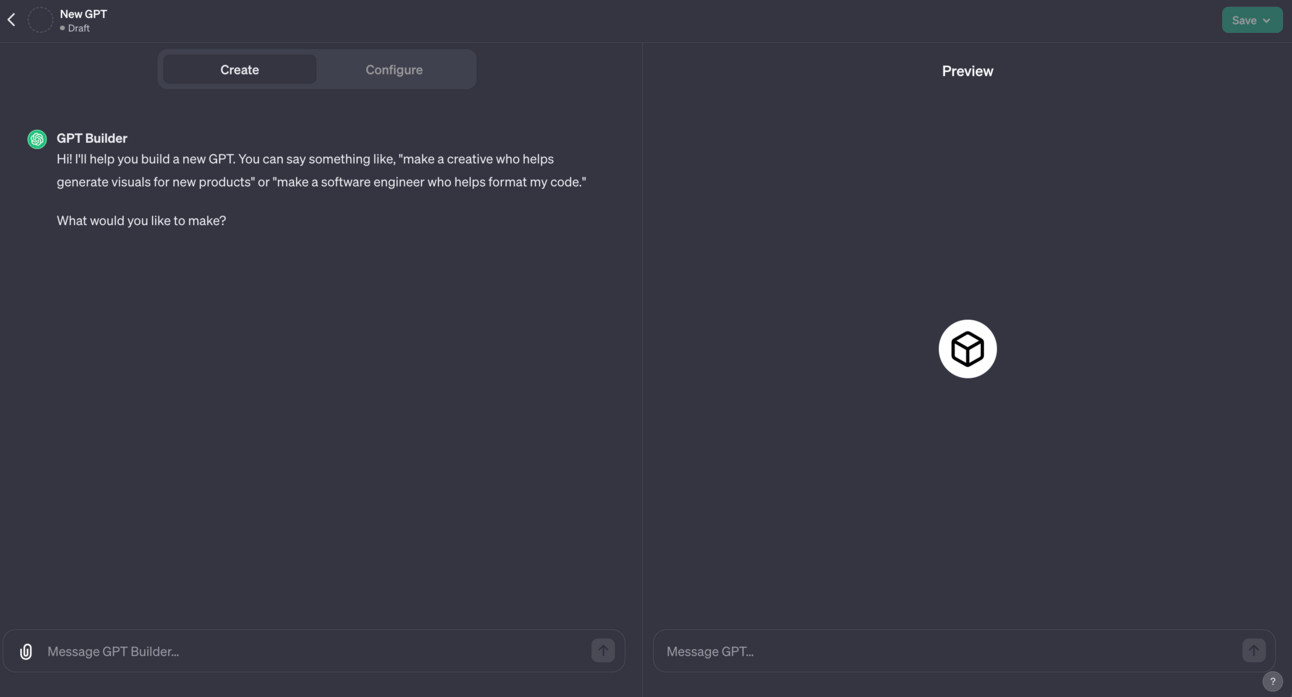
On the left is where we Create our GPT.
On the right is a Preview version where we can test it out live as we build.
The basic idea is we build in the left, test on the right and use the test to suggest improvements in the left hand panel.
To start let’s paste in this set of set up instructions in the left hand side (in “Message GPT Builder”):
Create a custom GPT usage brainstorming tool.
The tool will be used by business owners to brainstorm ideas for custom GPTs and AIs that can be used in their business.
Start by asking for details about the business, collecting context to generate the initial list of ideas. Prompt for webpages with company details.
Focus on ideas that are:
-repetitive
-time consuming
-text/writing based
-formulaic
-low impact when errors
-minimal human input needed
After EVERY output provide the user with these numbered options
1. refine specific idea (ask for number)
2. provide more ideas
3. combine multiple ideas (ask for numbers)
4. save ideas (ask for numbers)
5. list saved ideas
6. remove idea (ask for number)
7. finalise and summarise
This will piece together the basics of a brainstorming tool. This is a very basic tool to get started with. Over the week we’ll work on making them more complex and try out different techniques.
Prompt Output:
This will create the basics of a tool to help you brainstorm – here’s the first question the tool asks:
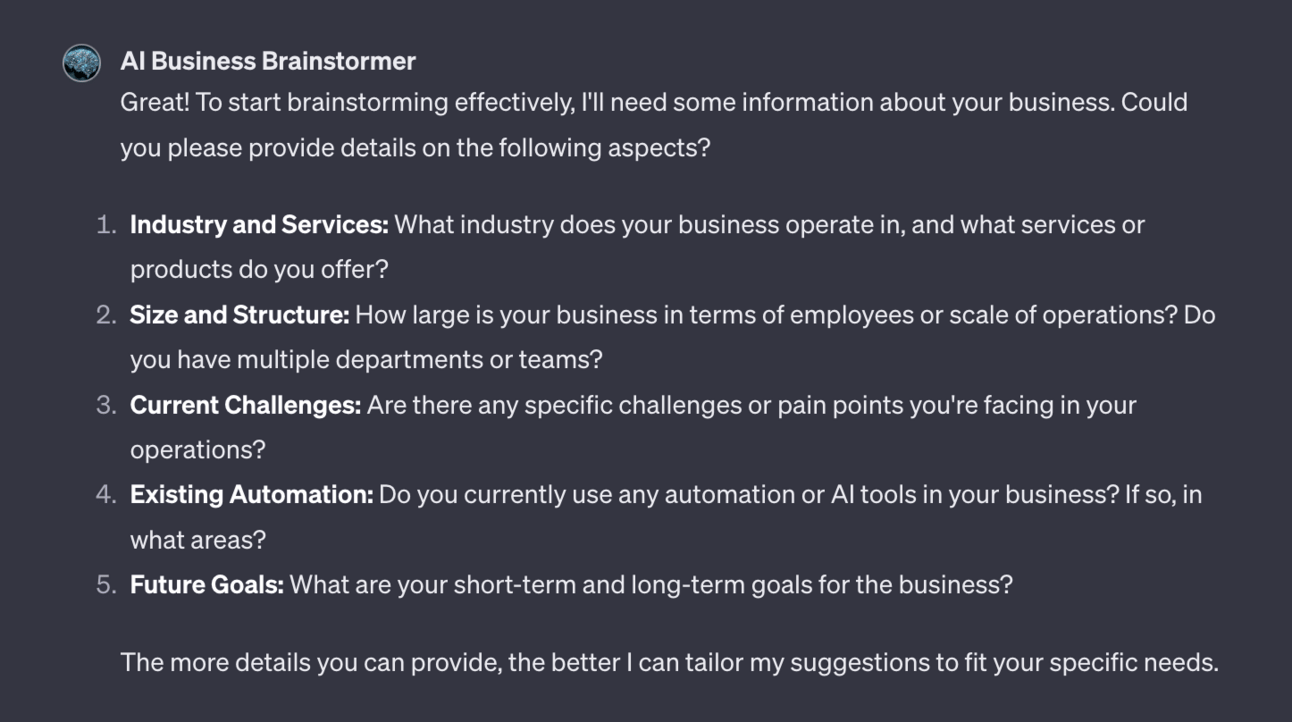
From here I’d recommend using your new tool a few times to test it out.
Note down what works and what doesn’t work.
For example in the above screenshot you can see my GPT forgot to ask me for a website – despite this being in my initial instructions.
To rectify this my feedback will include “make sure to ask for a website during the initial information collection phase”. ChatGPT will remember this and do better next time.
This is the basic process we’ll be using to “train” our new team member – I’ll go into more depth as we explore more over the week.
For now just have a play with both i) creating/refining the tool and ii) using the tool to brainstorm ideas for further GPTs for your business.

Premium Prompt – Custom GPT Brainstormer.
Every day I share with my VIP readers an advanced prompt or online business technique. Plus I give them access to my hand crated ‘Prompt Library’.