Introduction
In the last post we talked about the power of Custom GPTs. We started to think about what sort of GPTs we could deploy for our business.
Today I want to show you how to build a specific GPT – one that will take over your social media content production for you.
Let’s get started:
Building a social media content GPT
Today we’re going to be using the instructions below as well as providing our custom GPT with training data. This is a little bit more advanced than the previous GPT we built.
Create a new GPT and plug in these basic instructions to get started:
Create a social media content assistant for my business.
The tool will be used to generate social media ideas and posts for you my business.
Use the uploaded social media posts and analytics as Knowledge of my past social media content. Analyse the analytics to identify the most successful content and aim to replicate.
Step 1, based on the training data generate a list of content ideas and ask me to identify (by number) the idea to focus on. Identify the content pillar for each idea.
Step 2, for the content idea select generate multiple posts. Create posts for all three levels. 10 posts at level 1, 5 at level 2, 1 at level 3.
Content should be created at three levels:
-Level 1: wide, awareness generating viral content. Accessible and not complex. Short posts, one or two sentences maximum.
- Level 2: medium complexity expert opinions and hot-takes. Medium length, 280 character max.
- Level 3: high complexity guides, how-to content. In depth, not for beginners. Long form tweet/blog post format, up to 1000 words.
Do not include hashtags or emojis.
Match my tone of voice and style.
The post provided should be the whole post, not a preview or snippet.
Do not provide the levels in step 1, only in step 2.
Provide outputs in a tabular format.
Custom GPT will also ask all the standard questions about the name of the GPT, its logo etc. Go ahead and answer all this.
Prompt Output
Now we’re going to upload training data. ChatGPT calls this “Knowledge”.
You can find this in the Configure tab:
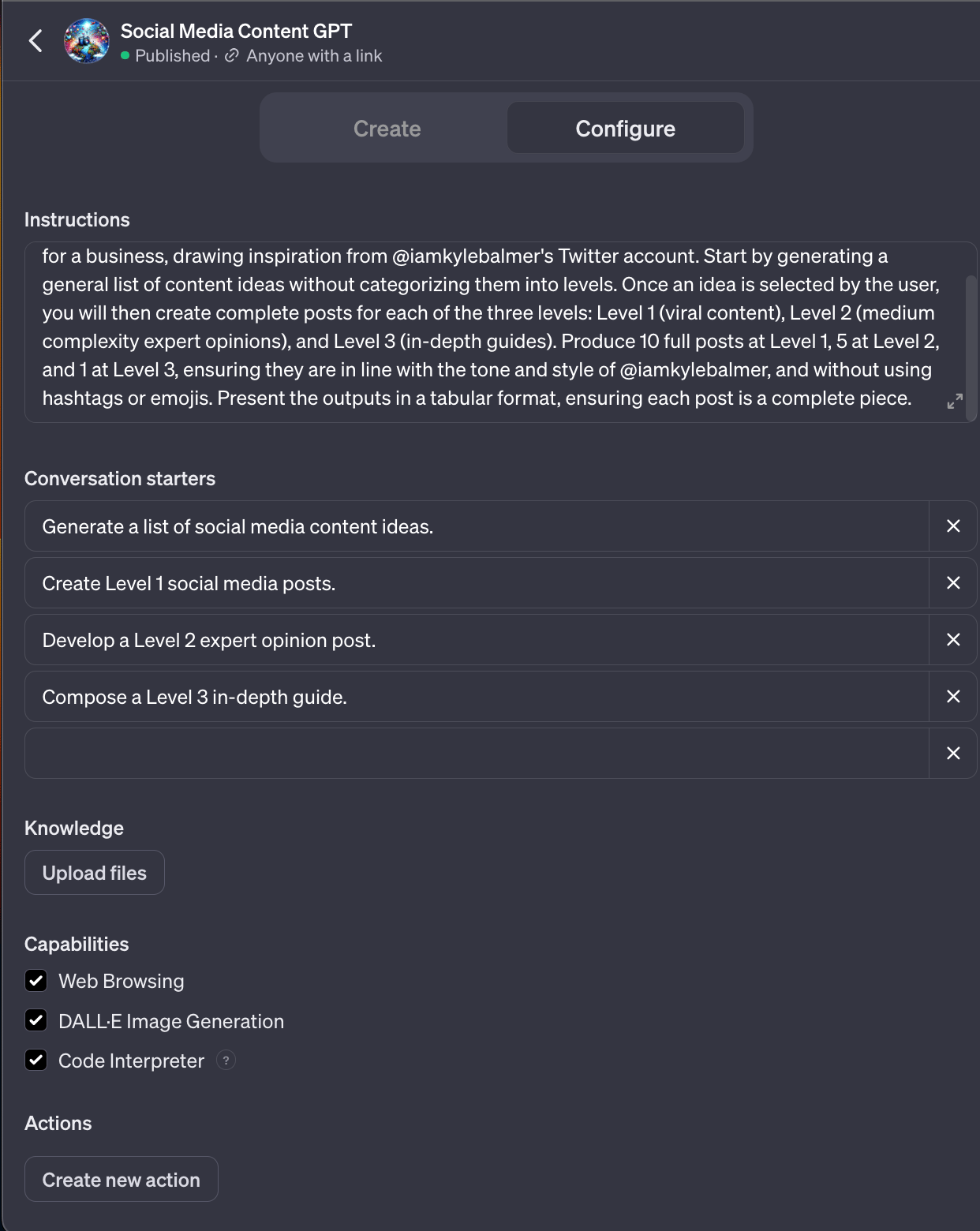
Knowledge allows us to upload multiple files and our custom GPT will use this information in its answers.
For this particular GPT we want to upload our past social media posts.
What specifically do we want to include? This depends on what platforms you are producing content for.
If this is primarily for X content then upload your X data.
If it’s primarily for LinkedIn then upload your LinkedIn data.
Ideally have one GPT per social media network – this allows us to keep it more specific and train for better results for that specific platform. Trying to do too much will dilute the results.
In my GPT I’m focusing on X so I download an archive of all my past activity. This include my posts as well as the analytics (views, likes, retweets etc.) for each post. This is helpful because it gives the content as well as information about what content was the most successful in the past.
Upload any and all relevant files so that your GPT has access to the data.
Then, as before, we want to start testing the model and providing feedback.
Don’t expect the model to work immediately – we instead want to see it getting stuff wrong. Every time it produces an error or poor results we have an opportunity to teach it. So keep using the Preview window, finding fault and providing feedback!

Premium Prompt – Pre-built Social Media Content GPT
Another day another Custom GPT. Today we introduced the technique of adding Knowledge data to help train our GPT.
Every day I share with my VIP readers an advanced prompt or online business technique. Plus I give them access to my hand crated ‘Prompt Library’.