Introduction
If you’ve been following along this week you’ll now have a weekly plan.
Each week you can generate a new weekly plan using the exact same prompts – just updated to include your pressing to-dos.
As we progress through the year though we’ll want to make sure that are schedule actually matches reality.
Expectation ≠ Reality.
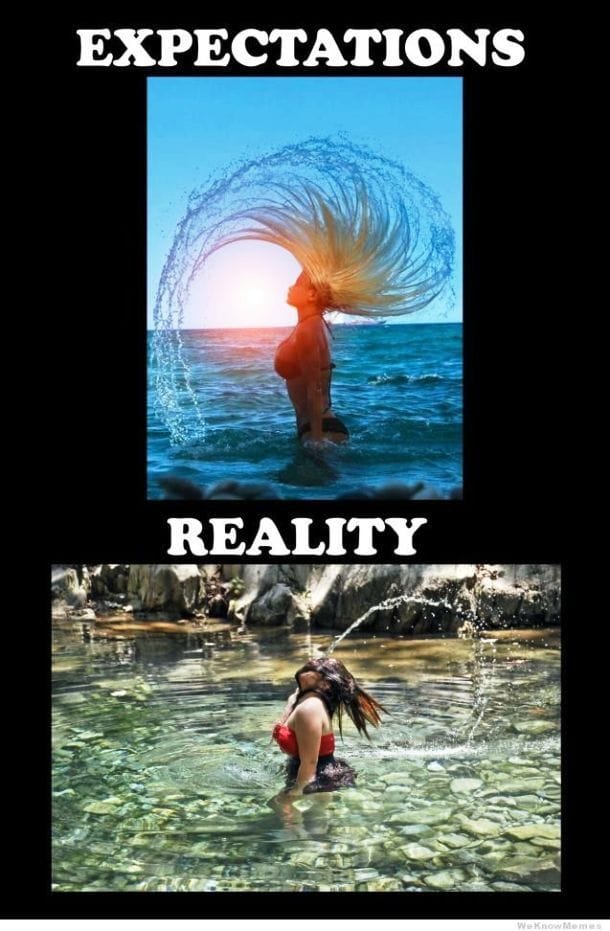
There’s no sense having a beautiful “perfect” schedule if we keep going off-piste. We’ll end up just dumping the schedule!
Let’s make sure that our schedule is aligned with reality. And use this to optimise.
1% better
First up we need to keep track of how we actually spend our time.
You can do this “properly” using an app like RescueTime.
Or you can just jot down notes each day of what you are doing hour to hour.
How detailed you go really depends on how detailed a person you are! Both will work.
Collect at least a week’s worth of data and then use this prompt:
Compare my planned schedule structure to my actual time usage.
Use the actual time usage to adjust the planned schedule structure to make it more realistic.
Output the new structure in a table similar to the planned schedule structure.
Planned schedule:
[copy/paste planned schedule]
Actual time usage: [copy/paste actual time usage]
Use this prompt along with your previously generated “perfect” schedule and your record actual time usage.
For actual time usage I inserted:
Actual Time Usage:
Wake up at 7:30 AM instead of 8:00 AM.
Breakfast at 9:30 AM instead of 8:30 AM.
Gym starts at 12:00 noon.
Newsletter writing split into two blocks: 10:00-11:00 AM and 1:00-3:00 PM.
Difficulty finishing the main work block by 5:00 PM, more realistically ends at 6:00 PM.You can add in short hand notes no problem and ChatGPT will work out the details.
ChatGPT will merge your perfect schedule and the actualities of your life to create a refreshed new schedule. Here’s a snippet (ChatGPT can’t display the full width without scrolling):
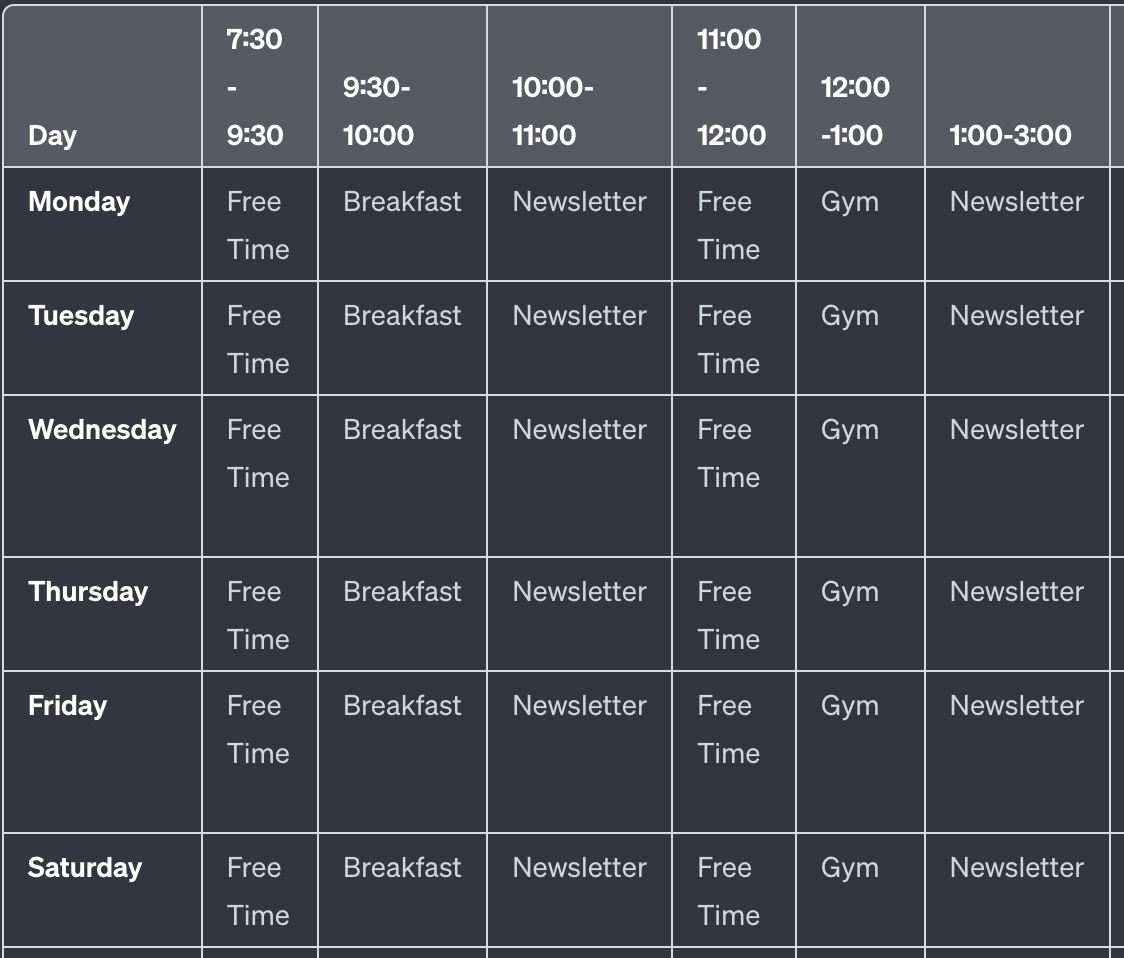
Now, when we move into the next week we use this slightly adjusted version of yesterday’s prompt:
Act as a scheduling assistant.
Here is my basic weekly Updated Schedule Based on Actual Time Usage. Adapt it with the following details.
My priorities this week are: [copy/paste week plan]
For each priority ask me how much time I want to dedicate to the task then break down the tasks into slots over the week.
I also have these locked in commitments: [picking up kids from school, lunchtime gym classes etc.]
This week I have these additional todos: [xmas shopping, getting a handyman to come fix the boiler etc.]
Prepare a weekly day parting plan for me. Tabular format.
Place work + locked in commitments + todos into the schedule. Break tasks up if required.This will rerun the process from the last Part, helping you to structure your week by asking for priorities, commitments and to-dos.
But it will build on the “realistic” schedule we just created. Here’s the output I got after running it again with my emendations:

We can run this optimisation process every week or just every once in a while when we feel that that our schedule is becoming unrealistic.
By doing so we can continuously improve our productivity bit by bit, getting a little better each week.

Premium Prompt – Reflections
Every day I share with my VIP readers an advanced prompt or online business technique. Plus I give them access to my hand crated ‘Prompt Library’.