Introduction
Time to get your crayons out.
We’ve covered:
- long form articles
- short social posts
- threads (for Premium readers)
- short videos
All cascading from one content idea.
Now we’re adding a final format: imagery.
We’ll get rolling right after this word from our sponsor.
🤖 Hire an AI Salesperson so that you’ll never lose a sales leads on your site
Build an AI salesperson trained on your files, sitelink and youtube links.
Collects leads and self-serve up to 70% of sales queries for your site.
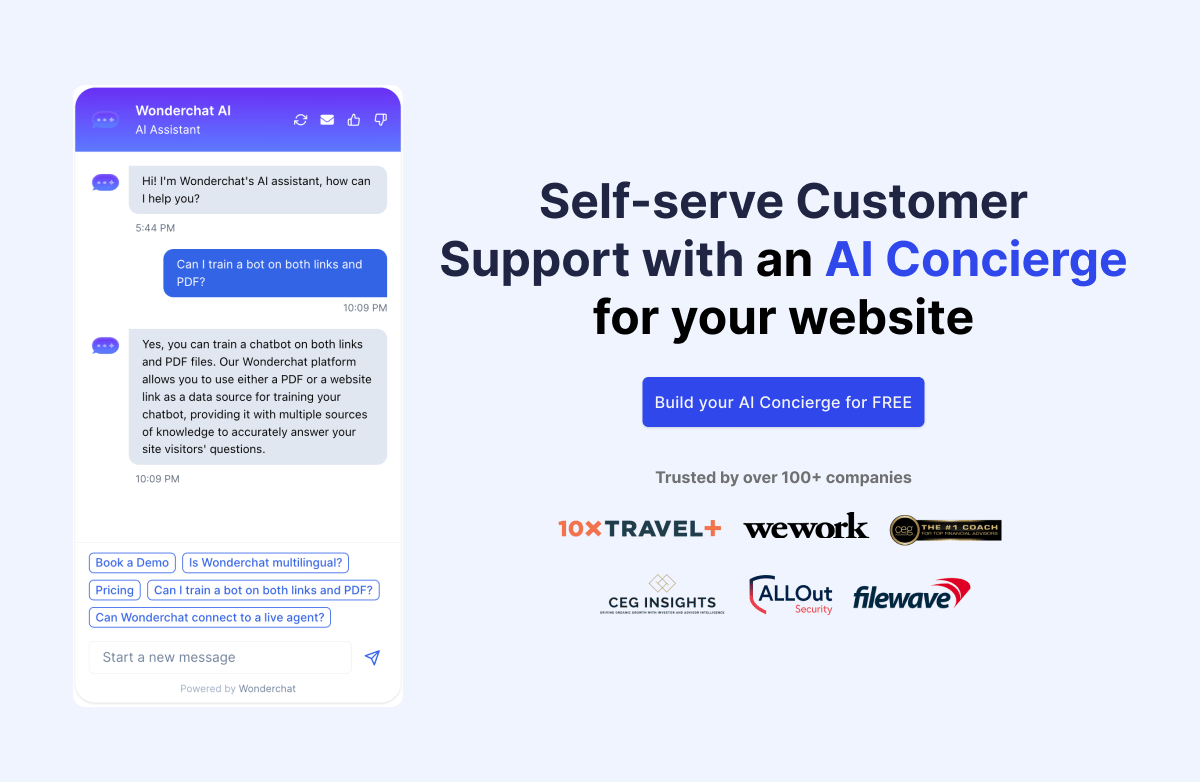
Wonderchat empowers you to create:
✅ Multilingual AI Concierge that provide 24/7 sales support in over 80+ languages
✅Connect to your CRMs such as Hubspot, Active Campaign, Freshdesk, WhatsApp, Salesforce and over 5000+ apps via Zapier
✅ Write your own Sales pitch and prompts for your chatbot
👉️Claim Your FREE Trial instantly (No credit card required)🎁
Let’s get started:
Getting Arty
Why add in imagery?
Two fold:
- It opens up new social channels – specifically Instagram.
- It gives us additional assets to use alongside the other formats.
The first is relatively straightforward – your images become the post on Instagram. Add the post text we created previously as the caption et voila you have hit another channel. More exposure, more audience, more revenue.
The second is a little more complex but equally powerful. You can get more creative here.
For instance, you’ll notice that my newsletters include a hand drawn image. It’s another layer of content to reinforce the written long form content.
We also drop the images into social posts like this LinkedIn carousel:
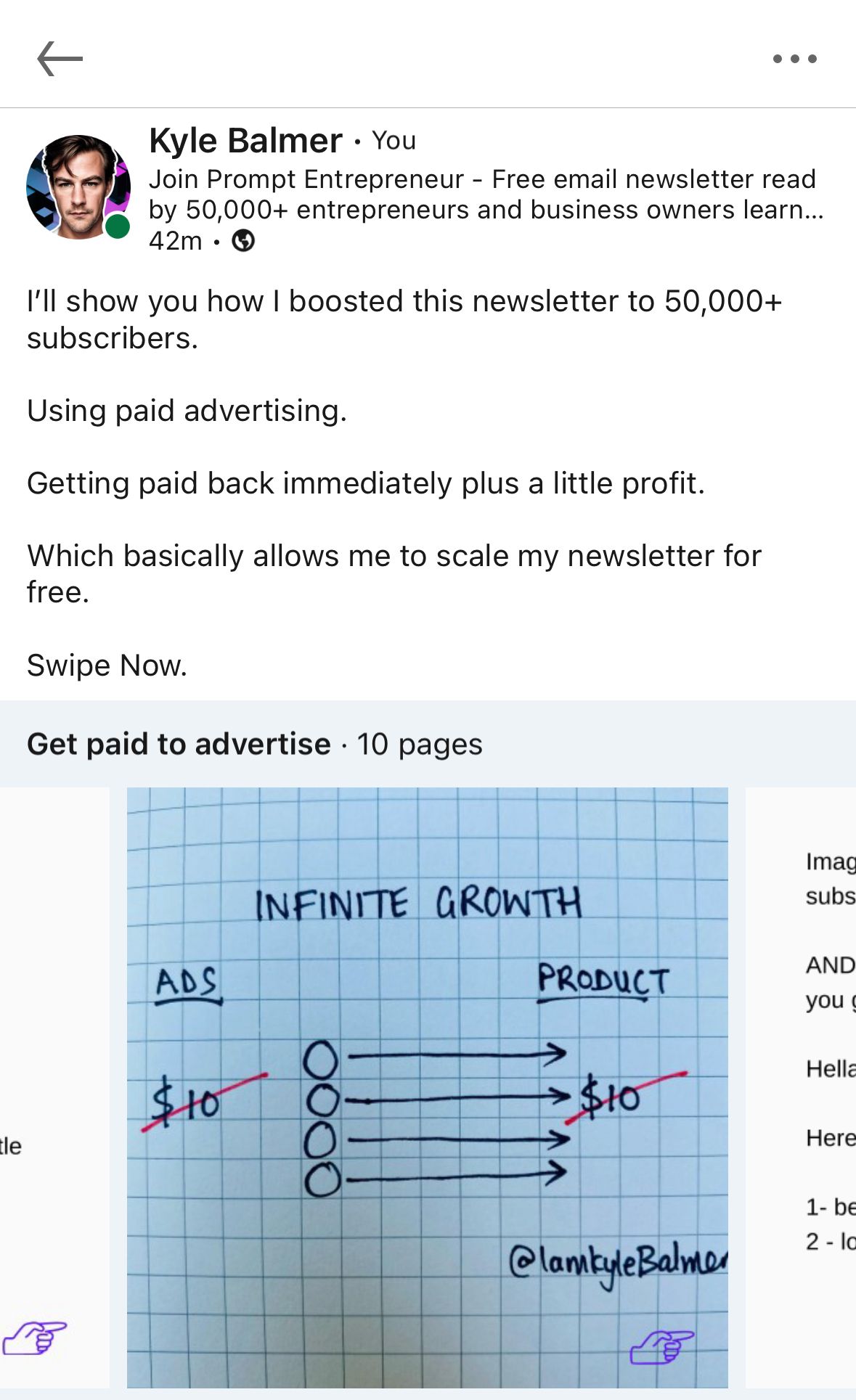
This makes it multimedia in the truest sense – there’s a text post, a carousel with text and a graphic.
I also use the images as backgrounds in video posts.
How to produce graphics
Here’s my biggest tip – do your graphics by hand.
I can’t claim any credit for this. I straight ripped it from Greg Isenberg.
Here is one of his :
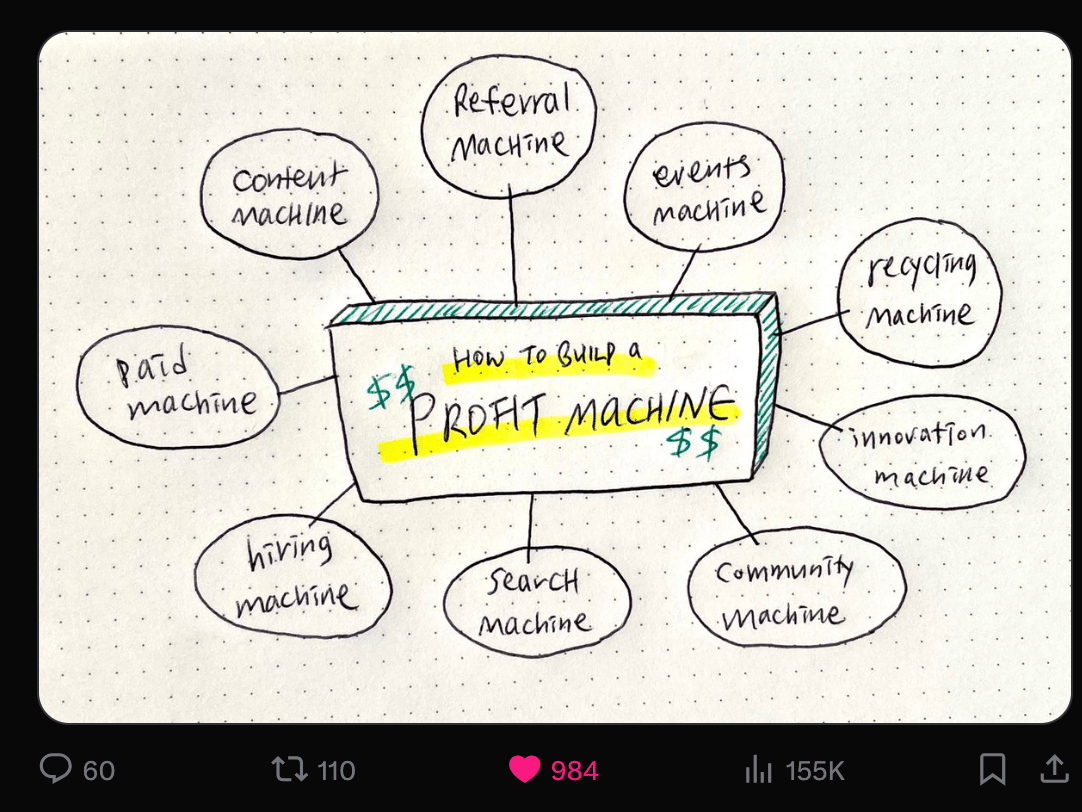
Notice the 155k views? Powerful stuff.
Is it highly produced? Nope!
In fact it looking so basic is why it works.
It “stops the scroll”. People stop to see what it is.
That doesn’t happen if your graphics are highly polished. No-one cares about corporate looking imagery. We see so much of it on the daily that our eyes glide right over it.
So put down Photoshop/Canva and get your pens.
Hand drawn feels like we’re physically sitting with a mentor who is sketching out her ideas for you on a napkin.
I “stole” the idea from Greg and started doing similar graphics for the newsletter. Further proof this method gains attention? A few days later Greg actually featured one of our graphics in his post:
https://platform.twitter.com/embed/Tweet.html?dnt=false&embedId=twitter-widget-0&features=eyJ0ZndfdGltZWxpbmVfbGlzdCI6eyJidWNrZXQiOltdLCJ2ZXJzaW9uIjpudWxsfSwidGZ3X2ZvbGxvd2VyX2NvdW50X3N1bnNldCI6eyJidWNrZXQiOnRydWUsInZlcnNpb24iOm51bGx9LCJ0ZndfdHdlZXRfZWRpdF9iYWNrZW5kIjp7ImJ1Y2tldCI6Im9uIiwidmVyc2lvbiI6bnVsbH0sInRmd19yZWZzcmNfc2Vzc2lvbiI6eyJidWNrZXQiOiJvbiIsInZlcnNpb24iOm51bGx9LCJ0ZndfZm9zbnJfc29mdF9pbnRlcnZlbnRpb25zX2VuYWJsZWQiOnsiYnVja2V0Ijoib24iLCJ2ZXJzaW9uIjpudWxsfSwidGZ3X21peGVkX21lZGlhXzE1ODk3Ijp7ImJ1Y2tldCI6InRyZWF0bWVudCIsInZlcnNpb24iOm51bGx9LCJ0ZndfZXhwZXJpbWVudHNfY29va2llX2V4cGlyYXRpb24iOnsiYnVja2V0IjoxMjA5NjAwLCJ2ZXJzaW9uIjpudWxsfSwidGZ3X3Nob3dfYmlyZHdhdGNoX3Bpdm90c19lbmFibGVkIjp7ImJ1Y2tldCI6Im9uIiwidmVyc2lvbiI6bnVsbH0sInRmd19kdXBsaWNhdGVfc2NyaWJlc190b19zZXR0aW5ncyI6eyJidWNrZXQiOiJvbiIsInZlcnNpb24iOm51bGx9LCJ0ZndfdXNlX3Byb2ZpbGVfaW1hZ2Vfc2hhcGVfZW5hYmxlZCI6eyJidWNrZXQiOiJvbiIsInZlcnNpb24iOm51bGx9LCJ0ZndfdmlkZW9faGxzX2R5bmFtaWNfbWFuaWZlc3RzXzE1MDgyIjp7ImJ1Y2tldCI6InRydWVfYml0cmF0ZSIsInZlcnNpb24iOm51bGx9LCJ0ZndfbGVnYWN5X3RpbWVsaW5lX3N1bnNldCI6eyJidWNrZXQiOnRydWUsInZlcnNpb24iOm51bGx9LCJ0ZndfdHdlZXRfZWRpdF9mcm9udGVuZCI6eyJidWNrZXQiOiJvbiIsInZlcnNpb24iOm51bGx9fQ%3D%3D&frame=false&hideCard=false&hideThread=false&id=1756330857948655721&lang=en&origin=https%3A%2F%2Fpromptentrepreneur.beehiiv.com%2Fp%2Fgetting-started-using-ai-in-business-part-3&sessionId=2857ebd8b713fa87d626eaa1b9e5237984361ae6&theme=light&widgetsVersion=2615f7e52b7e0%3A1702314776716&width=550px
The graphic on the right? That’s one of ours. That post is sitting at a cool 100k views.
Would he have featured it if it had been a written post? Nope.
How to design your graphics
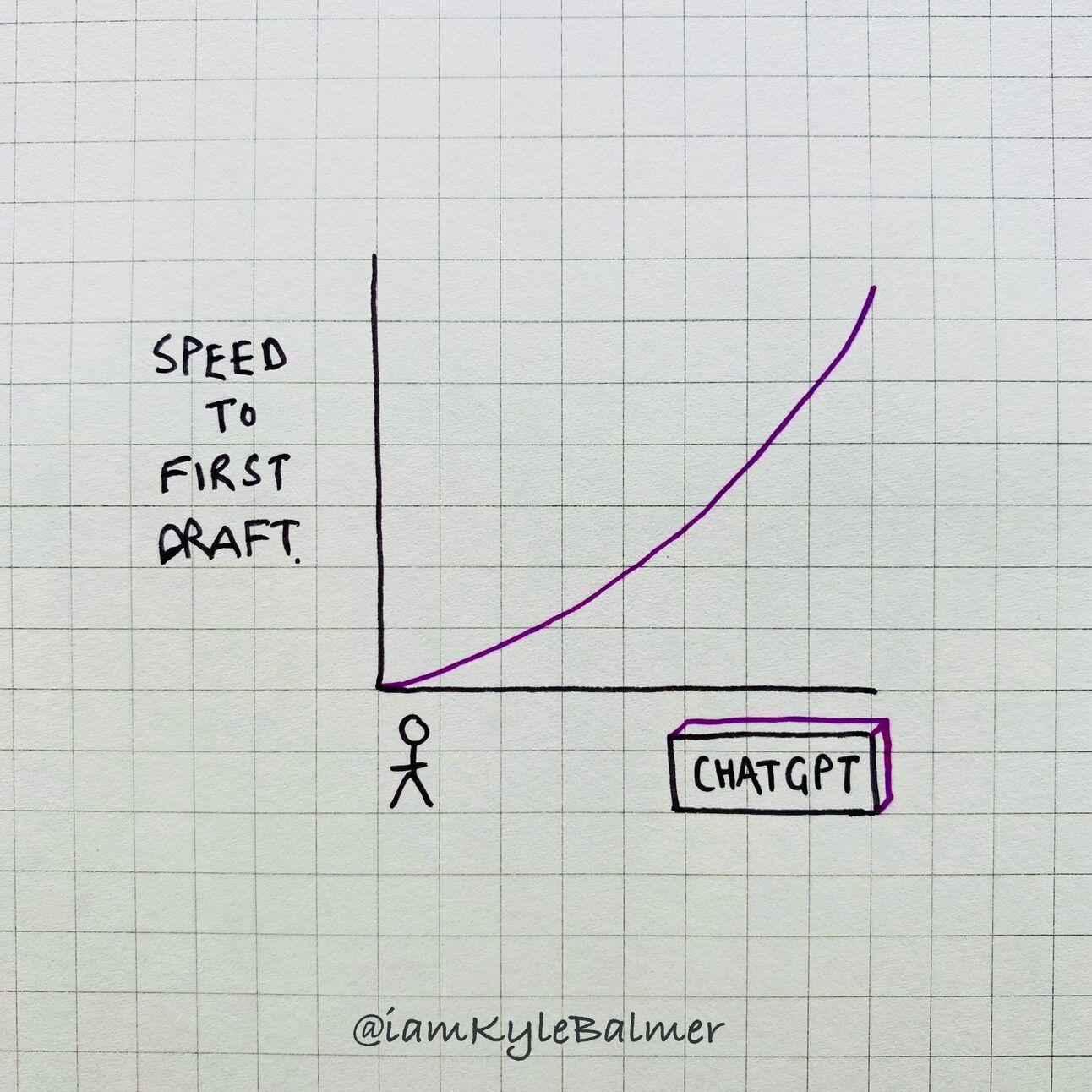
I wish I could tell you there’s an AI tool that’ll do this graphic for you.
There ain’t.
But we’ll use AI to give us ideas for the design.
Here’s a prompt:
Act as a graphic designer
I need a simple line drawing graphic that represents the concepts in the following post
Describe the graphical elements. Do not generate it
Use the graphics of Dan Koe as inspiration
The graphic should be possible to draw by hand - focus on simple geometric shapes, lines and text
[copy/paste post]
I plugged in this post from the last Part “”Your voice, your brand, your impact. Start expressing, the world is ready to listen.”
This super simple post led to this graphic suggestion:
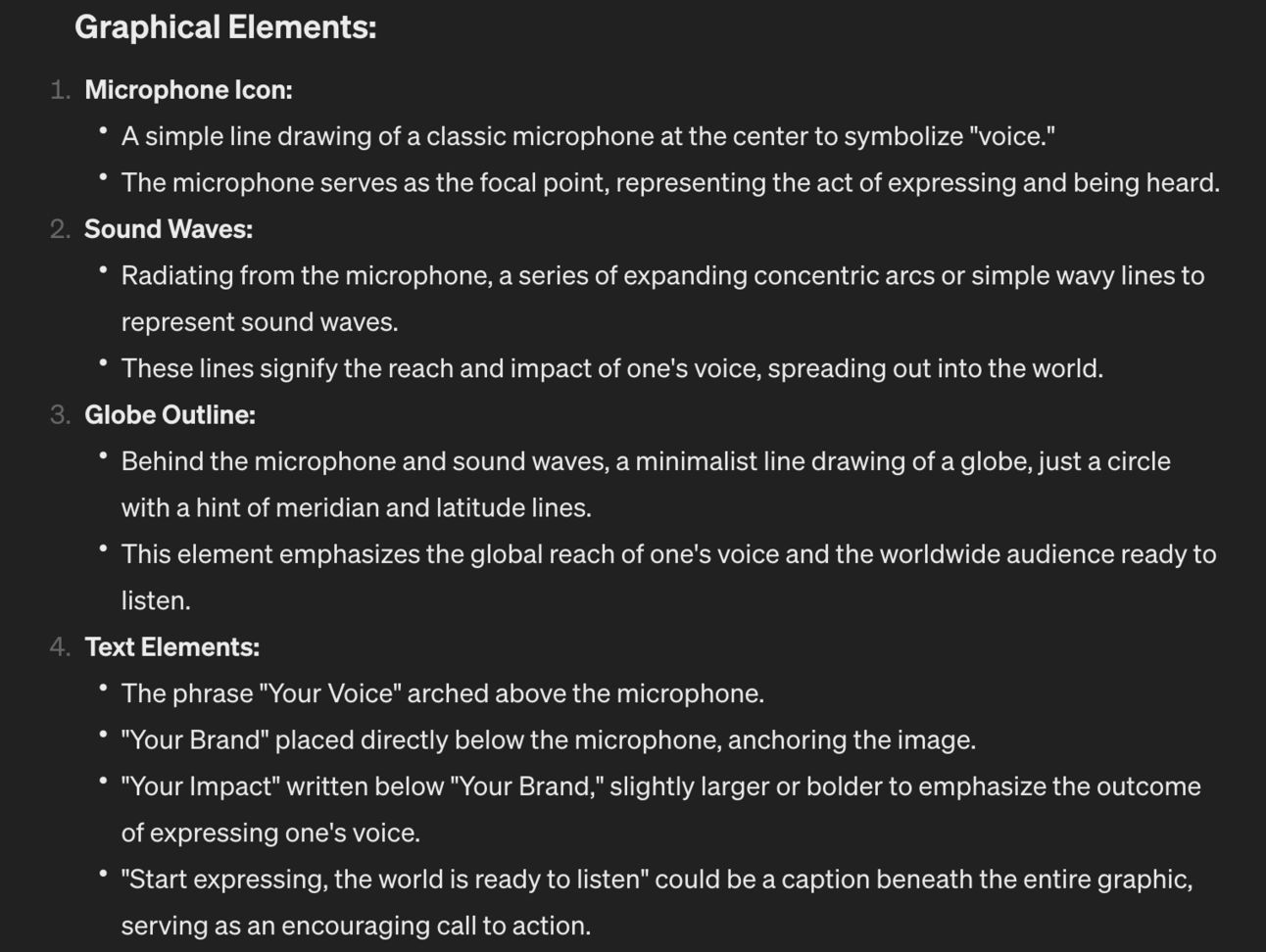
and some style guidelines:
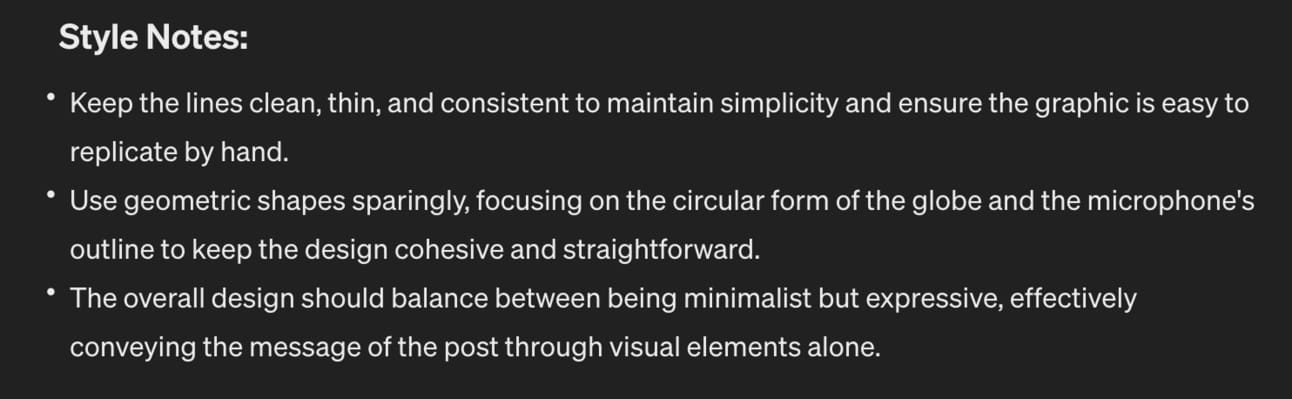
That’s sufficient for you to hand draw the graphic.
I can’t emphasise this enough – keep it simple! Your artistic ability isn’t important here, just use simple lines and shapes.
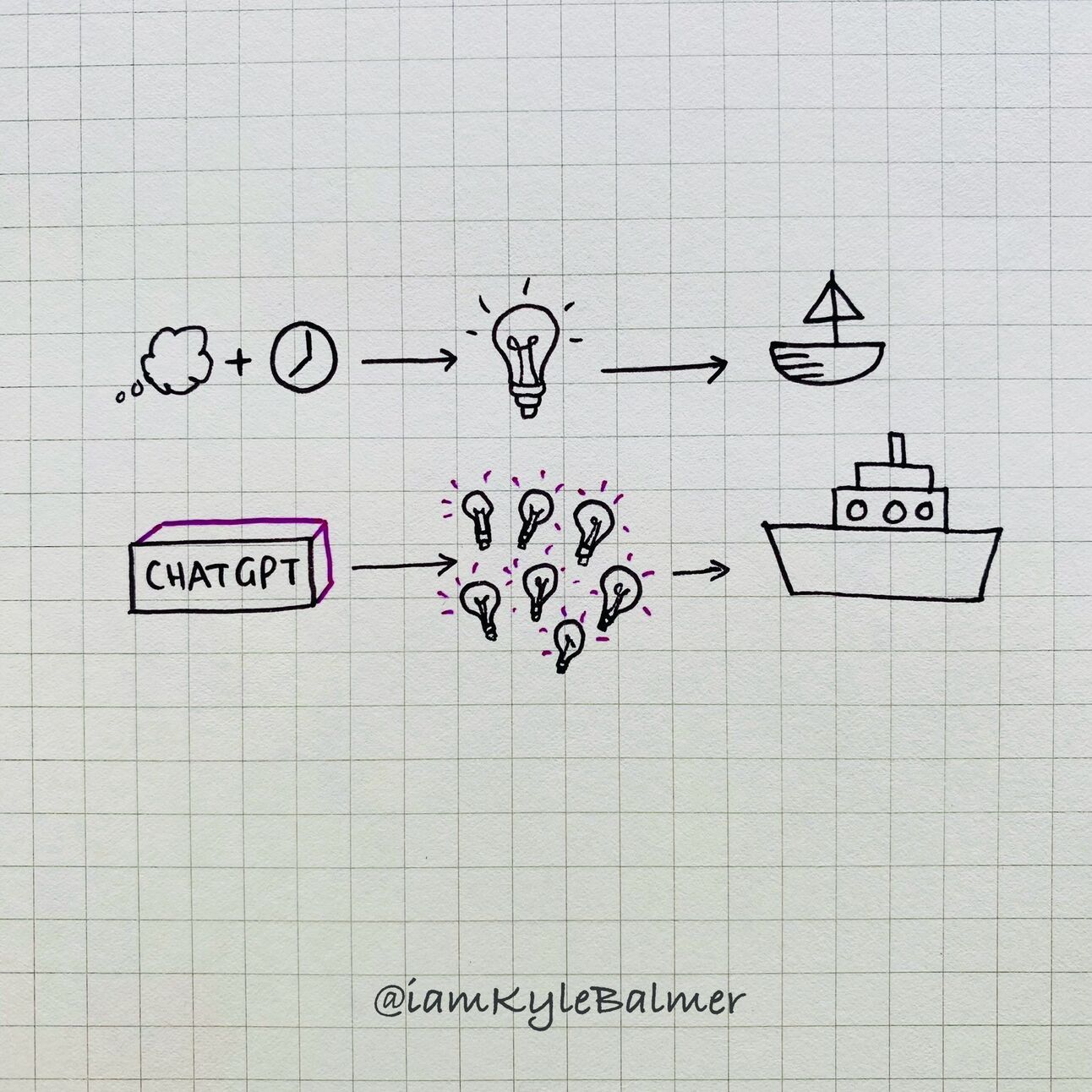
If you have trouble visualising the instructions you can ask ChatGPT to produce a version:
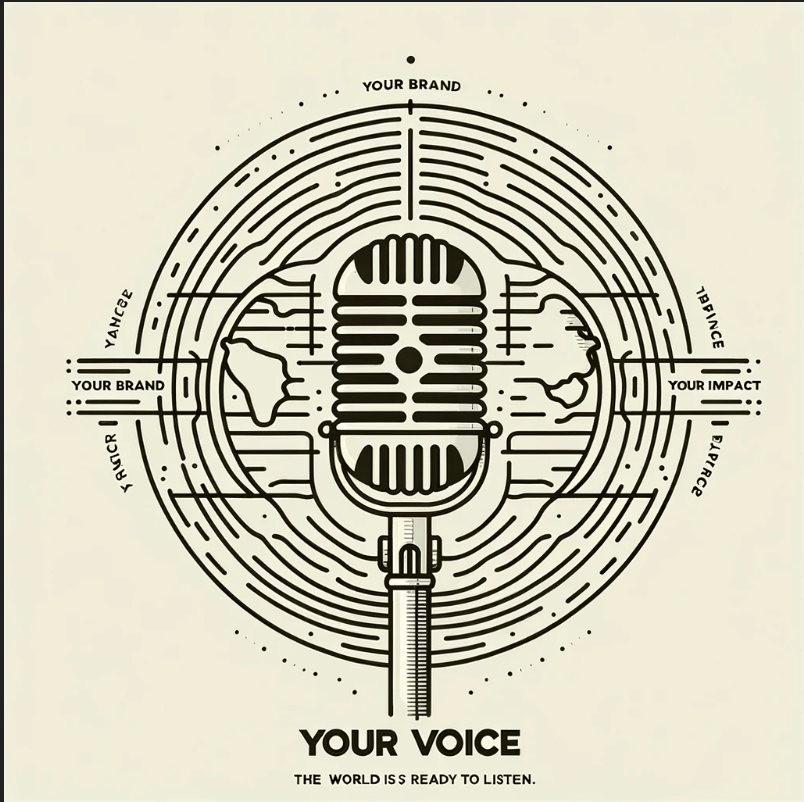
I wouldn’t personally use this graphic straight from ChatGPT but it’s a good way to give you a reference image to then create an image.
This can inspire you to draw your own diagrams:
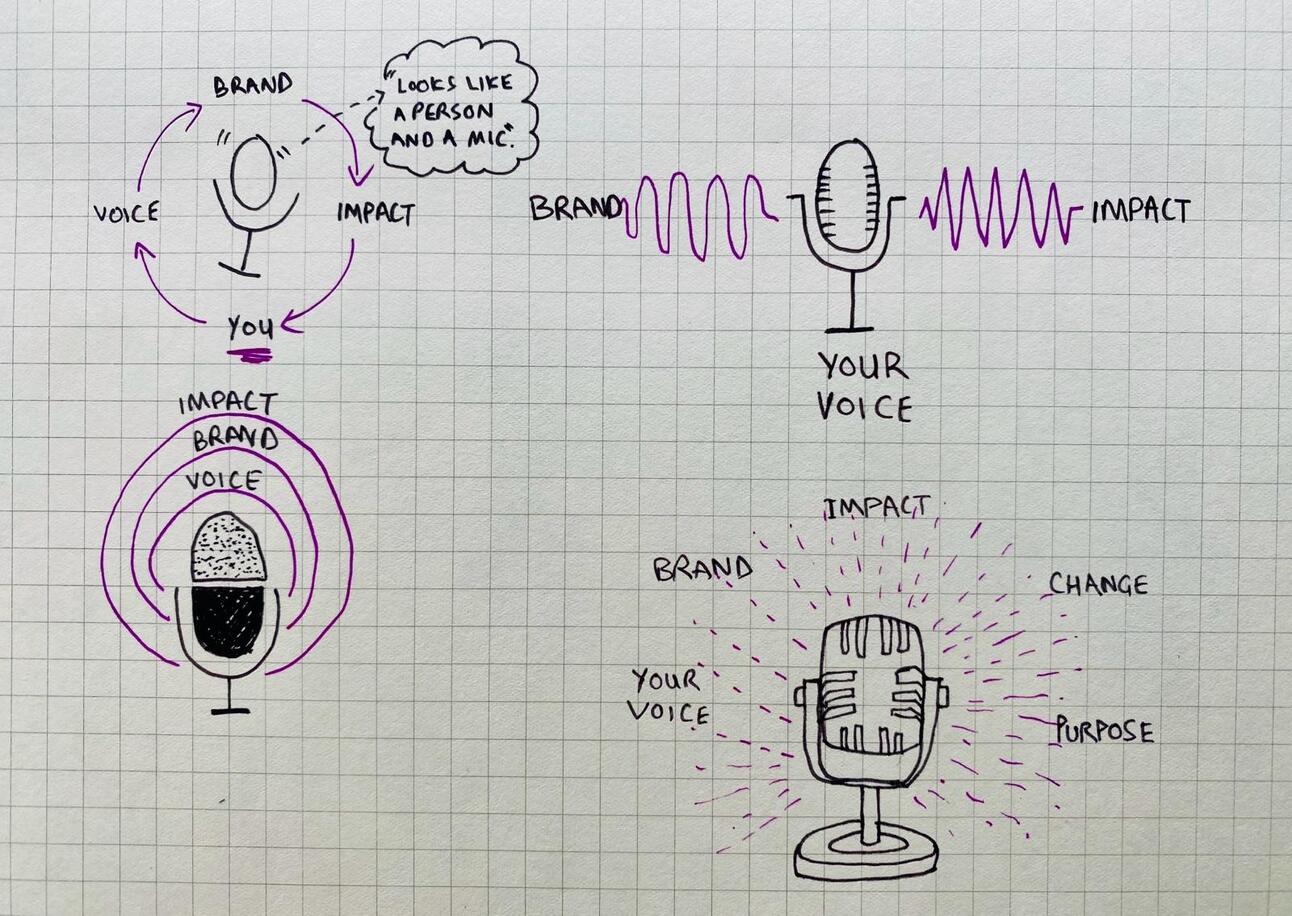
Sketches inspired by ChatGPT version