Hey Prompt Entrepreneur,
In this Part we’re going to launch our community and begins its growth.
We’ll focus on the free community – in the next, and final, Part we’ll look at the paid community and how we monetise.
Let’s get started:
Launching and Growing your Community
1. Launch order
We’re going to launch our free community before the paid community.
We do this for a few reasons:
- to iron out any technical kinks before we are charging
- to make the community busy and vibrant for new premium members
- to get the community out of the weird “ghost town” effect of being brand new
If you aren’t doing a free community no worries. A lot of the steps here are relevant for the community as a whole – just adapt them as required.
In the next Part we’ll cover the transition from free to paid.
Right now make sure that the content in your free area is in place. What this exact content is depends on your community structure and what you’ve decided to include in your free tier.
In the example we’ve been following the free tier consists of:
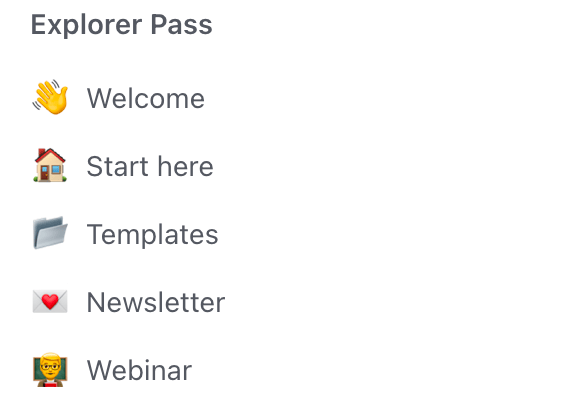
Let’s run through these as an example. These are examples only – you will likely have drastically different elements!
For Welcome I’d add a sticky post which I generated in the last Part. The point here would be to say hello to new members and encourage them to post a hello post. This will be their first action in the community.
In Start Here I’ll have another sticky post, this one orientating the new members about what’s available, how to access it and what the basic rules of the community are. I would lock this Space so that people cannot themselves post – it’s just a static single post with my Start Here message.
In Templates in my course structure I’ve promised a set of copywriting templates as part of my free package. Make sure that any “gifts” like this are completed before members start arriving. We want to make sure we fulfil all promises. If these assets aren’t ready then remove the channel in the community until they are.
In Newsletters I’d put a few past archive issues to make sure that the Space doesn’t look empty. No need to put the whole archive. Instead just make sure to add new newsletter issues moving forward.
In Webinar I would add details of the live webinar, when they are, how long they are, how to access them etc. As a side note a great benefit of Circle is that it has its own webinar live streaming and meeting rooms so there’s no need for an additional Zoom subscription.
Go through all your free tier elements and make sure that everything is in place before letting anyone in.
2. Seed members
Have you ever turned up to a party exactly on time? Or worse, early?
I do this all the time.
Mainly because I want to go home early. But that’s another story!
Being the first to a party is always a bit awkward. You’re all there to have a good time but when there are 2 or 3 people it’s a little weird.
It’s the same with a community. And it’s just something we need to get over.
Set up a basic waitlist for your community.
Google Forms is sufficient for this. Ask for name and email as that’s what Circle needs to create a new account.
Share your waiting list via your social media, newsletter and any other channels you have available to you. If you don’t have these in place then i) I recommend you get going on building your Audience ASAP! and ii) you can supplement lack of audience with paid adverts for your waitlist.
Once your waitlist has a decent amount of people (50+) then:
- announce you are about to open the community via email and social.
- add all the waitlist members at the same time.
- email them all with their login details (Circle will do this) and a “come join the community” message
- be active as they all arrive in the community
This helps you get past the awkward trickle of members as everyone will be allowed in at the same time.
Also think about some way to reward these members. Maybe a special “founding member” or “charter member” title, tag or badge. Some way to reward their early adoption so that it’s visible to other members.
3. Engagement
Initially you’ll need to start and run most of the engagement in the group. During early stages you are basically the host of the party.
Later this commitment can decrease – as people start to talk amongst themselves. But initially you are the centre point and need to put in the work to make everyone comfortable.
Seed initial discussions and groups yourself until more members start participating organically.
Questions work great here, as they do in real life! Ask people about themselves. Use conversation starters to get people chatting.
Here’s a quick prompt for ideas:
Act as a membership community manager.
My community is about [topic]
Generate 10 conversation starting questions that I can use to spark conversation.
Notice that this prompt is quite broad – we’re not feeding in details about our community but instead keep it wide using just a topic.
I’ve used “copywriting” as the topic here.
💬 Prompt Output:
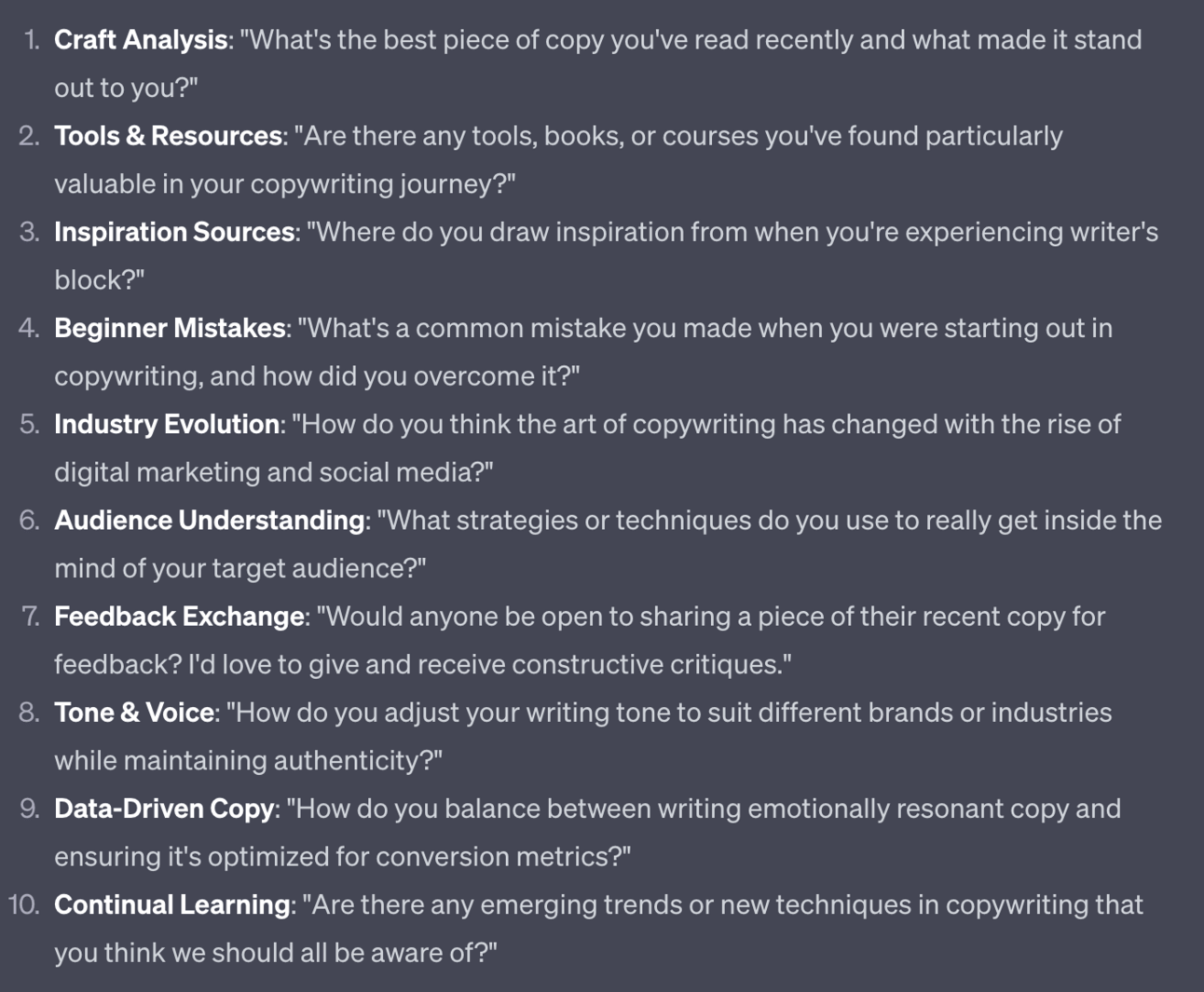
ChatGPT generates a set of conversation starters for our industry.
I recommend posting the question, getting a few answers and then giving your own take. You want to show thought leadership but not so early that you’ll cut off the discussion. Be the host not a dictator.
4. Audience FOMO
Once you have basic interaction up and running in your community we need to use that to leverage FOMO.
We want to tease what our Tribe members receive to our Audience members – ie. people who follow us on social media but have not yet joined the community.
Screenshot particularly good discussions, images, interactions from inside your community and post them onto social media.
Anonymise the people involved unless they are happy to be featured – ask first as some will be happy to have their name/brand talked about.
The main idea here is to show that there is an active, valuable community happening behind closed doors. And that all the audience member needs to do is hop into the free community to become part of it.
Need more ideas for generating FOMO?
Below the above prompt use this:
Act as a membership community marketing manager
Give me 10 ideas of content I can extract from my community to use to generate FOMO so people want to join💬 Prompt Output:
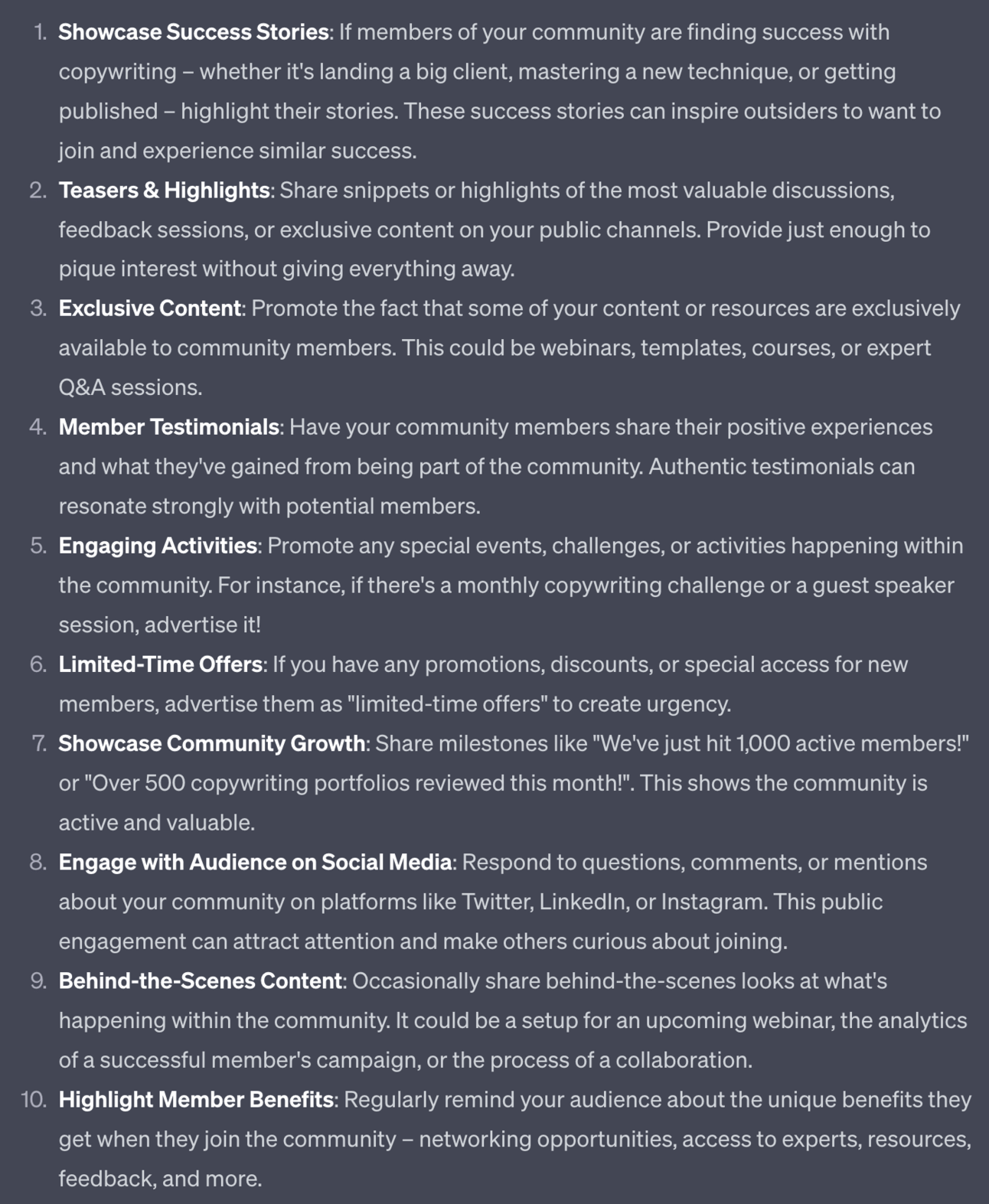
This prompt will build on the topic provided before and give you some more ideas. Just be on the lookout for interactions that appear in your community that fit these type of formats.
Use these posts to ensure more people from your audience keep coming into your community. Add these FOMO posts into your regular audience content rotation.

6. Premium Prompt – Beta Testers
Free Trial – Premium
Once you’ve got your main members settled in you’ll start to see who the most active people are.
These are the members who respond to all your questions, interact with other members and post themselves. Likely they’ll also have worked through any content you provided – Circle will show you analytics like this.
I recommend offering these people early access to your paid community – either for free or at a steep discount.
This group of fans can become the beta testers for the paid community and your evangelists.
We want them in the paid community first so that:
- we can test functionality of the paid community with our biggest (and most forgiving!) fans
- we can collect reviews and testimonials from them
- they can tell free members about how great the paid tier is
Here’s a prompt to reach out to them:
Act as a membership community marketing manager.
Write a personal message inviting a top member of the free community to the soon to be released paid community.
Thank them for being a top member of the community - this offer is a thank you
Offer them [free / % discount] access
[Copy paste core tier details]Add the core tier details from your course structure to give more context.
💬 Prompt Output:
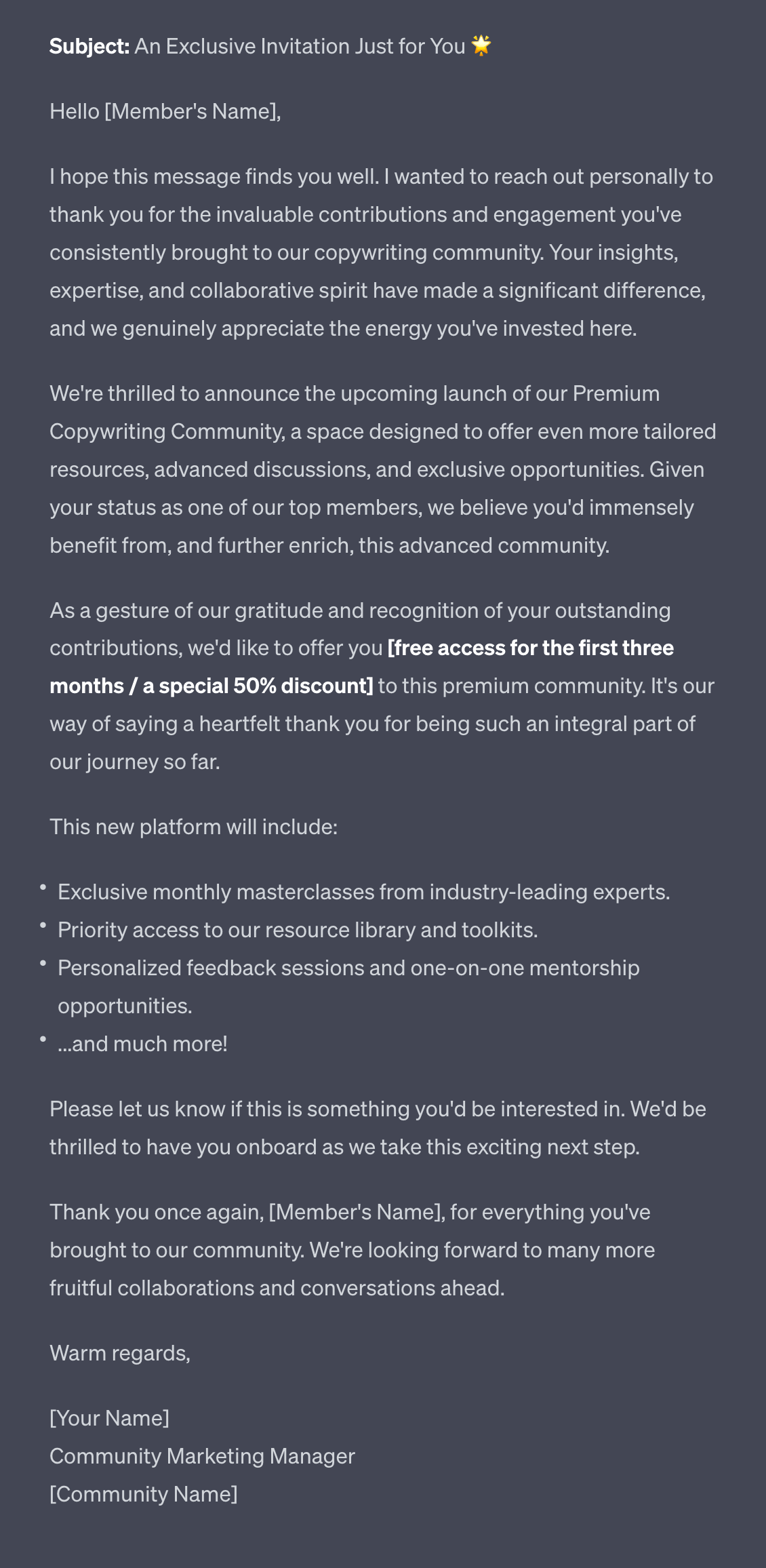
Send these messages individually to the small number you’ve selected. Add personal details too – you have been interacting with this person so this should be possible. Mention how the paid community could aid them specifically, based on what you know of their journey.
Pulling it together
In this Part we’ve launched the initial free tier of the membership community. This is a big first step.
In the next Part we’ll look at launching and moving people into the paid levels of the community.
A reminder of what we’re covering this week :
Part 1: Deciding our community’s value
Part 2: Building the tribe
Part 3: Setting up your membership platform
Part 4: Launching and growing your community
Part 5: Monetising your paid community
See you tomorrow Prompt Entrepreneur!
Until then, keep PROMPTING!
Kyle
