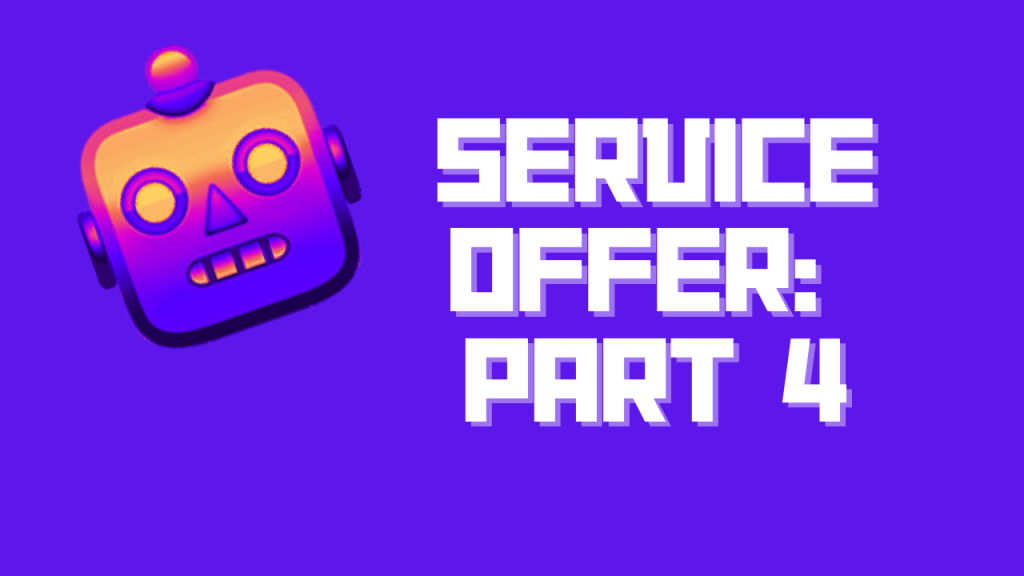Hey Prompt Entrepreneur,
Now that we have our service offer prepared and the infrastructure in place it’s time to lauch.
In this Part we’ll cover how to kick off a successful launch plan.
Let’s get started:
Market your service
1. Launch campaign
We are starting by launching your entry level offer, not the core product.
Why?
We want to test the waters with our customers and see if they are willing to buy our services at a lower price point. If yes we’ll move to the Core offer.
Additionally, launching is a skill.
Once you’ve done it a few times you’ll get into the swing of it.
Because of this we’ll use the entry level offer as a way to practice launching a service.
Then when we come to launch the Core service you’ll have nailed down the whole process.
First up let’s get a basic shape for our launch campaign.
As always we want to utilise the social and email channels that we already have in play.
I’ve written other Prompt Playbooks specifically about X/Twitter, LinkedIn and Newsletters. These are all excellent places to build up who you can announce your service to.
If you have these in place already the launch will be much simpler. If not you can lean more heavily on advertising, referrals and affiliate marketing. We’ll discuss referrals and affiliates below.
In general you want to use as many channels as you have active. Here’s a prompt you can use to structure a multi-channel launch campaign:
Act as a social media expert
Structure a launch campaign for my new service offering.
The name of the service is [name] and it is about [description]
Touch on customer problem areas: [problem areas]
Design posts for these channels [list of channels], separate out each channel as a separate column
The posts should follow this structure
Teaser Image
Quote/Testimonial
Countdown
Announcement
Reveal Video
Detail Post
Behind the Scenes
Waitlist
Invitation Graphic
Benefit Spotlight
Waitlist Countdown
Prelaunch
Sneak Peek
User Testimonial/Review
Launch
Launch Day Celebration
Customer Feedback Request
Thank You Post for Early Supporters
Output in a table. Structure the output with channels and description as columns, post type as rows
Write each post or give a short preview for longer posts
No hashtags, no emojisFor this example I used my entry level “Operational Efficiency Audit” service and the problem areas from earlier Parts.
I then chose X/Twitter and LinkedIn as my channels. Feel free to add as many as you actively use.
💬 Prompt Output:
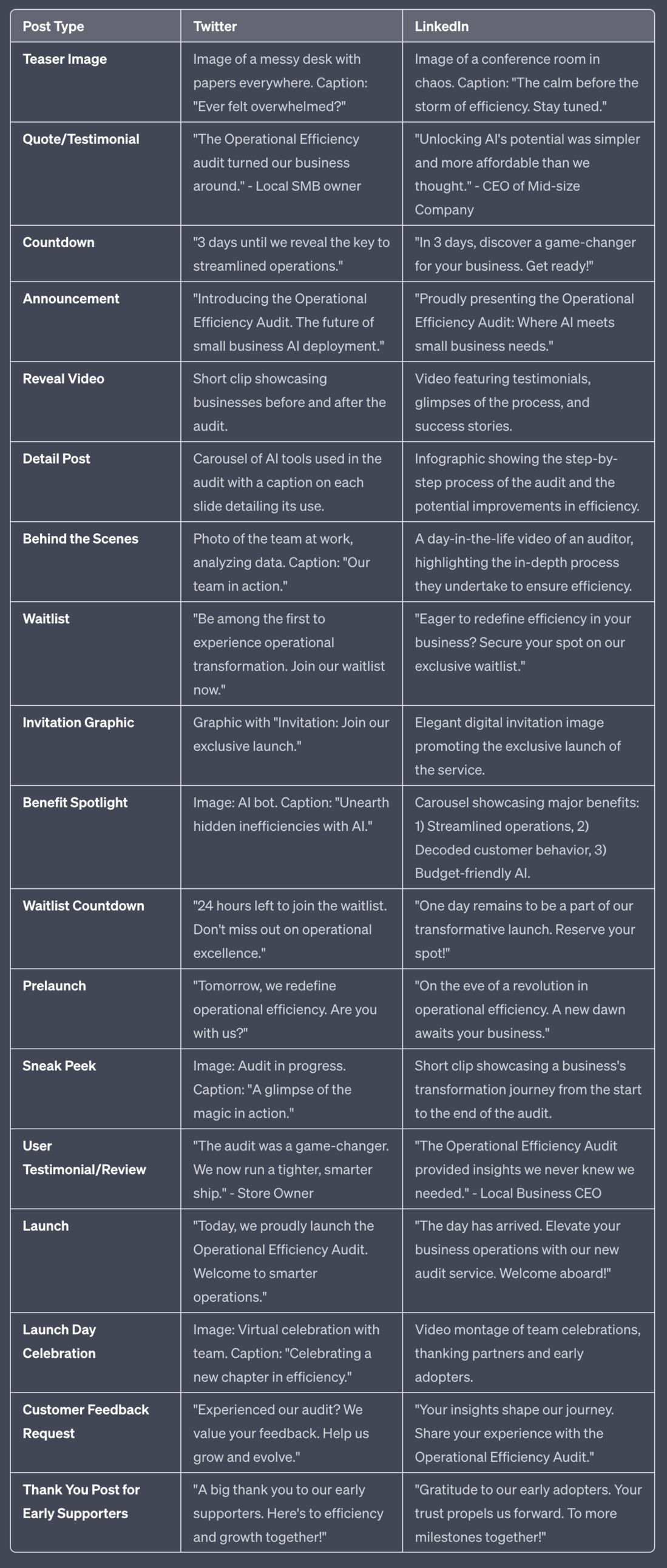
This prompt gives us a basic launch structure to work off. Enough messaging for one a day for 2 weeks.
As always edit these to match your tone of voice rather than use the generic versions.
We’ll now talk a little more in depth about some of the more involved elements of the marketing launch.
2. Giveaways for reviews
A super powerful asset to have early in your launch is a good collection of reviews and testimonials.
Remember the beta testers we had back in Part 2? Make sure to collect up reviews and testimonials from them. Build their thoughts into social media posts or even adverts.
Don’t have any yet?
I’d recommend doing a giveaway as part of your launch plan. And leverage the giveaway into reviews.
Here’s a prompt:
Act as a social media manager
Create a short post for a giveaway
The giveaway is for the service [name]
You'll be giving away [x] free slots, each worth [$]
To apply the audience must comment with why it would be useful for them
💬 Prompt Output:
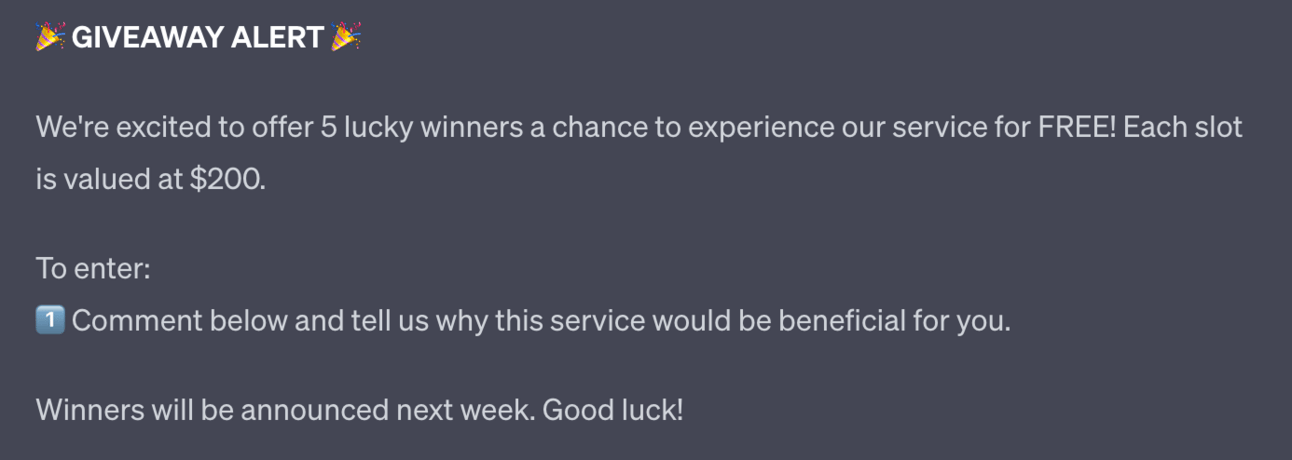
Use this to get some more early doors clients and as part of the deal get video testimonials or, at minimum, text reviews.
3. Waitlist
Another tactic to deploy during your launch is a waitlist.
A waitlist let’s you create a list of people who are interested in your service before you launch.
It also helps to build up a sense of FOMO as you can release the product first to the people on the waitlist.
To set up a wait list you need a way to collect details. There are lots of excellent tools like Typeform and Jotform that have lots of functionality.
However to keep it simple I’d recommend Google Forms as a super streamlined version. It’s also free.
Head to Google Forms and create a new form.
I’d recommend keeping this as simple as possible – just an email address.
You can ask for more details, including surveying people using multiple choice questions, but my recommendation is to keep this as frictionless as possible. You don’t want to scare people away by giving them too much to do.
Therefore provide a quick explanation of what the form is for and collect the email address.
Then in Responses (the second Tab) set the responses to go into a Google Sheet. This will collect everything up for you in one document, making it easy to use later.
Bonus points – when your waitlist starts to fill up make sure to show everyone!
Here’s what that looks like:
Course waitlist snuck past 250 whilst I wasn't looking!
— Kyle Balmer | Prompt Entrepreneur (@iamkylebalmer) September 11, 2023
I'll be releasing some more details this week about timelines + what to expect.
Very excited to share more! pic.twitter.com/U4b50sYPK7
4. Affiliate
Another way to drive traffic to your service offer is by leveraging other people’s audiences.
We can do this via affiliates. Basically we will pay a percent to everyone who sends us a paying customer.
When running an affiliate campaign with products we can be extremely aggressive in the percentage that we give away. I recommend giving away 50% or more at launch.
However with services we need to remember our time is involved!
If we get a big account to promote our offer and suddenly have 1000 sign ups then you are in the hook to provide all that! So make sure you get paid enough!
I’d recommend something closer to 20-30% given to your affiliates and the rest staying with you to deliver the service.
Gumroad makes it simple to set up affiliates.
From your Dashboard click the profile picture in the bottom-left and then Affiliates.
From here you can select the products and services you want to allow affiliates to sell and can set a percentage commission on each of them individually.
Once that’s set up we can send potential affiliates to our affiliate page, the link of which is provided by Gumroad at the top of the page.
To recruit affiliates we can use this prompt:
Act as an affiliate marketing expert
Write an approach letter to an influencer to invite them to be an affiliate for my new service launch
The product is [name] and it helps people deal with [problem areas]
The affiliate percentage is [%] and the price is [$] meaning they'll make a profit of x
Ask them to connect for more details and to get set up as affiliates, emphasing launch is in progress so timelines are short
Be courteous and conciseFill in the details or use this under the preceding prompts to automatically pull in the required details.
💬 Prompt Output:
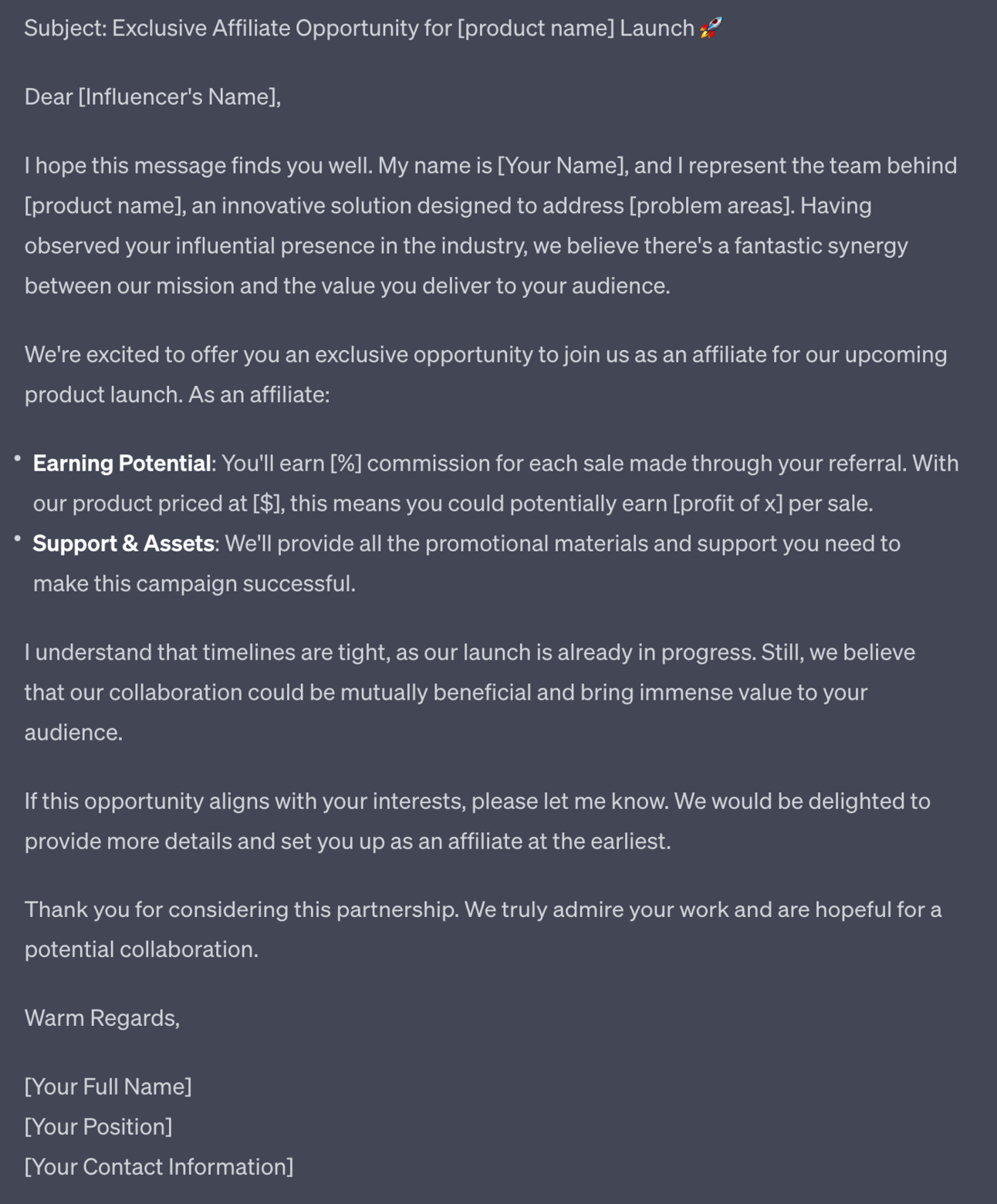
5. Referral Campaign
Referral campaigns are similar to affiliate campaigns but have a different pool of people sending us traffic.
Both give people a percentage of the sale in return for sending you a new customer.
Affiliate campaigns use people who aren’t your customer but have access to your customer – for example other businesses and influencers in your niche.
Referral campaigns use your existing customers to find new customers. It’s more internal.
Once you have your first few customers in the door and have provided a good service reach out to them and ask if they want to refer anyone to you.
Chances are, if you did a good job, they already will want to. All we’re doing with a referral campaign is giving them a percentage of the sale as a thank you!
Setting up a referrer is identical to the process for setting up an affiliate. It’s just they are already customers.
Here’s a prompt:
Act as an referral marketing expert
Write a message to an existing customer to ask them if they want to refer friends and colleagues
If they found the service valuable and want to tell others about it you want to thank them for that via a referral fee
The referral percentage is [%] and the price is [$] meaning they'll make a profit of x
Ask them to connect for more details and to get set
Be courteous and concise💬 Prompt Output:
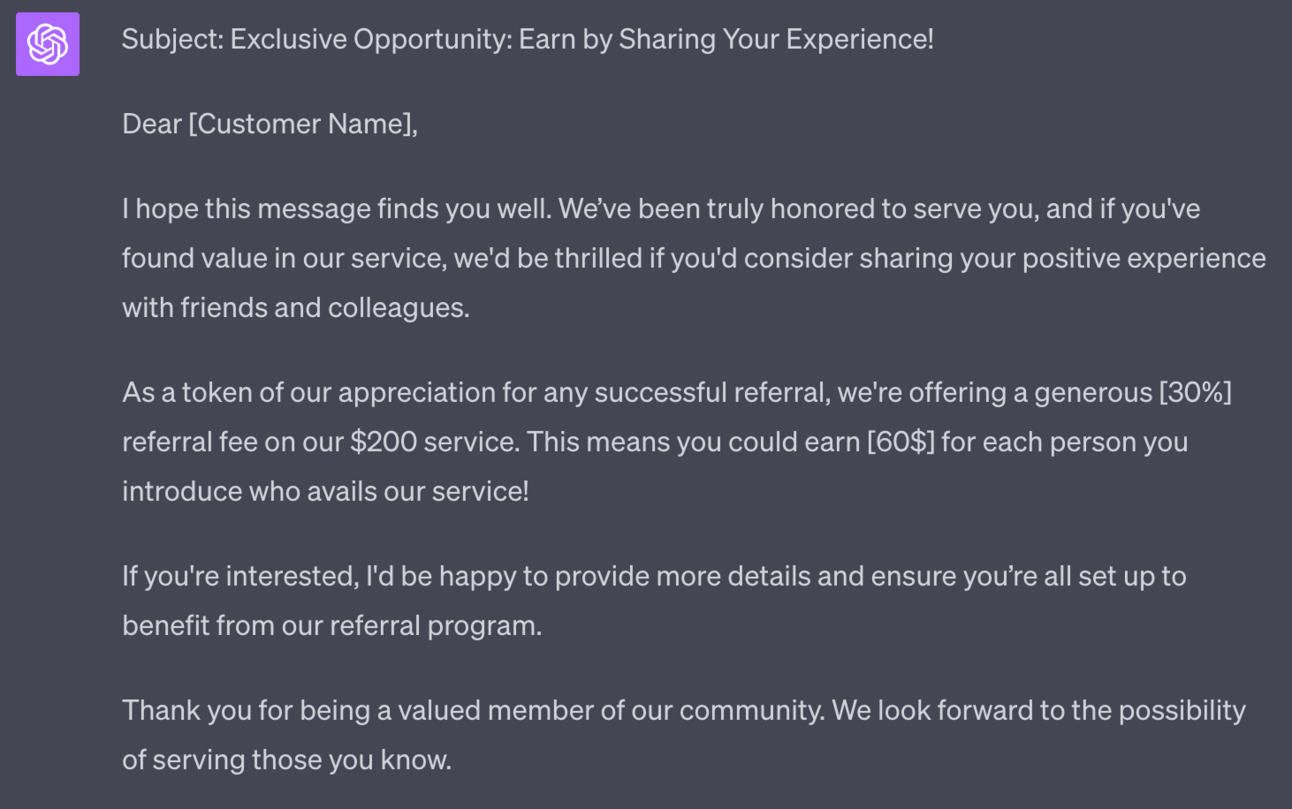
Adjust depending on your niche.
Some niches (money, finance, business) will be more inclined towards money offers.
Others (health, lifestyle, personal growth) will be more inclined towards community and helping each other not only for cash reasons.
Balance your ask appropriately between asking for their help and offering them a reward.
Pulling it together
In this Part we’ve built a launch campaign and complemented it with some more advanced tactics like waitlists, affiliate and referral campaigns.
Once implemented you’ll bring in your first customers and start to build a client base.
In the next Part we’ll talk about how we move these customers up our service value ladder into high ticket clients.
A reminder of what we’re covering this week :
Part 1: Service offer ideas
Part 2: Design your service offer
Part 3: Deploying your service offer
Part 4: Market your service
Part 5: Premium service offer expansion