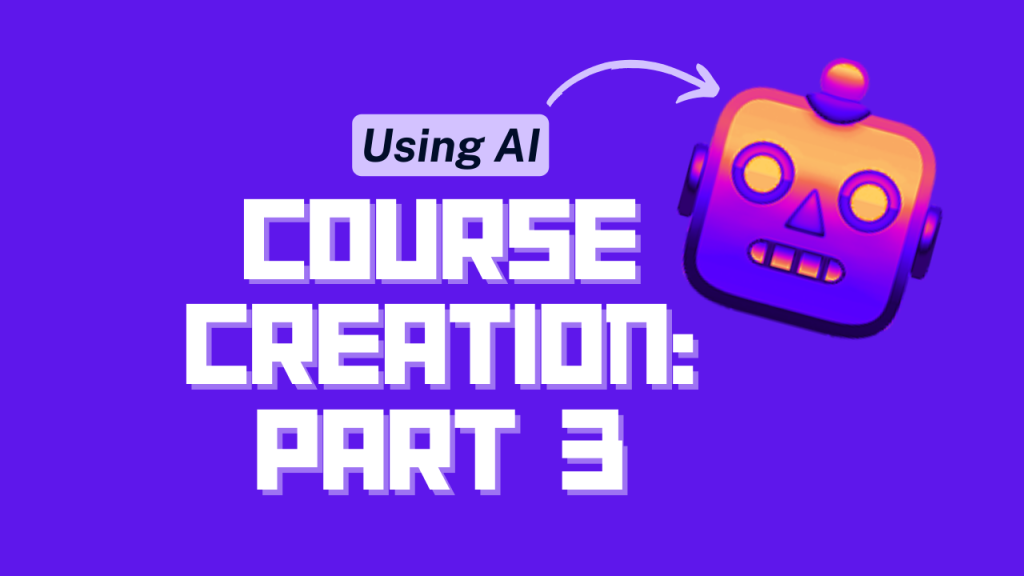Hey Prompt Entrepreneur,
Welcome to Part 3 of our deep dive into course creation using AI.
Today we’re going to be focusing on fleshing out our course outline and generating the scripts.
Initially I did build you a GIANT prompt that would automatically plough through your structure and pump out individual lesson script.
It was a thing of beauty. So complex. So complete.
It would have made this process real fast and hands-off.
The problem: the scripts it made were rubbish!
ChatGPT made perfectly fine scripts but they were not interesting or engaging enough for the limelight.
Instead I’ve come up with a workflow that takes a little longer (sorry!) but outputs far higher quality course scripts
Let’s get started:
Course Scripts
1. Rough draft
First we’re going to generate a rough first pass of a script. We’re going to do this one at a time because the following steps will make your final script far superior to batch production.
Here’s the prompt:
Act as an online course expert
Create a video script for [lesson] title
The lesson should be [x] minutes long
Using the information from above
Provide image/video suggestions
Provide timecodes
Use this below the rest of your work from Part 2 so that ChatGPT knows the full lesson details. If you’ve lost those details copy paste them into a new chat then use this prompt.
I’ve suggest adding in the length of the video manually because ChatGPT was extremely inconsistent here. Adding it manually overrides any inconsistency.
Otherwise, simply plug in the title and ChatGPT will do the rest.
Prompt Output 💬
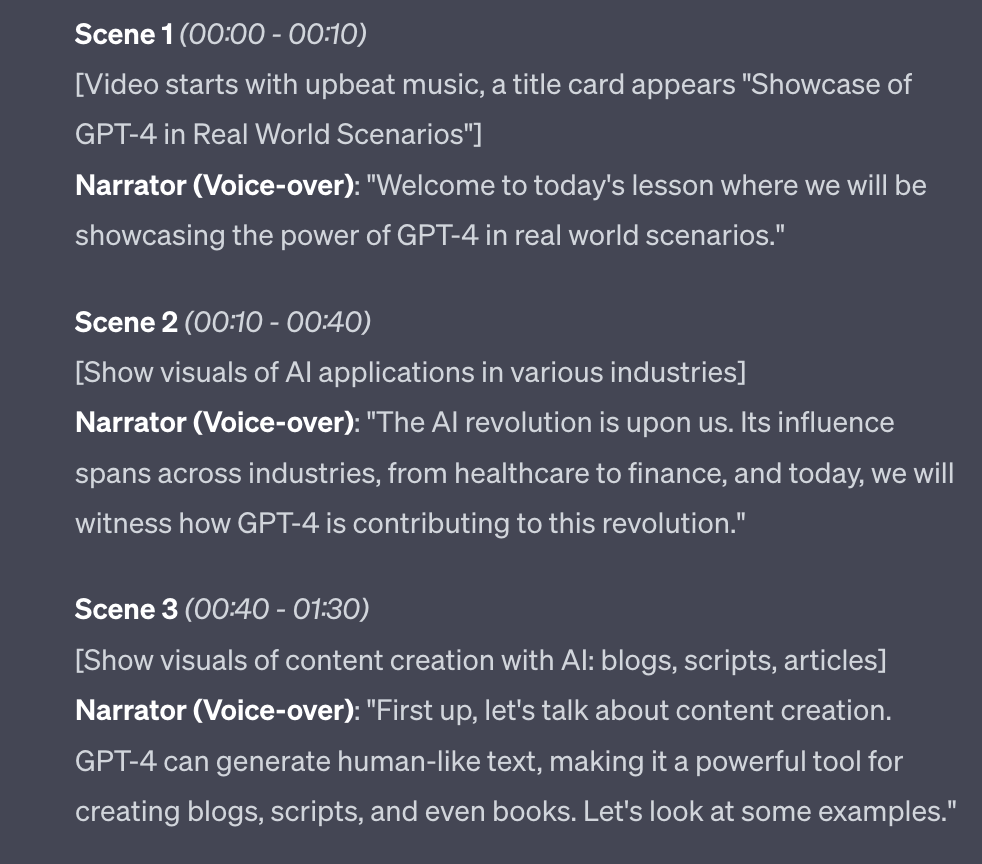
2. Manual edits
ChatGPT will give us a basic draft of a script, hitting the learning outcomes and main points that we set up in the structure in Part 2.
If you just used this script the end result of the course would be…underwhelming.
It would feel like a course written by ChatGPT. And we don’t want that!
Instead we’ll use the first draft that has been generated and tell ChatGPT to make adjustments.
Use your knowledge of the subject here.
For instance I got a lesson that including topics that I think are too detailed:
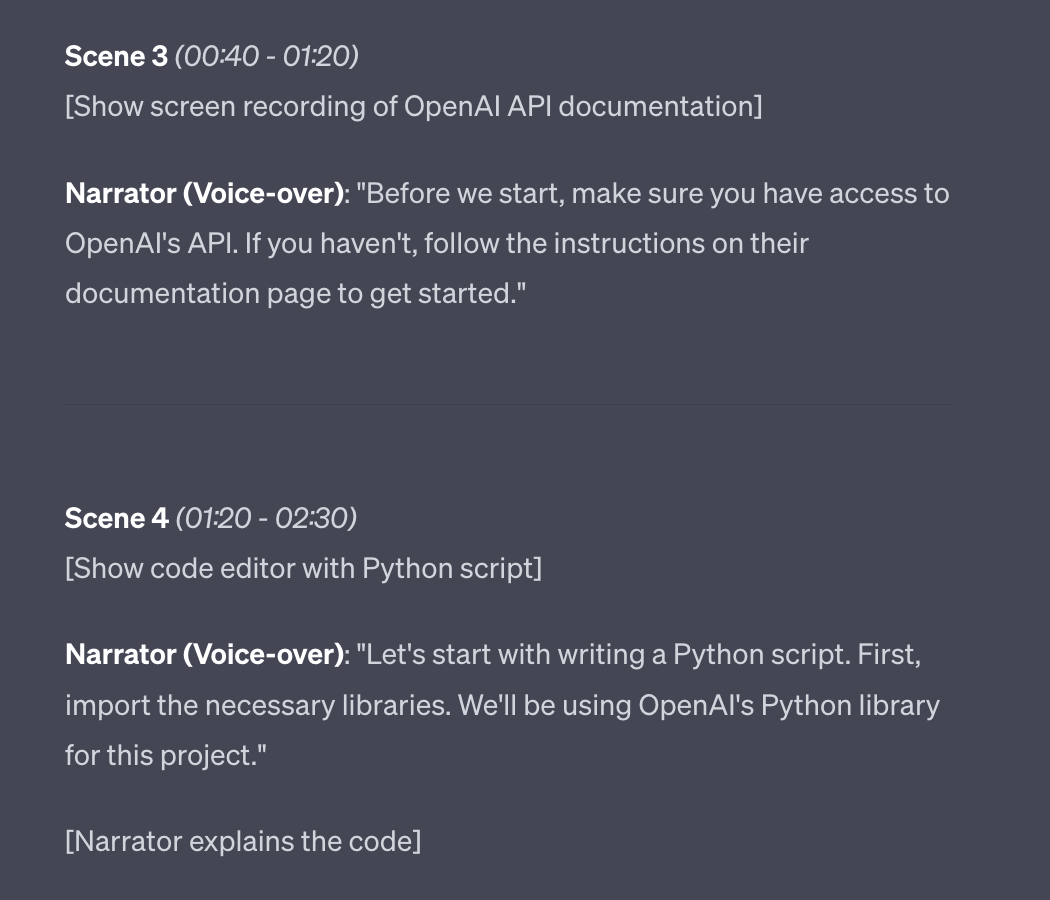
API and Python would be too complex for the course I am designing. Therefore I’d simply tell ChatGPT this.
In this case I’d add a new prompt saying “API and Python are too complex for this course. Rewrite this lesson without reference to these topics”.
ChatGPT would then rewrite, hitting the same learning objectives and main points but without mentions of APIs and coding languages like Python.
This is just an example – you’ll need to read through and make similar suggestions directly to ChatGPT based on your knowledge of the subject matter.
Do this as your first pass of the script before moving onto the next steps where we refine the lessons.
3. Metaphors
The first refinement we want to add is the use of metaphors.
When you have the basic content of the script in place via manual editing – and not before! – we want to ask ChatGPT to come up with a nice metaphor to encapsulate the meaning of the lesson.
This is a teaching technique that will make the content easier to consume. You don’t need to use this on all lessons but definitely try it on the more complex or abstract lessons you create.
Use this prompt:
Encapsulate the main point of this lesson in a metaphor that will aid the learner's comprehension and retention
add this metaphor into the script and give me an updated version of the script.
In the following output this was the initial version:
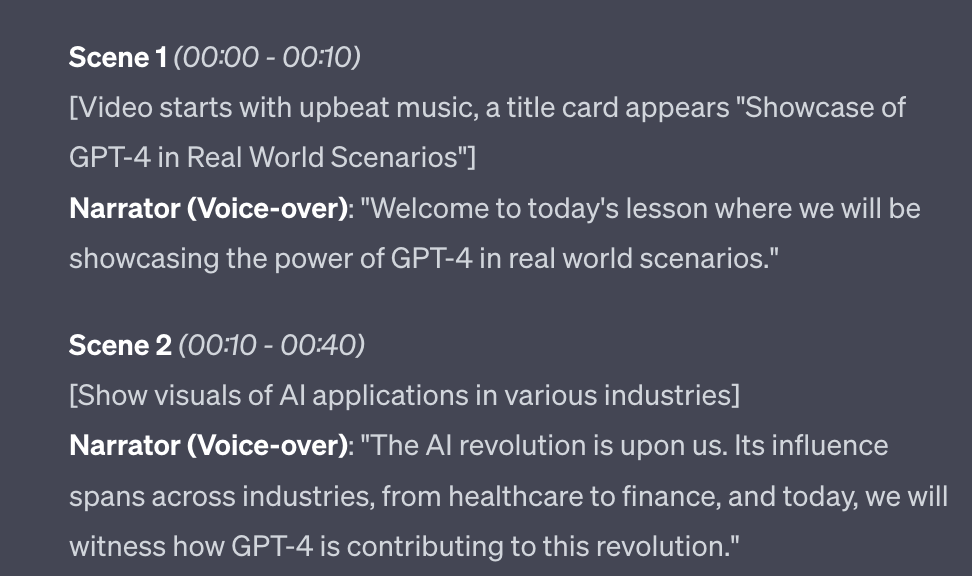
Prompt Output 💬
Which leads to this version with metaphor added:
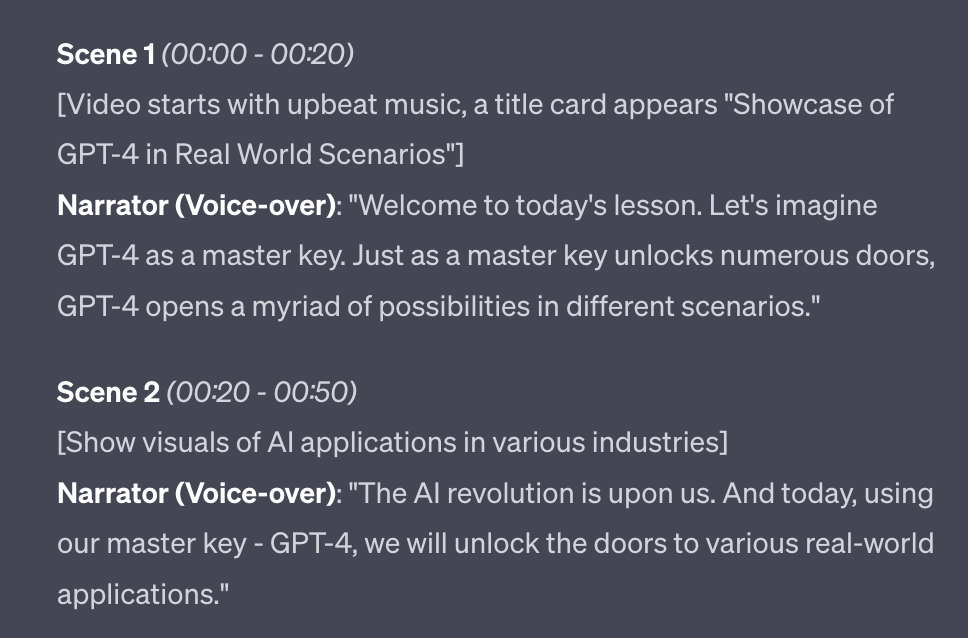
Don’t like the metaphor ChatGPT uses? Ask for another. Or, ask for a specific type of metaphor. You can have some fun with this – here for instance is a nautical metaphor:
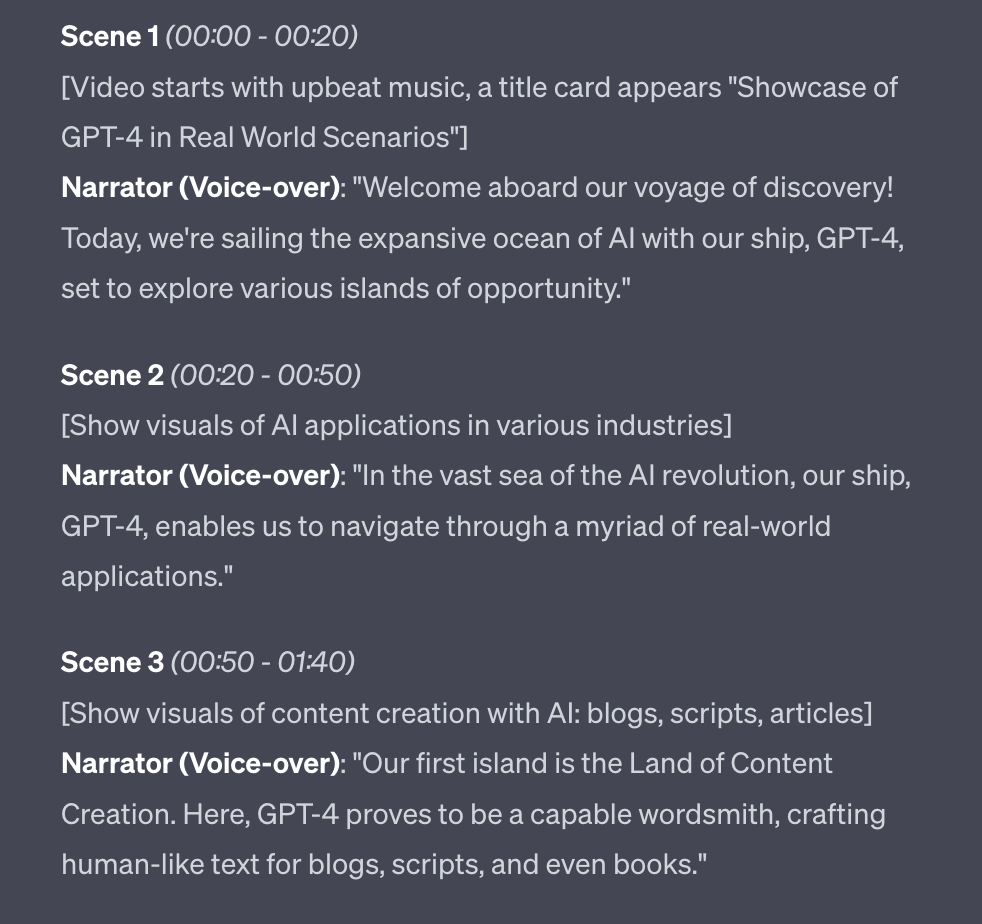
4. Frameworks/Acronyms
Another way we can increase engagement and retention of our material is by putting information into frameworks with easy to remember acronyms.
What do I mean by this?
One of the most famous example is SMART goals. This is a framework for goal setting where goals are:
- Specific.
- Measurable.
- Achievable.
- Relevant.
- Time-bound
ChatGPT is really good at coming up with frameworks once it has your information.
I’ve got one for ChatGPT prompt engineering that I use in my material: RISEN.
- Role: The role or entity you want the AI to simulate.
- Instruction: Commands or instructions given to the AI.
- Steps: Sequence the AI should follow if applicable.
- End goal: The desired result from the AI’s response.
- Narrowing: Constraints such as length, tone, etc. within which the AI should operate.
Whilst I had the basics of this framework in my head it was ChatGPT that helped me come up with the acronym that makes it much easier for students to learn.
Act as an education specialist
Analyse the lesson in the script and construct a framework into which to put the information
Apply single letters to each piece of the framework so that an acronym is formed. The acronym must be a word.
I’m going to apply this to a lesson on Pro Tips for Using ChatGPT.
Prompt Output 💬
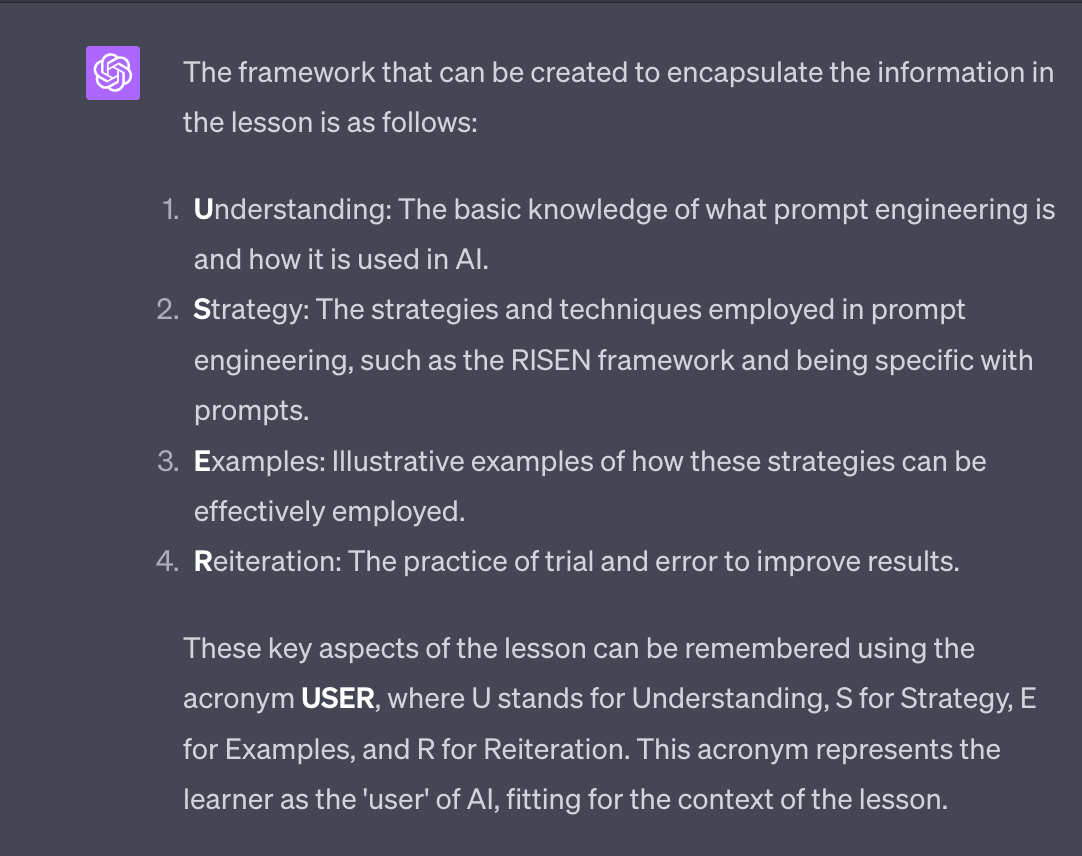
This is nice little acronym as it’s also about users, who are the people “using” ChatGPT! That works nicely.
Even more powerfully you can ask ChatGPT to come up with more variations. One such variation would be FACE, where F stands for Fundamentals, A for Approach, C for Cases, and E for Experimentation.
Alternatively if you like most of the acronym but one letter doesn’t work for you just ask for an alternative for that letter. The rest will be kept the same.
Including these sort of frameworks (and acronyms) is most powerful in lessons where there is a sequence of instructions you want the learner to be able to remember.
These sort of frameworks are also great because they’ll be your intellectual property (IP) – they are unique ways of presenting information that you can use in your courses, eBooks, blog, newsletter and social media. They are extremely powerful IP assets.
5. Compiling your scripts
Once you are happy with the script for your first lesson we need to copy/paste it somewhere safe.
I personally use Notion. It’s free and an excellent place to organise information for projects like this.
Here for example is my Notion for a (work-in-progress!) course on using ChatGPT:
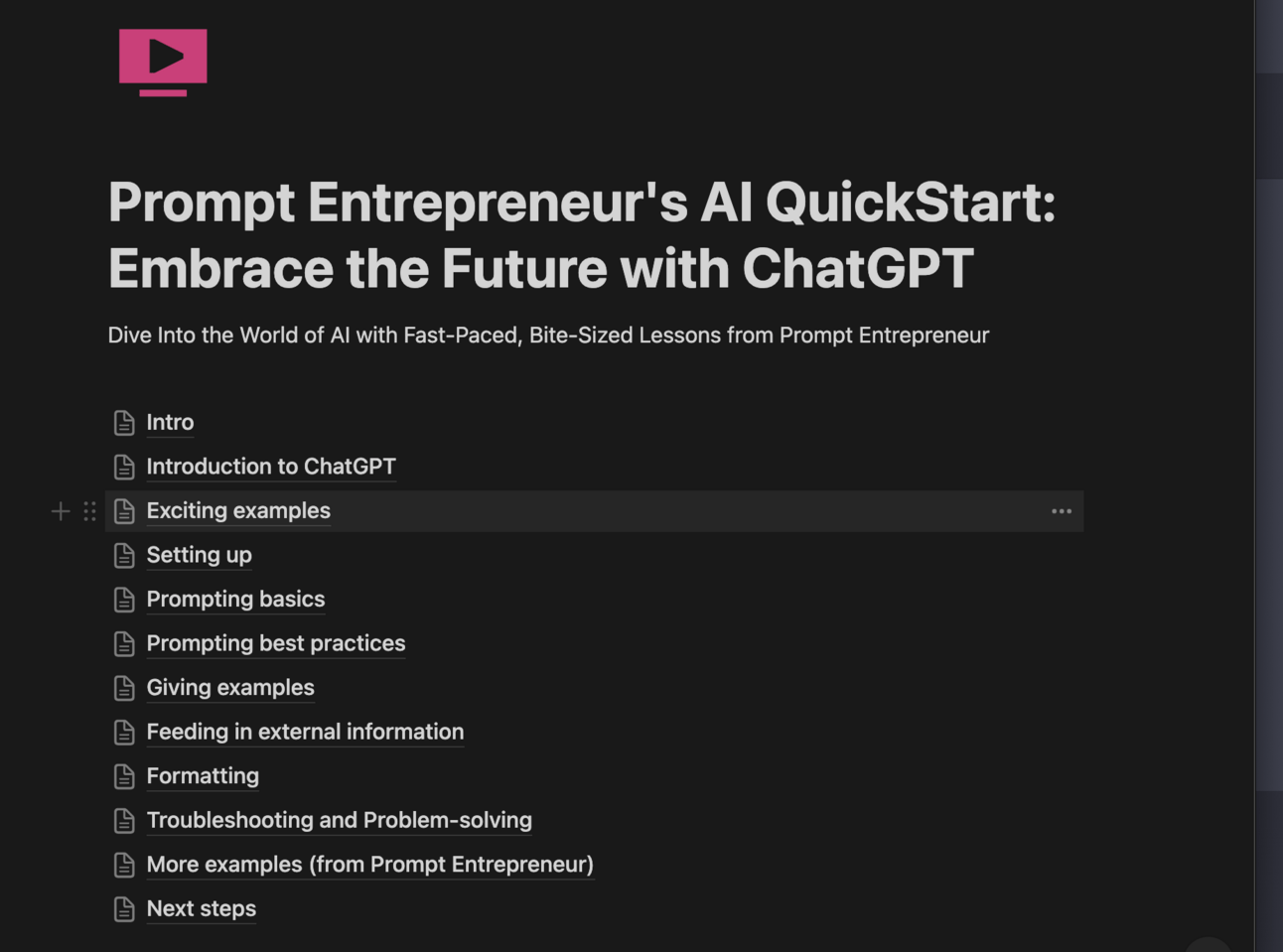
Each of those entries like Intro, Setting Up etc. are sections of my course
Each section has separate lesson documents inside it:
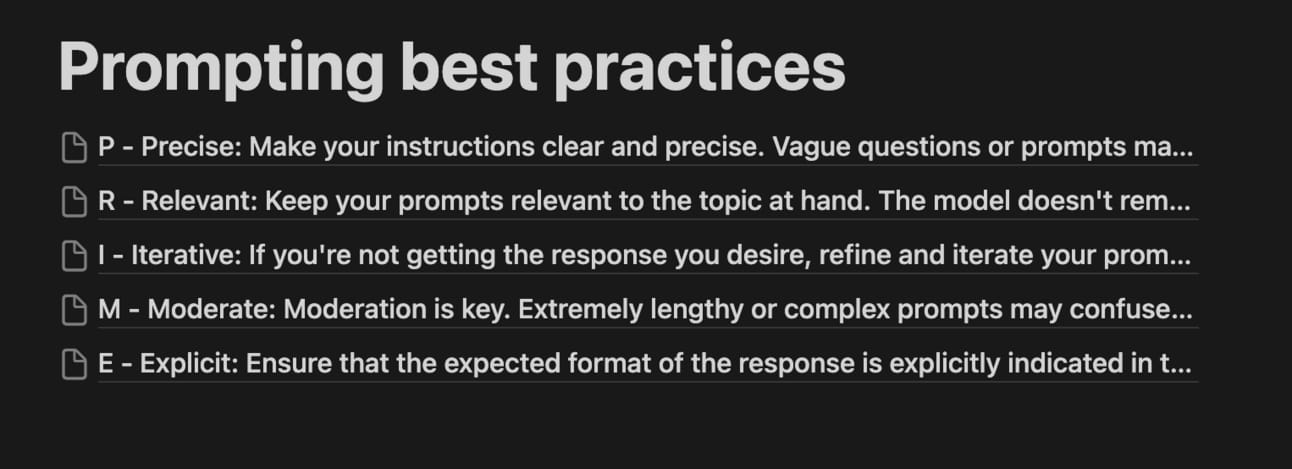
You can also just use Notes or a Google Doc but Notion allows you to have a hierarchy of Course > Sections > Individual Lessons.
Once you’ve decided where to keep your scripts simply copy/paste them out of ChatGPT, saving them into your note taking system of choice.
We’ll need to come back to them in the next step when we create our videos and having them all organised neatly now will save huge amounts of time. You don’t want to be searching for each lesson’s script in ChatGPT!
Pulling it together
Today we’ve looked at how we flesh out a script and get it to a place where we are happy with its quality. I’ve also added in tips on adding metaphor or building a learning framework into the lesson to really up its value.
Your job now is to run this process with each of the lessons in your course.
This may take a little time – depending on the length of your course.
Remember though the alternatives. Either:
- Writing everything from scratch. Very time consuming.
- Auto generating everything from ChatGPT. Poor quality.
Instead we are leveraging ChatGPT and our knowledge to find a happy medium of speed and quality.
Next up we’re pushing on to the actual creation where we turn these scripts into videos.
This week:
Part 1: Course Topic Selection
Part 2: Course Structure
Part 3: Course Scripts
Part 4: Course recording and editing
Part 5: Course marketing