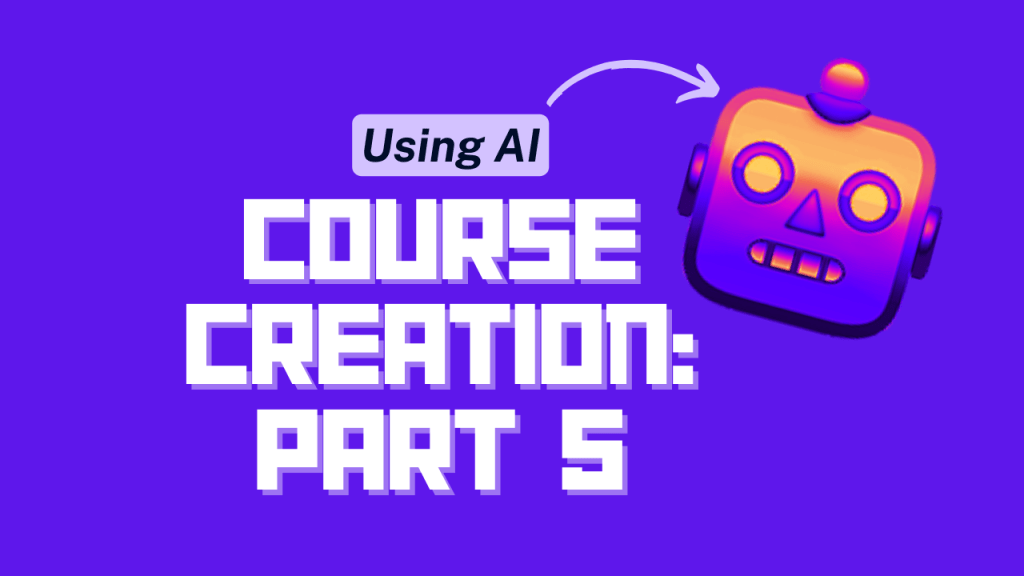Hey Prompt Entrepreneur,
In the final Part of this guide we’re going to finalise our course and set it up for success on Udemy.
Most of the marketing will be done by Udemy themselves once we have published the course.
However it’s useful to get some early good reviews on your course to help it become more visible on Udemy. For this we’ll do a little external marketing in addition to relying on Udemy.
Course marketing
1. Course Setup and Curriculum
We’re going to let Udemy do the majority of the marketing for us.
Remember that this is why we chose to use Udemy rather than building a course on YouTube or a self hosted website.
This is because Udemy has a built in audience and will push your course for you.
But to make sure Udemy shows your course to its audience we need to ensure we’ve filled in as many details as possible about our course and optimised our course description.
First let’s get our course online.
Log into the Udemy Instructor’s interface. We created an Instructor’s account back in Part 1 so refer to that if you don’t yet have an account.
The majority of the set up process is simple: Udemy has a great course creation tool that walks you through everything you need to do.
First up hit New Course and start to fill in the basic details. You created a course title previously – go ahead and use that. For category just choose the one closest to your topic.
The main course creation interface looks like this :
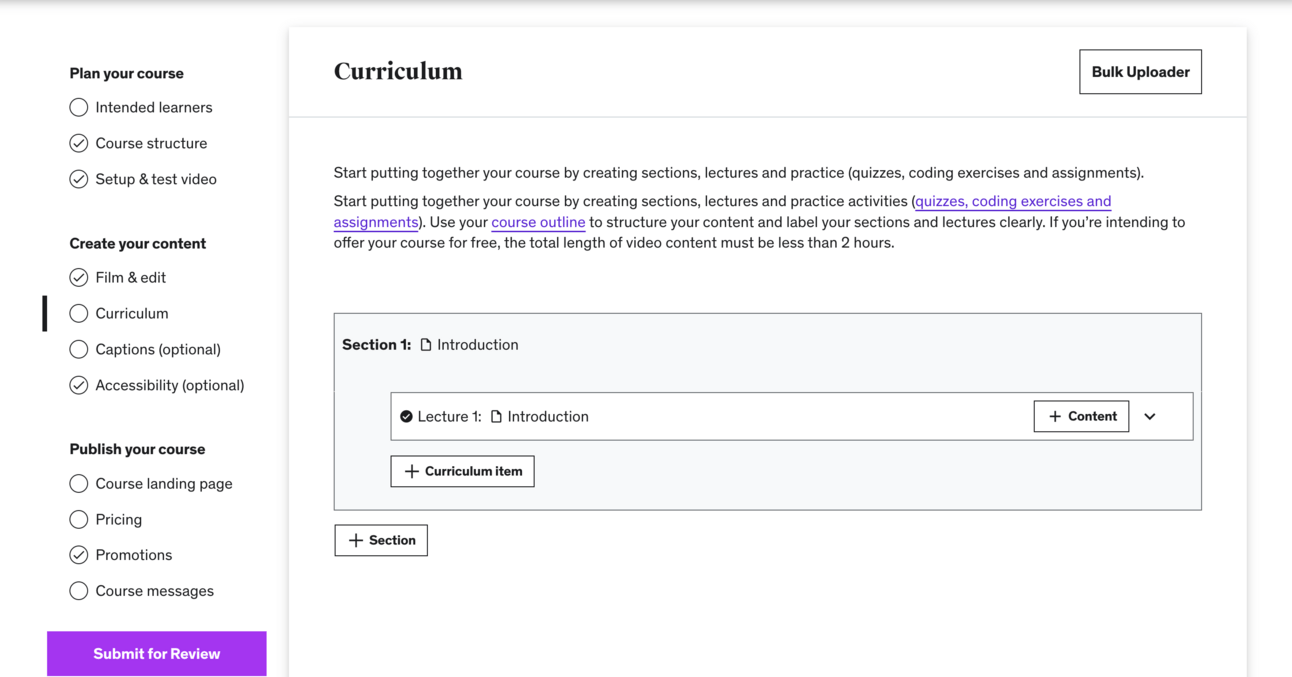
On the left you’ll see the steps required.
You’ve already Planned your course and filmed everything so the first entry you’ll be interested in will be Curriculum (shown in image).
In this interface you can import all of your content.
For simplicity I recommend
- Creating and naming all your sections as per your course structure
- Creating and naming all your lessons
- Bulk uploading all your videos using the bulk upload tool
- Assigning videos to each lesson
- Add descriptions for each lesson from the course structure
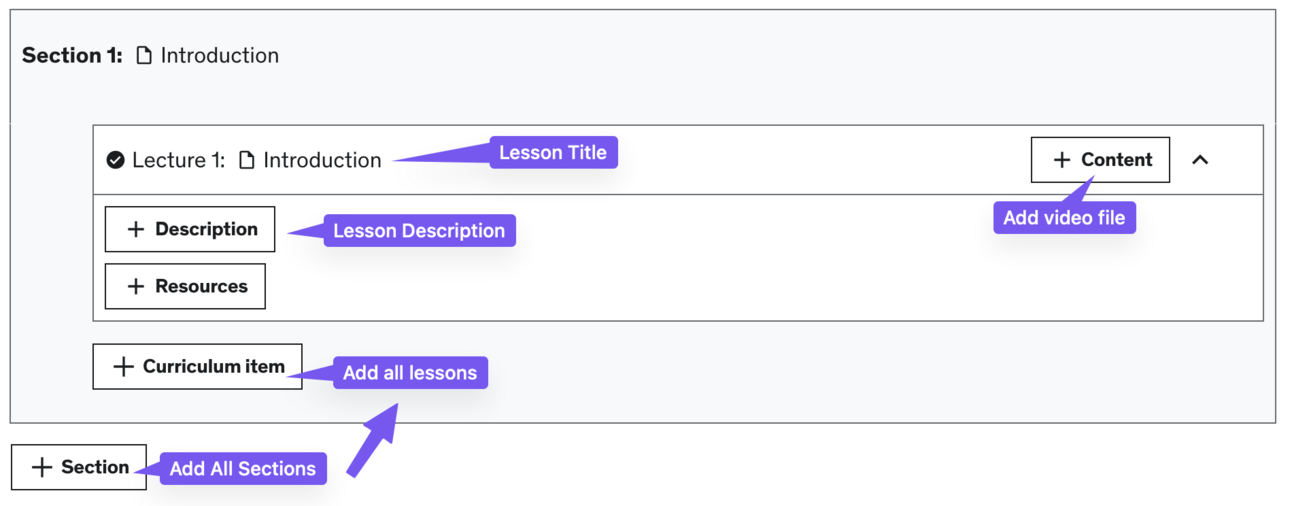
Refer back to the course structure we created in ChatGPT for all the text details you need. This includes the lesson description – just copy paste in the descriptions from the ChatGPT course structure table.
This process still takes some time but thankfully you have everything ready in a nicely formatted table.
Additionally if you titled your videos in Pictory your video file names will have the same lesson title. This makes assigning videos to lessons much faster.
2. Create Quizzes
This step is optional but adds a lot of value.
In Udemy you can add quizzes to reinforce student learning. This isn’t required but it adds a lot of value to your course and increases engagement.
Crucially we also have a tool to help us make quizzes!
Udemy accepts multiple-choice quizzes. You can either make quizzes for every lesson or just one for each section – it’s up to you.
To make a lesson quiz use this prompt
Act as a teacher.
Analyse this lesson and give me 3 multiple choice questions that would reinforce student learning.
Provide the question and 3 potential answers per question, 1 right, 2 wrong.
Write a description of the quiz
#copy/paste lesson script#Prompt Output 💬
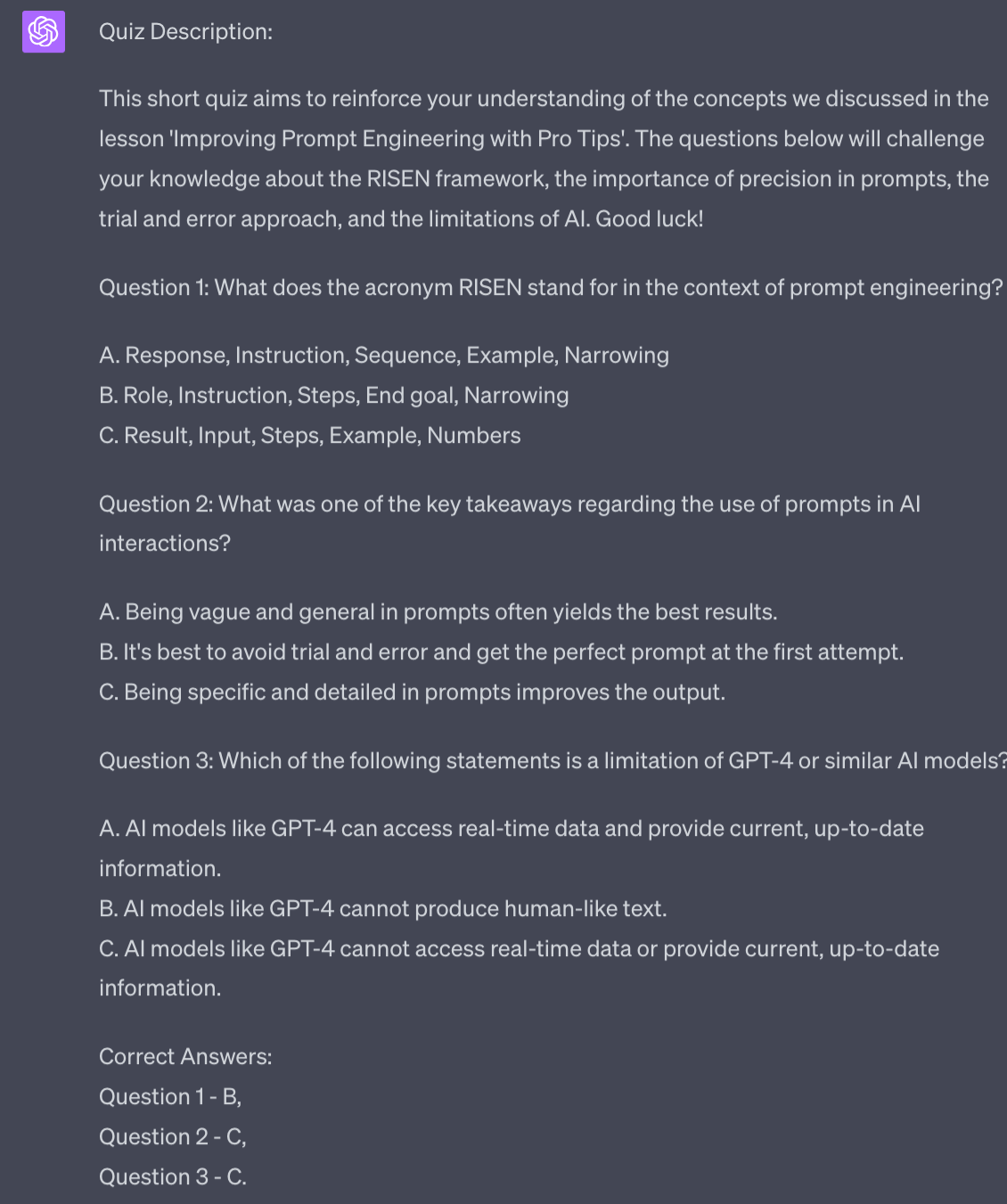
Then simply copy paste these quiz outputs into the Udemy interface.
If you want to do one quiz per Section (instead of per lesson) then adapt the prompt so suggest one question per lesson and provide all the scripts below the prompt.
3. Landing Page
Next up is the landing page. This is the most impactful part of our Udemy marketing.
Our landing page text is where we performs SEO (search engine optimisation) to ensure we show up in Udemy.
We’re going to pull in information from multiple places to write this text.
Here’s the prompt:
Act as a SEO copywriter
Write a course description that will be on a landing page for my course on Udemy.
The goals are SEO visibility and an accurate description for potential customers.
Focus on these keywords : [udemy keywords]
Build upon this course basic description [description]
Include this course structure [course structure]
Include learning outcomes.
Use formatting including bold, italics, numbered lists and bullet points
Generate at least 2000 words of description. It’s a big prompt pulling from multiple sources. This ensures the output will be unique and tailored to your course.
Plug in details from previous parts. As much as possible.
You may find that ChatGPT can’t handle all the information in one go – this will depend on how long your course and all its structure is.
If this is the case copy paste the prompt in and immediately hit enter. Don’t fill in any missing details. ChatGPT will then ask you for the missing details.
This allows you to add details piece by piece so you won’t hit limitations.
Prompt Output 💬
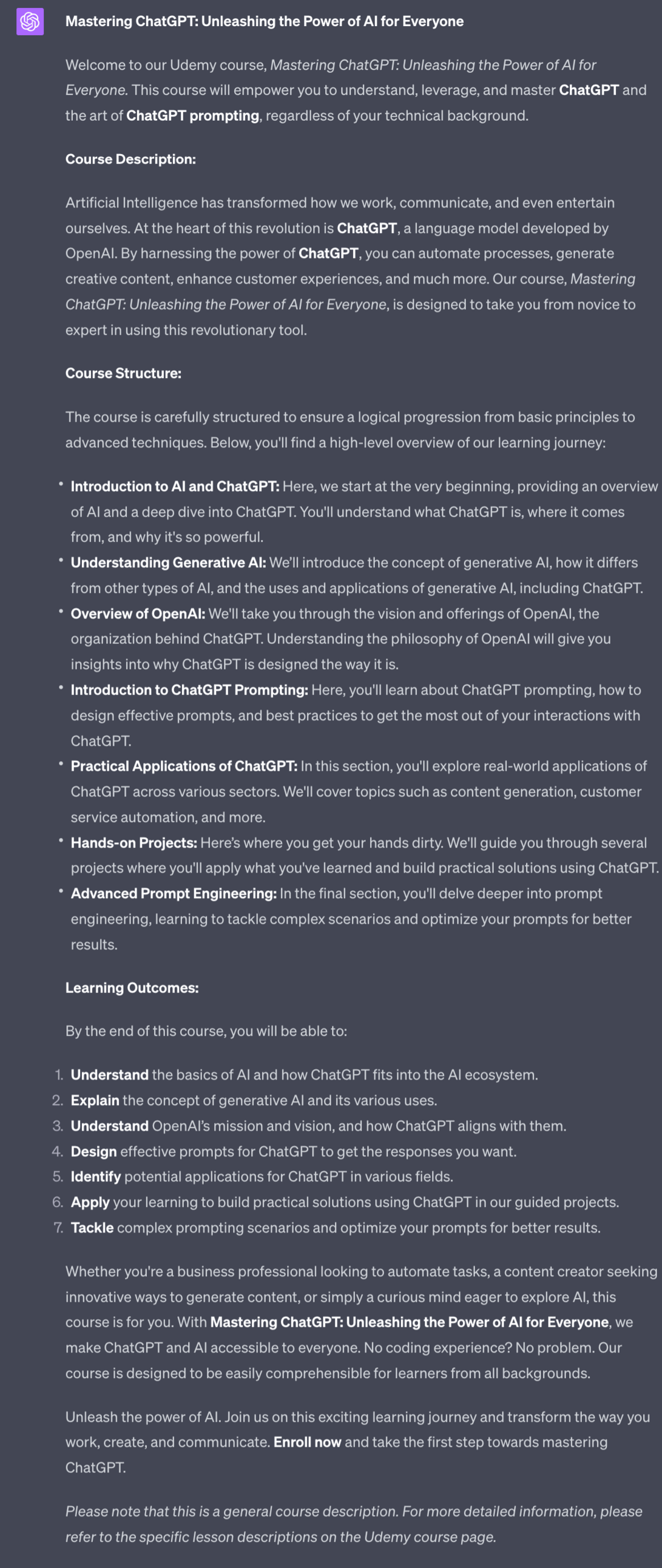
As always read the output and ask for changes as required.
This is the main element of your landing page covered – it’s the course description that most determines search-ability.
For your course image I recommend Canva – just make sure to match Udemy’s required image size. Alternatively you can easily hire someone on Fiverr to do a course image for low cost.
4. Instructor Bio
Next is your instructor bio.
Writing about yourself can be hard so I’ve written up a script that will coach you through the process and generate a bio.
You are a brand manager who works with educators. You will help me write a bio about myself by guiding me through a set of questions.
Ask these questions sequentially, not at the same time. Once you have collected an answer from me continue to the next question. Continue until all questions have been answered and then prepare the bio.
The questions are:
-name and main occupation ?
-professional experience in the field you are teaching ?
-personal hobbies and interests related to field you are teaching
-what brought you to udemy to teach?
-how will you best help your students?
Once the questions have been answered you will prepare a professional yet approachable bio, written in the first person, intended to make people trust me and want to buy my courses.
End with a gentle call to action to enrol in one of my courses Once initiated ChatGPT will ask questions – just work through the questions and give as much information as possible.
At the end ChatGPT will generate a bio containing all the information.
Prompt Output 💬
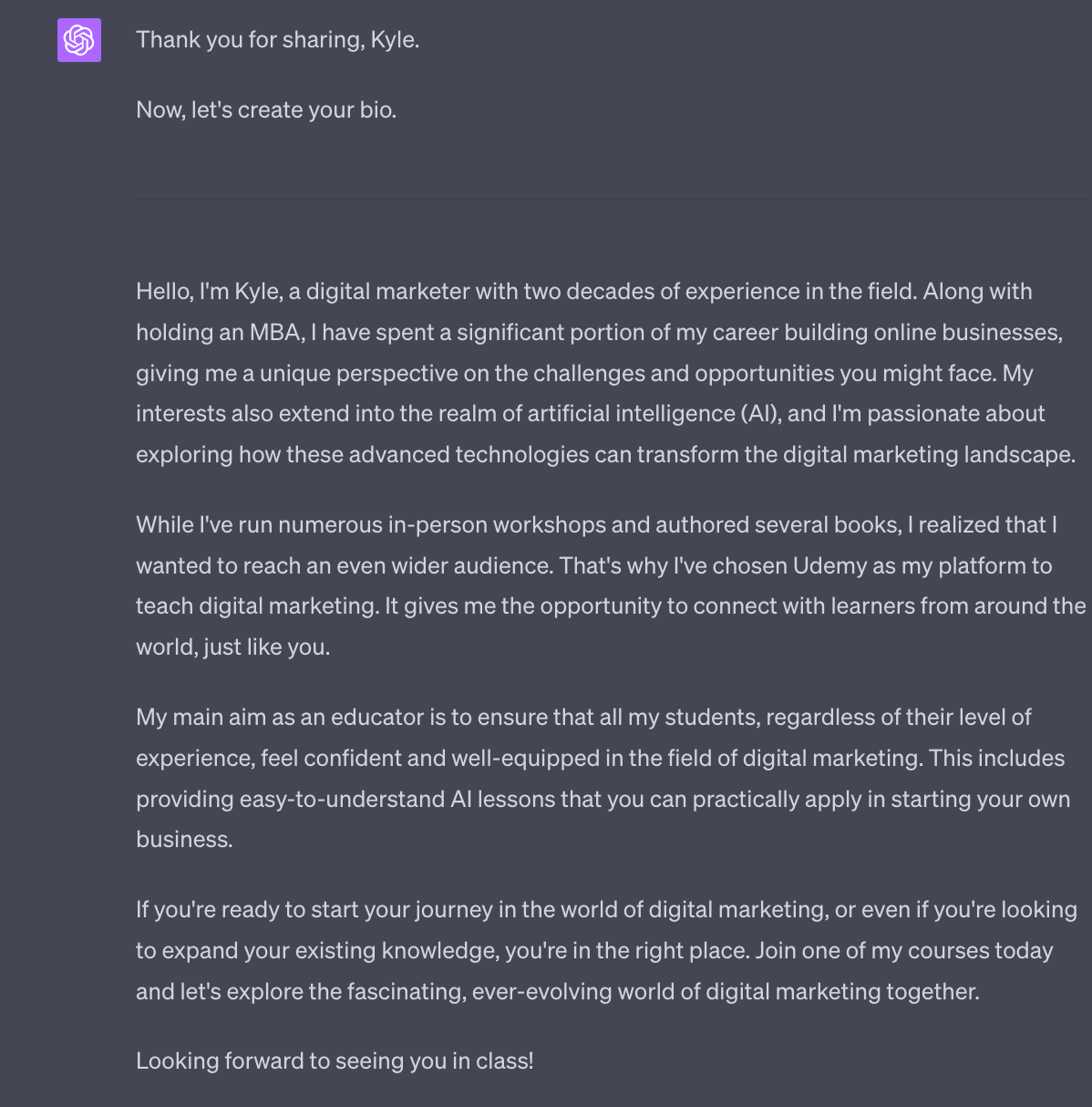
5. Pricing
Choosing a price on Udemy can be tricky.
Here’s the key though:
90%+ or Udemy sales are at a discount from the price you put – nearly nobody buys a course at full price. Instead Udemy constantly discounts courses.
This may seem annoying but it’s the key to selling at volume!
It also means we set a high price, knowing it will be discounted.
For your price I recommend you first check competitors and their pricing bracket. Find courses that are a similar length to yours.
Now, take your price down 1-2 brackets from their price.
Why? Because you have zero reviews! They can sell for more because they have lots of happy customers and social proof – you don’t yet.
So for now use their pricing as a guide and knock down 1-2 price brackets. Once you have a good amount of reviews you can increase the price.
6. Getting the word out
We chose Udemy specifically because they take care of most of the marketing.
However, it’s useful to “prime the pump” and get some early positive reviews.
If you already have social media, blog, newsletter, podcast or other audiences great! You just need to make sure they know about your new course. I’m not going to worry about you guys too much as you already have a following!
If you don’t have a following yet here are a couple of options.
First up, tell me about your course on Twitter. If you prepared it using this guide I want to help you out. I’ve got an audience and will use your course as a case study – that helps get the word out.
Second, tell family and friends. You can get your first handful of sales here easily. For launch set your price as low as possible (free if the course is under 2 hours) and give your friends and family members the cash to buy your course. They purchase, you reimburse. They leave a verified review. This is a nice simple way to get your first 10 or so 5 star reviews!
Third, do a community blitz. In preparation for your course launch (weeks before) find and start to participate in a community who will be interested in the course.
Where this community lives will depend entirely on your topic. Generally though there will be a community on Reddit, Twitter or LinkedIn Groups.
Begin participating, commenting, being helpful. Don’t shill your course. Just become known and liked.
As you approach course launch mention that you have a course and want some feedback. Again, don’t sell – genuinely seek feedback from the community.
As you approach launch maybe start to mention it’s coming and offer some discount codes (Udemy allows you to do this).
Because you’ve only just joined this community you need to play this very cool – don’t sell hard, don’t spam. For the next launch make sure you have strong links or your own community!
Using one or a handful of these methods ought to get you the first handful of reviews which will help kickstart real sales.
Pulling it together
Well done for making it this far.
This week:
Part 1: Course Topic Selection
Part 2: Course Structure
Part 3: Course Scripts
Part 4: Course recording and editing
Part 5: Course marketing
Boom 💥!
We’ve covered a lot. This is a complex topic.
Creating a course is definitely a time investment but once it’s up and running it’s a great passive income earner.
From here you can also branch your course out onto Skillshare, Coursera and other platforms.
And importantly you are now building an audience of students. Do what you can (within platform rules) to move your students onto your social media accounts and your newsletter if you have one.
Doing this allows you to start multiplying your business in unexpected ways. You’ll find you can sell your course students your ebooks, newsletter, coaching etc. once they are in your ecosystem.
And vice versa you can sell ebook readers, newsletter subscribers and coaching clients your courses!
Whilst building each pillar of your business takes time once a handful are operational you will begin to see exponential results.
And we can use ChatGPT and other AI tools like Pictory to radically accelerate our progress!
That’s all for now Prompt Entrepreneurs