Introduction
In the last Part we shot our first video and posted it up to TikTok.
TikTok may or may not be a channel you want to focus on. But it has great video production tools so we started here to simplify production.
In this Part we’re going to take that video and get it out on multiple platforms.
Record once, publish many.
Let’s go.
Brought to you by Dittto.AI
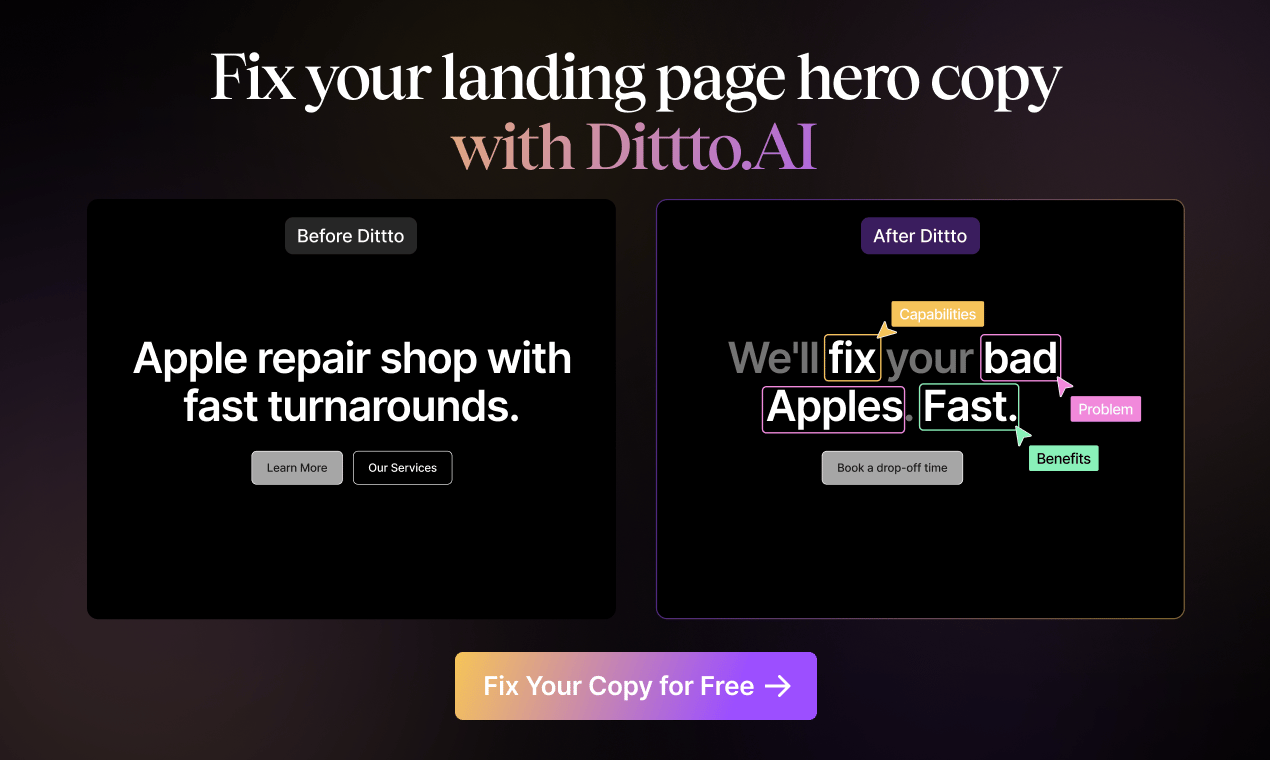
Fix your hero copy with an AI trained on the best landing pages. Easily generate high-conversion hero copy in a few clicks – for free.
Let’s get started:
Repurposing for fun and profit
Repurposing is the act of taking a piece of content and adapting it to other channels.
We’ve already done the hard part – we’ve made a short video!
That short video will work on multiple platforms.
For instance:
- YouTube Shorts
- Instagram Reels
Are specifically made for short videos.
As well as these though shorts work well on pretty much any social media platform:
- X/Twitter
Where should you be posting? It depends on your market and where the audience hangs out!
Thankfully reposting to multiple channels is nice and simple using the method I’ll show you.
Therefore if you are unsure of the best platform I’d recommend posting on all of them and seeing where the videos work well!
Download your video
Step one is to get a copy of your TikTok video.
Now, you can download directly from TikTok but your video will have a TikTok watermark on it.
Personally I don’t really like it so I use third-party downloading tools.
The one I use is https://snaptik.app/ which works well on phones.
This tool will allow you to download the video file without the ugly watermark.
Add subtitles
I now like to take my video and run it through another app to add subtitles.
This is particularly important for X and LinkedIn where people tend to have their audio turned off.
Having immediate subtitles will let the viewer watch silently or let them know whether it’s worth turning the audio on.
I personally use an app called Captions. It’s free with some premium options.
All you need to do is create > import > select the video and Captions will use AI to transcribe your audio into text and add subtitles.
You select the style of the subtitles (they have some neat looking animations) and then export. Very simple, no fuss, no manual work required.
Uploading to other platforms
For simplicity I’d recommend having all the social media apps on your phone. You just go through one at a time adding the video (now subtitled) and uploading.
Each platform will have slightly different requirements for the title and description.
Thankfully Captions also helps here. Once you’ve transcribed and added captions you can automatically generate a title and description using AI:
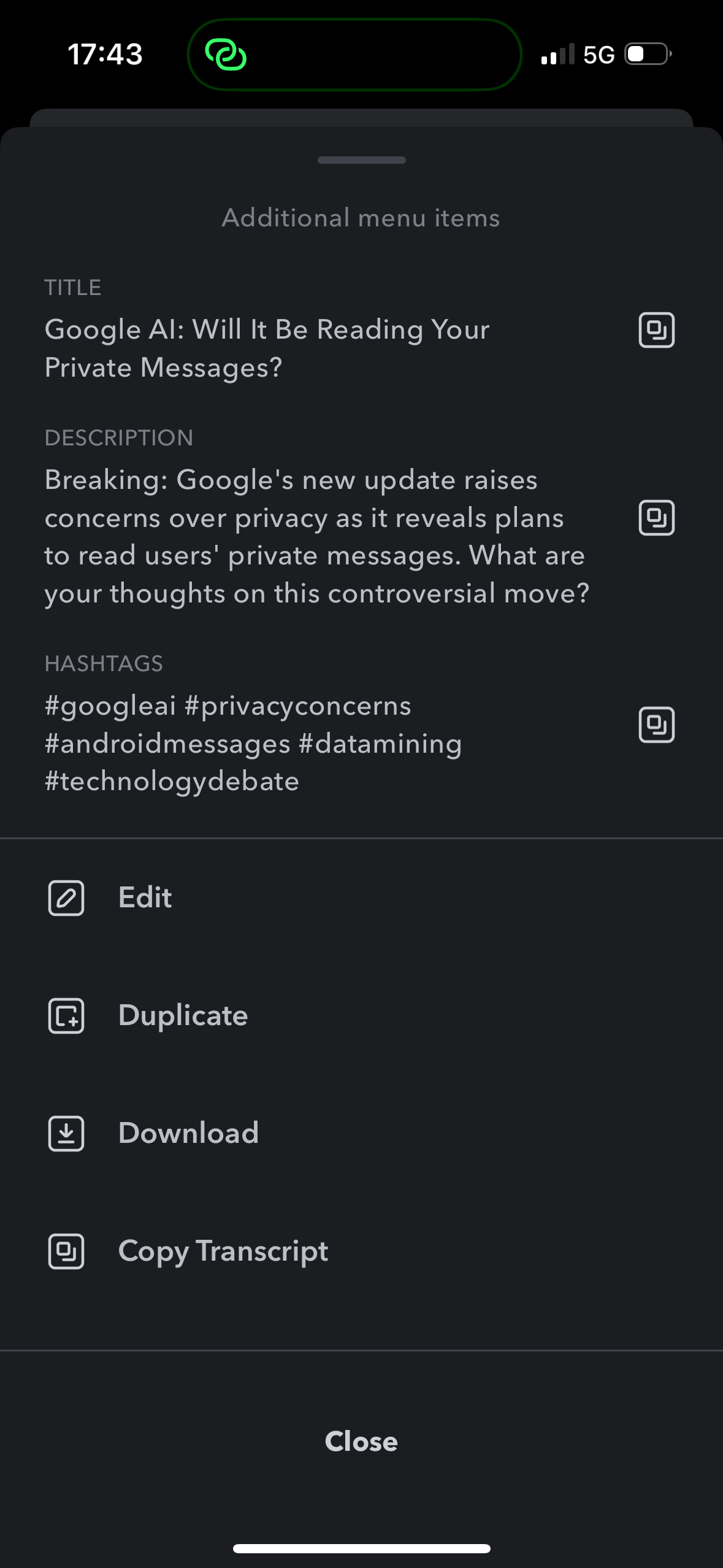
Grab those and either use directly or adapt them into your social media posts alongside your video. Either way you’ll save time.
Word of warning on the hashtags – they tend to be a bit crap! Instead enter these manually as required.
Do this on as many platforms as you can, at least initially. And repeat for a couple of weeks – seeing what platforms seem receptive.
You’ll also find that some videos just do better on certain platforms because they resonate for whatever reason. You’ll spot patterns as you post more and more.
For example I find that anything with a vaguely political bent does well for me on TikTok whereas educational tutorials do best on YouTube Shorts. The only way to know this is to post and observe.
Once you have a good feeling of what seems to be working on what platforms you can start to i) focus on those platforms and ii) experiment with formats.
Worry about that later though. For now just get started!
