Hey Prompt Entrepreneur,
Today we crack into the meat of the process: actually writing the book.
We’ve done a lot of pre-production to make sure that your book makes sense for the category we’ve chosen. The structure is based upon the bestsellers in that category. So we’re now in a great position to produce a book that will rank well.
In this Part we begin to generate our first drafts, refining and editing them into full chapters.
Let’s get started:
Write your book
1. Tone of voice
First we want to align the book’s tone of voice with your own.
This is so we can make our AI generated drafts as close to you own style as possible, reducing the requirement for editing later.
This also helps us make ChatGPT’s output less “generic” and sound less like, well, ChatGPT.
Here’s the prompt
Act as a copywriter.
Read the provided writing sample and take note of the tone of voice, writing style, verbals tics and other unique features.
Use this to generate a style guide that I will use with ChatGPT to replicate the writing style in the future.
#begin writing sample#
[Copy/paste writing sample]
#end writing sample#Add a writing sample at the bottom of the prompt to give ChatGPT something to work with. Preferably the writing sample should be non-fiction in the same style as you want your book to sound. For instance use a blog article written about a similar subject.
Prompt Output 💬
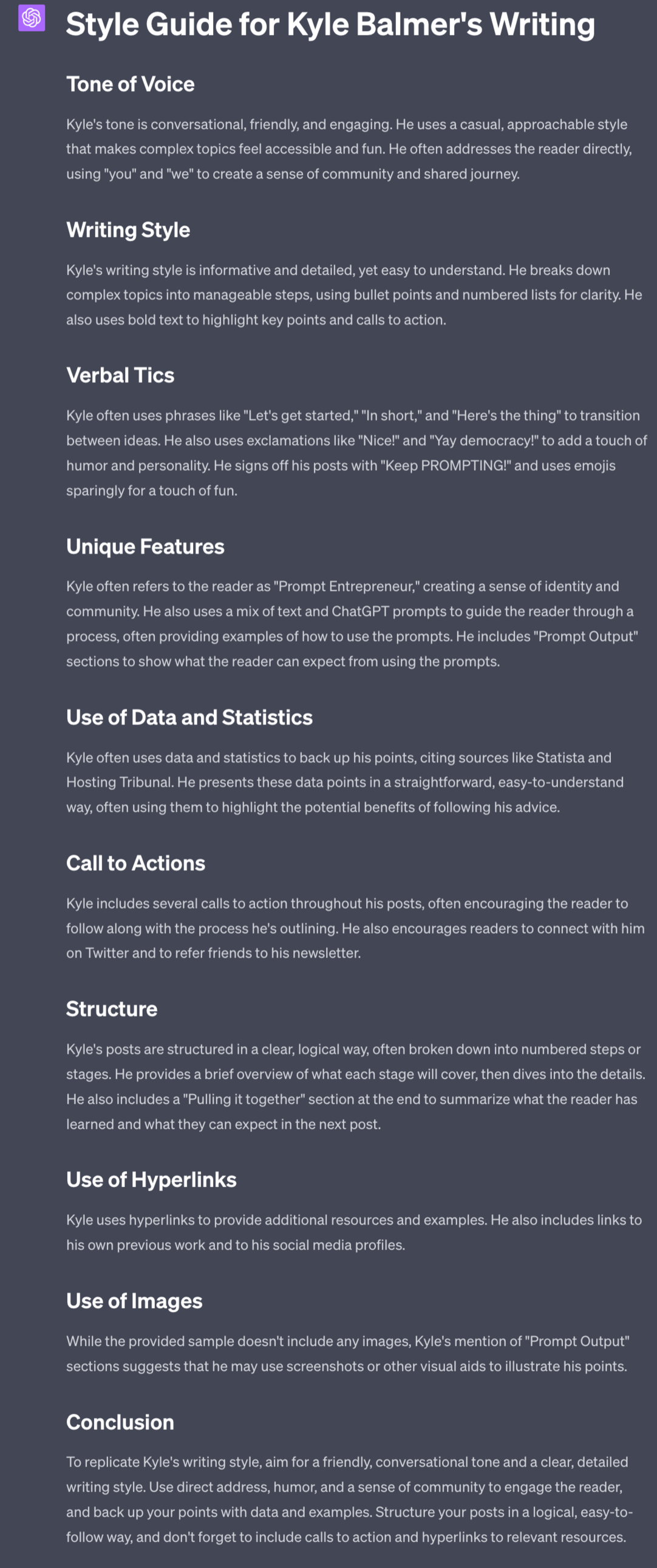
This style guide is based on using Part 1 of this very guide as the writing sample. ChatGPT analyses the content and comes up with a set of guidelines for duplicating that tone moving forward.
Notice I’ve included “verbal tics”. This adds in peculiarities that could be considered negative. For example I know I use a lot of spoken language like “here’s the thing” to start or transition sentences – that’s not good formal language but it is how I speak.
I also overuse exclamation marks! Yay! Something else that ChatGPT has picked up on and will replicate when it drafts chapters.
These sort of tells are what make the writing more human, specifically because it’s not “correct” written language.
Yay!
2. Draft chapter using ChatGPT
We’re finally going to start writing. We’ve already done a lot of prep to get to this point so let’s jump straight to it.
Here’s the prompt:
Act as a Kindle ebook author.
The entire chapter and its main points are:
[Copy paste Chapter from Structure document]
Prepare only the subsection [name of section] Do not write the whole chapter.
Prepare 750 words for this single subsection.
Format for Kindle, using headings, bullet points and other formatting to ensure readability.
Refer to this style guide for writing instructions
#Start style guide#
[Copy/paste style guide]
#End style guide#For clarity here’s the prompt filled out with the chapter and main points added.
Act as a Kindle ebook author.
The entire chapter and its main points are:
Chapter 1: An Introduction to ChatGPT
What is ChatGPT?
Understanding Natural Language Processing
How does ChatGPT work?
The technology behind ChatGPT
The scope of applications of ChatGPT
Prepare only the subsection What is ChatGPT? Do not write the whole chapter.
Prepare 750 words for this single subsection.
Format for Kindle, using headings, bullet points and other formatting to ensure readability.
Refer to this style guide for writing instructions
#Start style guide#
[Copy/paste style guide]
#End style guide#
Add in your chapter details as well as the style guide and go ahead and generate.
Prompt Output 💬
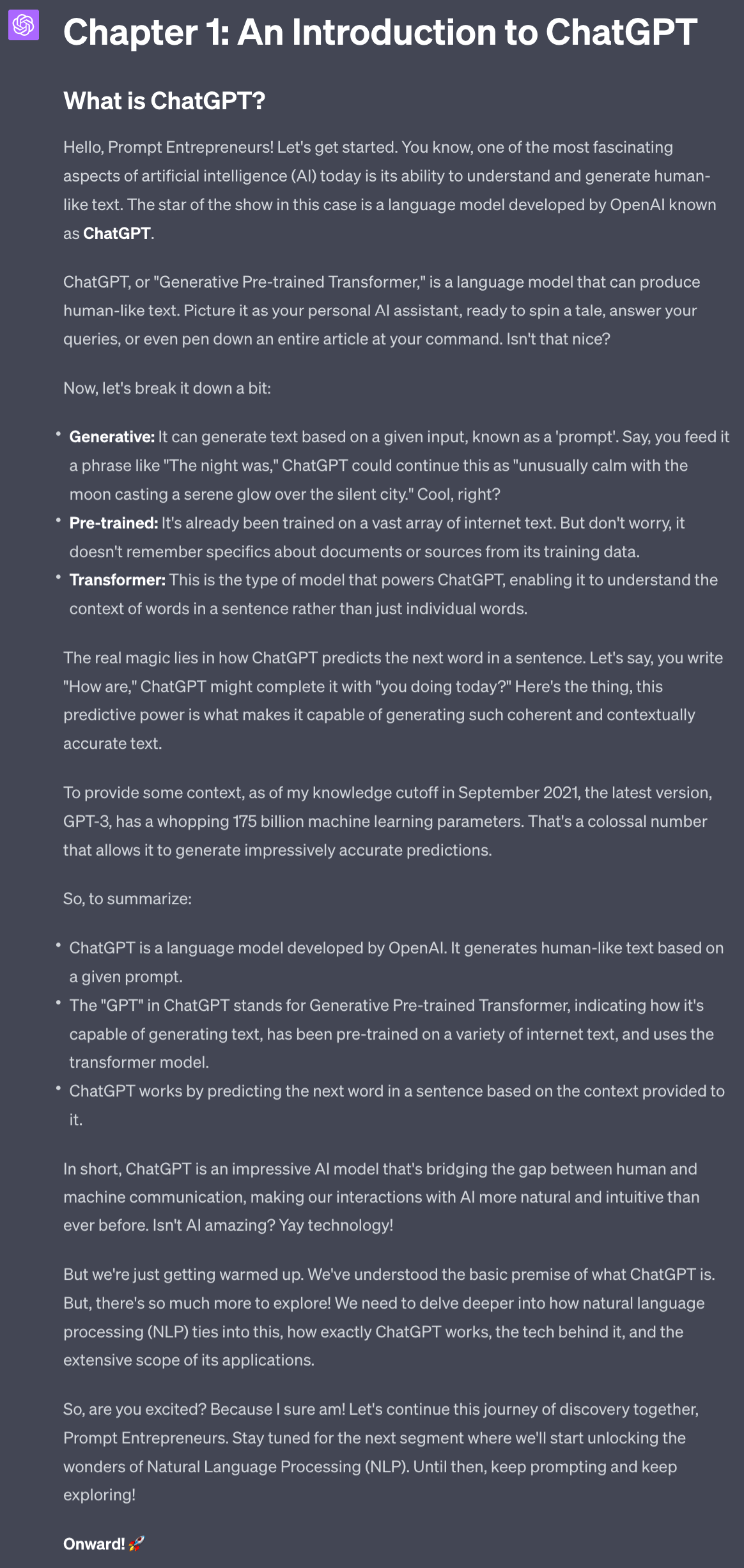
Couple of things to note:
- It’s nailed my style – especially the over-enthusiasm!
- It’s provided information from only the subsection I stipulated. This is to stop it added too much information and then repeating that same information in subsequent sections.
- It knows the contents of the rest of the chapter and mentions NLP is next. The actual text here in the final paragraph is too much – only needs to say “we’ll look at NLP next” rather than teasing it so much. This is because NLP is talked about in the next subsection! But that’s fine because we’ll manually adjusting for things like this.
3. Rewrites and enrichment
Before saving the text as our draft we can first run some refinements. Here are a few of my favourites. Choose and use these depending on the actual topic of the particular section.
Here’s one to add metaphor:
Act as a copywriter.
Add a metaphor to this text that will aid the learner in absorbing and memorising the material. Prompt Output 💬
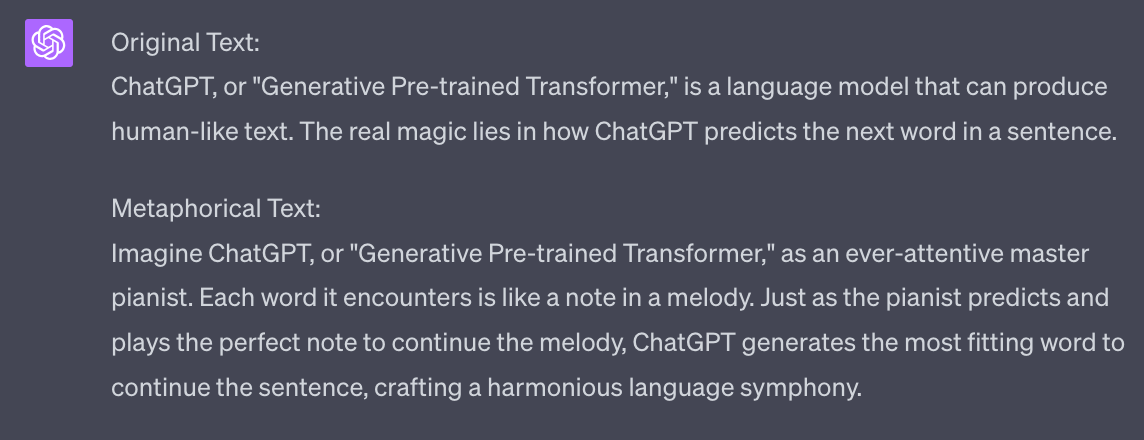
If you like the metaphor ask ChatGPT to add it into the text.
Next one, frameworks
Act as a copywriter.
Add a framework related to the concepts in the provided text.
Use an acronymPrompt Output 💬
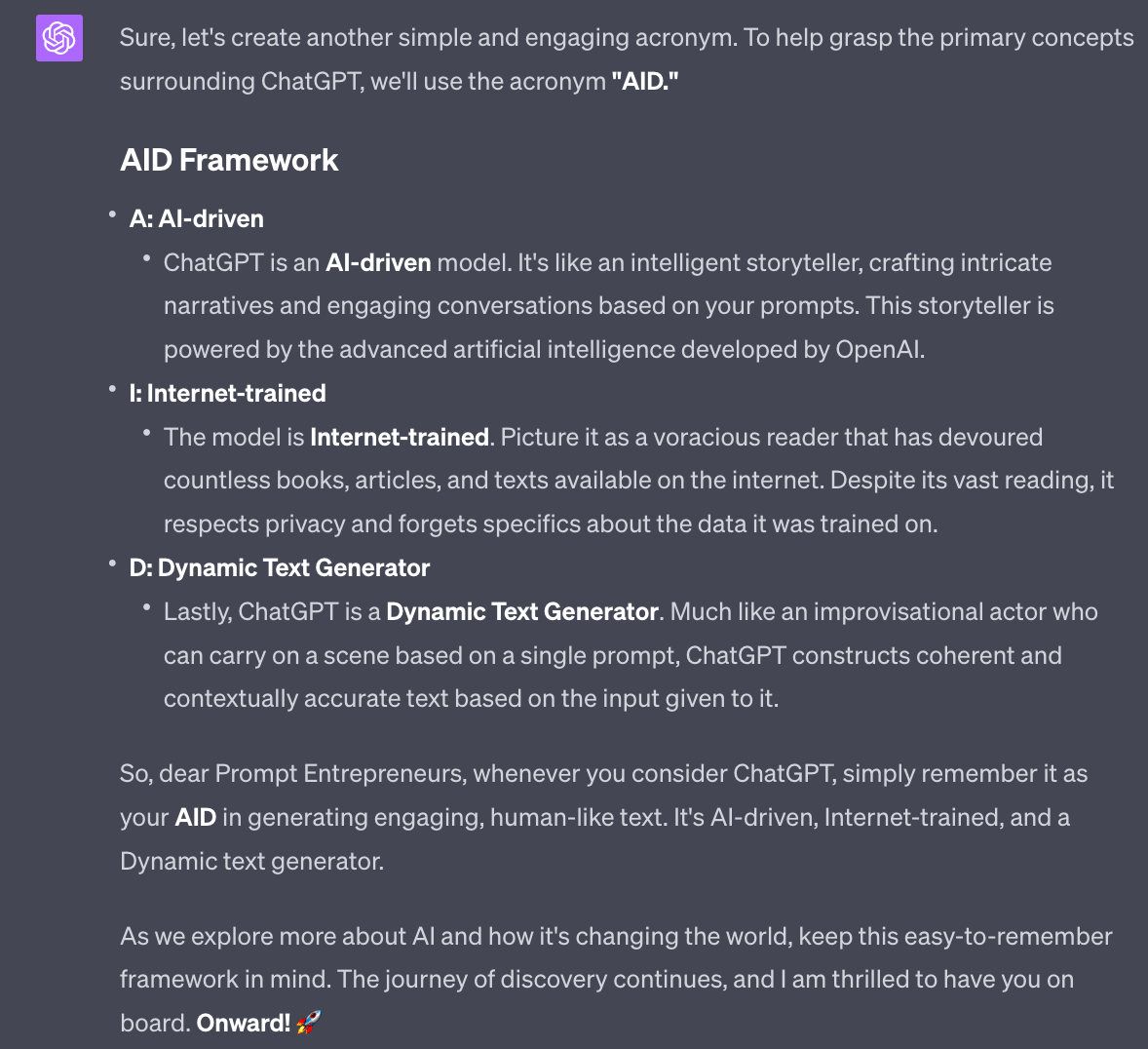
Use this to generate catchy learning frameworks that help your readers absorb the information. This works particularly well in parts of your book where you are describing a process or steps they need to follow.
Next examples and stories:
Act as a copywriter.
Add a personal example or story based on the text provided.
It should be both entertaining and help underline the learning point.Prompt Output 💬
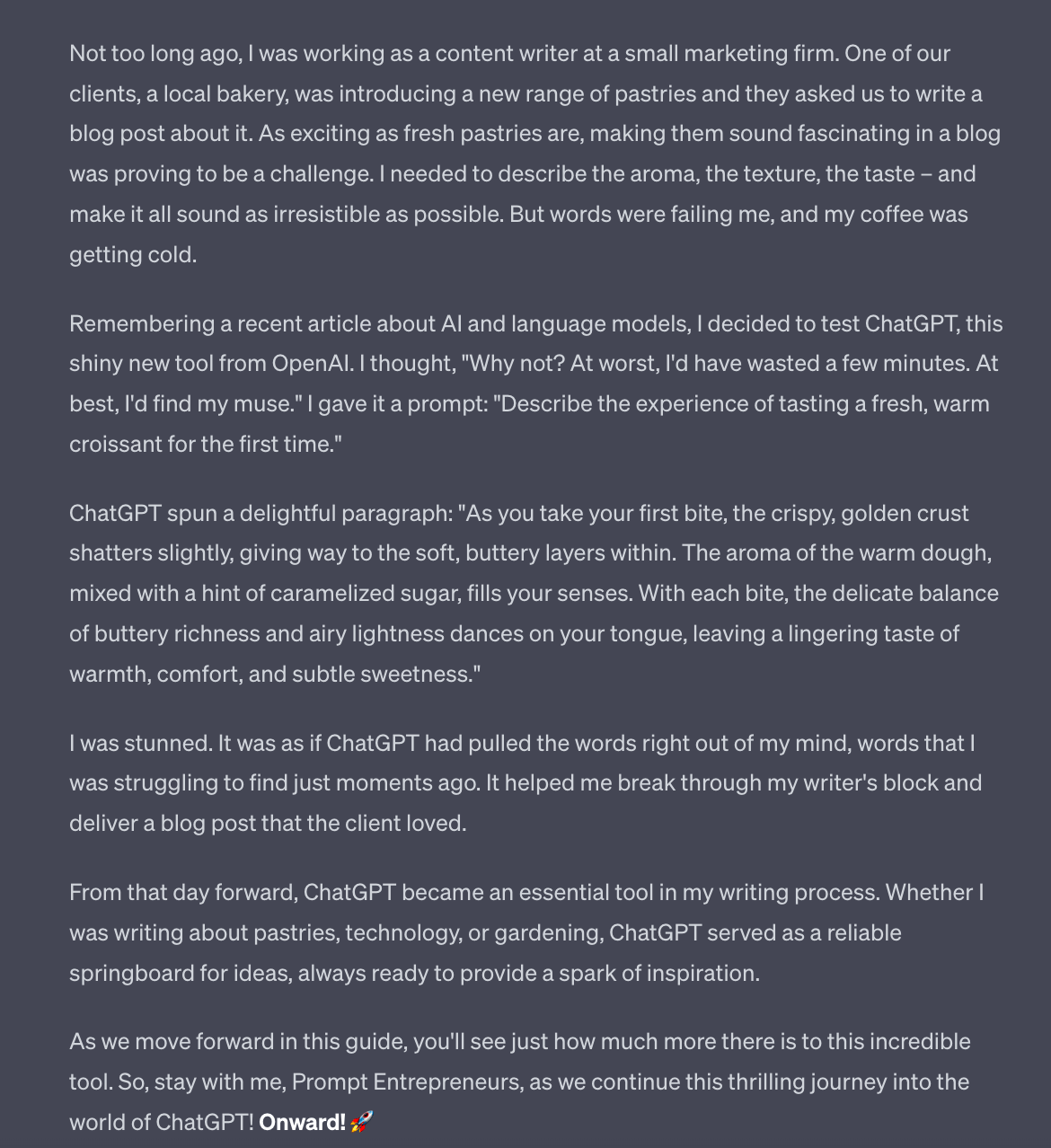
Use stories like this, ideally using your own experiences as a jumping off point early in chapters to build rapport and show that you, like the learner, went through this journey once.
You can also make the stories about other people you know, friends and clients, by specifying who the story should come from.
4. AI and Manual Edits
Once you are done with the basic draft in ChatGPT go ahead and copy the text over into Notion in its pre-prepared document.
In the last Part I showed you how to set up Notion. If you are using another text tool that’s fine – just go ahead and copy the draft over.
Do this for the whole chapter – all parts in one Page.
Optionally, you can now have Notion AI run a round of improvements on your chapter.
Basically, highlight the whole chapter and hit “Ask AI”
You’ll be given this menu:
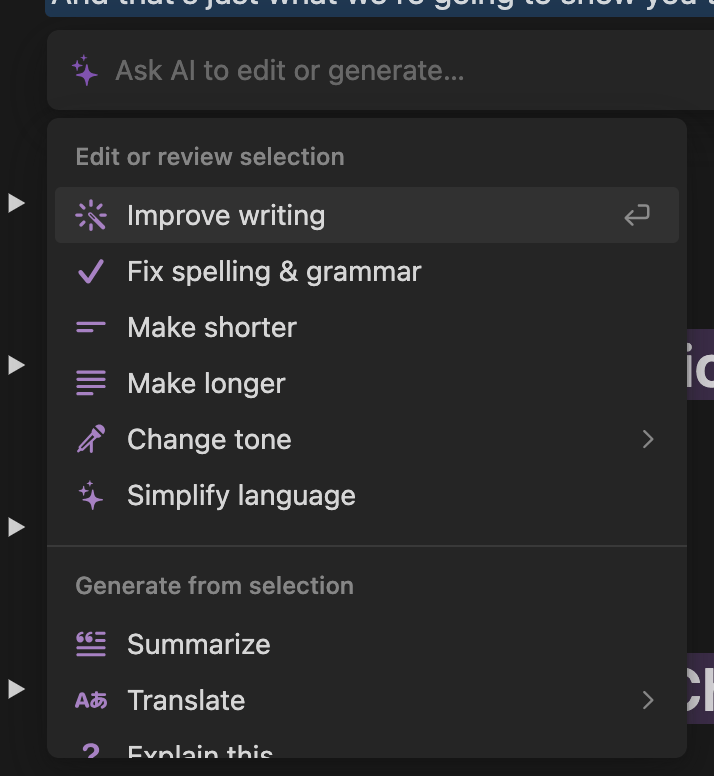
Go ahead and hit Improve Writing and Notion AI will rewrite the whole thing. You can then choose to accept or decline any changes.
You can do this with individual sentences, paragraphs or even whole sections and chapters. The smaller the selection the more control you have but the longer it will take.
Try this out and see if you like the results. If so add this into your workflow.
Once done manually go over the whole chapter. It being in one document will allow you to better see if there are repetitions. Go ahead and delete any repetitions so that information is presented just the once.
You can also now tidy up the transitions from subsection to subsection and generally shape up the whole structure.
Once this is done go through line by line and make edits and changes to your liking. This is time consuming but will make your book more “human” and personal. It’s an essential part of the process.
Pulling it together
You should now have your first chapter in a good shape.
Continue onwards, processing each chapter in the same way until you have a fully fleshed out manuscript.
Make sure to keep everything nice and organised in Notion as this will make the next process of exporting and publishing much easier. That’s what we’ll be moving onto in the next Part.
A reminder of this week:
Part 1: Decide your book topic
Part 2: Plan your book
Part 3: Write your book
Part 4: Publish your book
Part 5: Market your book
