Hey Prompt Entrepreneur,
You’ve now got a book that is published or ready to publish. Pretty amazing!
In this Part I’m going to give you a strategy for launching that should give your book the best possible chance of ranking well and generating consistent sales.
It’s based on using a free giveaway promotion to build up volume of downloads and reviews before switching to paid and using momentum to rank. It’s a fairly detailed process so make sure to read through this whole guide all the way once before implementing.
Let’s get started:
Market your book
1. Pre-launch
In the run up to your launch we need to get our ducks in a row.
Already published? Don’t worry too much – we can still use this strategy. Ideally though we do this launch strategy in the first week after publishing so Amazon gets the signal that this is a great book.
First up, we need to enroll in KDP Select. You can do this during the publishing process or after.
KDP Select gives us a few benefits including expanded reach, higher royalties and the ability to run promotions. For this launch we’re most interested in the 5 day Free Book promotion that it allows.
You can enrol in KDP Select during publishing or manually here https://kdp.amazon.com/en_US/select
Once you’ve enrolled in Kindle Select schedule your free dates. You’ll need to wait until your book is published to be able to do this.
You can do this from your KDP Dashboard in the Marketing tab.
Look for this section:
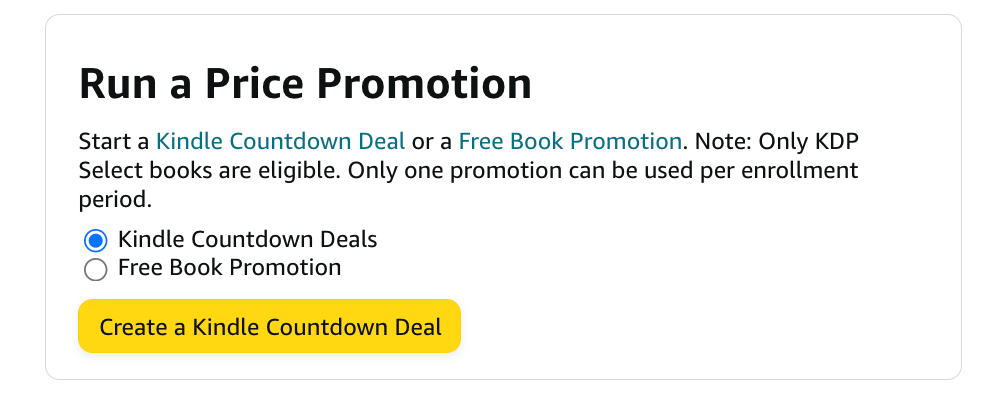
Go for Free Book Promotion and set the free days about a week from now – Monday to Friday. This will give us a decent lead time to complete the rest of the steps.
Now we want to get some good reviews on the book before launch. Your book should be currently set at $0.99 as per the last Part. Gets some friends and family to purchase the book and leave reviews.
Because the book is currently $0.99 I recommend giving a $1 to 20 or so people to go grab your book and write a review. You don’t have to specify a good review but if they are friends and family hopefully they’ll give you good reviews anyway!
Optionally at this point you can also submit your book to free book giveaway sites. There are lots of directories of these online – https://kindlepreneur.com/list-sites-promote-free-amazon-books/ is one example that has a list of them.
These sites will send your free book promotion out to their email lists and social media to get you more downloads. Some of these submissions sites are free, some are paid.
I wouldn’t worry about paying unless you find a very attractive deal. This step is optional and I’d recommend only the free submissions.
Finally, the day before launch we increase the price.
Take it from $0.99 to the price that your best competitors charge – ie. $4.99. Check the competitor pricing and use this as a guide.
What this does is increase the perceived value of the free giveaway – instead of being discounted from $0.99 to $0 we’re going to discount from $4.99 to $0.
2. Launch Day
We now have 5 days to shift as many free copies as possible.
We want to give away lots of free copies. This will shoot us up the Kindle rankings and help us secure reviews.
How we get the word out depends on our existing marketing channels. Assuming you have an audience already I’d recommend:
- Emailing your list day 1 with the announcement
- Pushing social media days 1-4
- Emailing again day 4-5 with “last call” announcement
If you don’t have an audience you can run paid social media ads or (trickier but powerful) try to get coverage from someone else in the space who likes your work.
One particularly strong method is to find a community who is interested in your topic and start providing value in this space weeks if not months before launch. Obviously this will slow down your launch but it’ll increase the chance of success.
Join a community and start providing massive value. Don’t shill your book. Just be helpful. As you approach launch mention you’ve written a book – ask for feedback. Again you’re not selling it, just making people aware. At launch post to thank the community for helping you put the book together and telling them there are free copies to thank everyone for the assistance.
Finally, the free book giveaway sites mentioned above will be more valuable here if you don’t have an owned audience.
We also want reviews. You’d think that giving away hundreds of copies of your book would lead to hundreds of reviews right? Wrong!
Normally when I give away books for every 100 or so copies I’ll get a single review. People are busy – I get it.
So we need to (ethically!) bribe them a little bit. When doing your giveaway announcements sweeten the deal a bit. Prepare some sort of gift that you’ll give to everyone who sends you a screenshot of their review.
Give them an email or social media account to send the screenshot to and when they hit you up ping them over the gift. Review compliance will go through the roof!
Doing all this combined with choosing a low competition category as discussed in previous Parts should see your book hit #1 in the respective free Kindle category.
As soon as it does: screenshot that!
Spread the news to your followers that the book is #1.
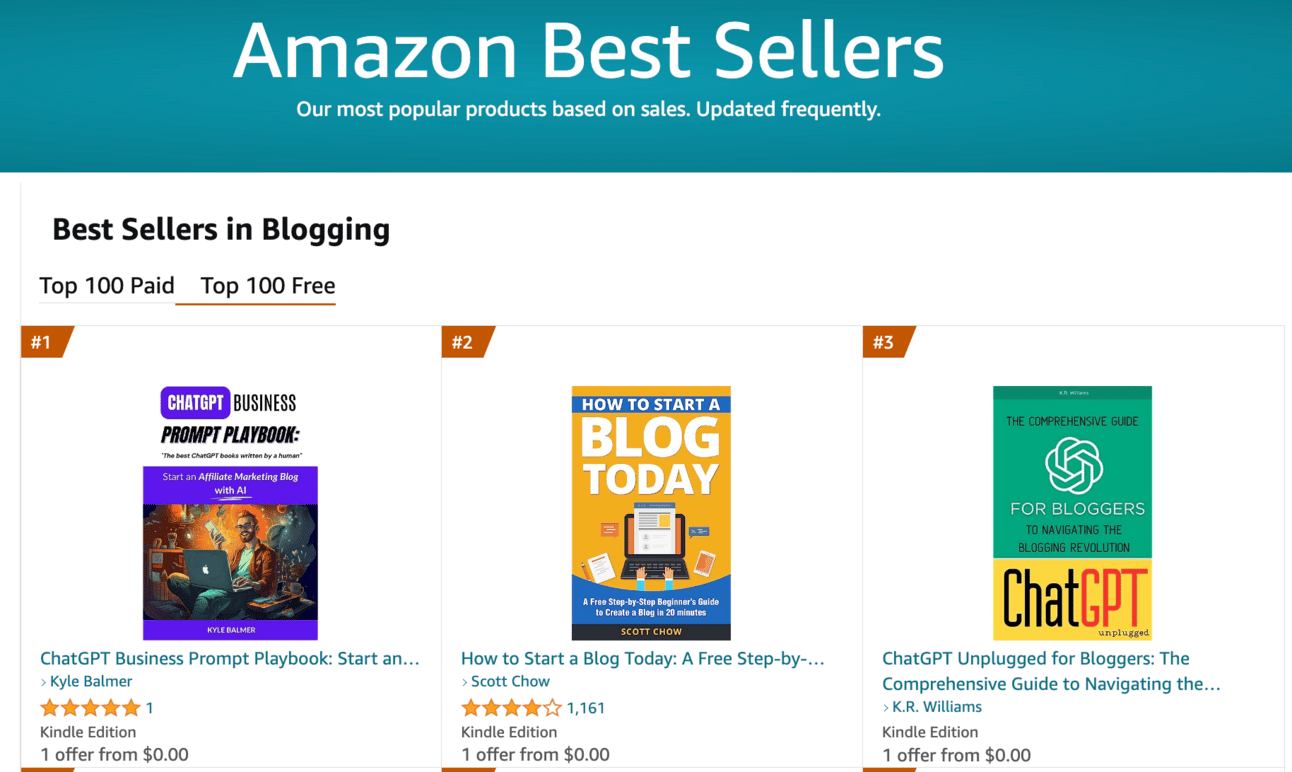
This sort of screenshot is fantastic social proof that your book is doing well. People will see that and want to jump on the bandwagon and get a free copy. Ride that momentum.
Didn’t hit #1?
The category was too competitive or your free giveaway didn’t hit enough copies.
Not a problem – you now know the process and for next time can i) choose a more niche category and/or ii) prepare an audience beforehand.
I can’t guarantee that you’ll hit #1 but I can guarantee that by getting to this point you’ve learned a lot of skills and techniques that will make it much easier next time!
3. Post launch
As soon as your free period ends set the price back to $0.99.
We want to transition our momentum from the free Kindle charts to the paid charts so we drop the price.
Hold the lower price until you start ranking on paid. You want to be on the first page for your main keywords and ideally hitting #1-3 in one or more of your categories.
If/when this happens nudge price up to $2.99 so you can received the 70% royalty.
This only holds if your competitors are also around this price point – if everyone is playing at a lower price point you’ll need to as well unless you have something very special.
Feel free to experiment with pricing at this time though – it can be easily switched in the KDP backend.
Once you are out of the initial launch I recommend also looking at some of the other marketing options available in the Dashboard.
The holy grail here are Amazon ads – if you can successful sell a book for less than the cost it takes to advertise it then you can really scale.
There are many other options in this dashboard that are free – A+ content for example is a great way to beef up the look and feel of your listing and “Nominate your book” is a nice bonus way to expand reach.
Take some time to learn about all the options and test them out with your book.
Pulling it together
Well done. You’re now a published author. Pretty cool huh?
Hopefully your book is making steady sales and bringing in an automatic income at this point. If it is: celebrate!
If it’s not then you can use the built-in Amazon marketing methods or look to publishing your next book.
With AI the process is so quick that you can take multiple “at bats” without spending months or years writing and editing each one!
I’m currently publishing one book a week which is possible but not recommended unless you are a little bit mad!
You can also use your Kindle books alongside other business ventures and marketing. For instance I use Kindle books primarily to bring people to my newsletter and socials. Or as free giveaways connected to courses and other products.
Remember therefore that even if you don’t currently have a #1 bestseller on your hands you do have a powerful business asset!
A reminder of this week:
Part 1: Decide your book topic
Part 2: Plan your book
Part 3: Write your book
Part 4: Publish your book
Part 5: Market your book
