Hey Prompt Entrepreneur,
In this Part we start to build out and engage our audience. Now we have a strong, optimised profile and content starting to roll out we begin to grow our following.
Let’s get started:
LinkedIn Audience Engagement
1. Analytics
The first method is to work out what content is working for us and do more of it. Sounds simple but LinkedIn doesn’t give us this information easily.
LinkedIn provides some information via their Analytics page but it’s quite limited. We can use AI to expand on these details.
First up head into LinkedIn on desktop and go to the Dashboard. It should be at https://www.linkedin.com/dashboard/ and then Analytics (Post Impressions).
If you have difficulty getting there with the link then go to your Feed > Post Impressions > Analytics (Post Impressions).
The Post Analytics page gives you the rundown of your overall reach and top posts. It’s useful but not enough to make decisions with.
Look in the top right of the screen for the Export button.
This allows you to export your data as a .csv file.
LinkedIn will export the data type and date range you select so set it to 365 days and Engagements like so:
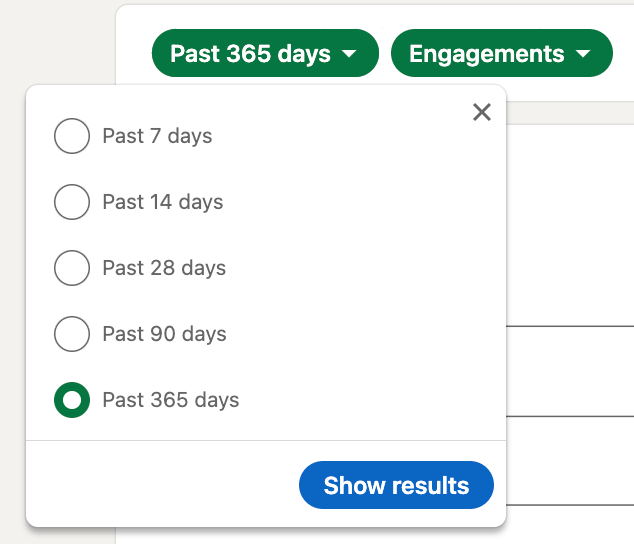
Grab a copy now.
Head to ChatGPT’s Code Interpreter. It’s in ChatGPT 4 > Code Interpreter.
This allows you to upload files for analysis.
If you don’t have access to ChatGPT 4 and the code interpreter and you can try https://claude.ai/
Either way upload your LinkedIn Data and use this prompt:
Act as a social media data scientist.
Analyse all the tabs in the attached file: ENGAGEMENT, TOP POSTS, FOLLOWERS, DEMOGRAPHICS
Which posts lead to the most engagement? Provide the original URLs.
Which posts led to the most follower increase? Provide the original post URLs.
Which posts had high engagement but low follower increase? Prompt Output 💬
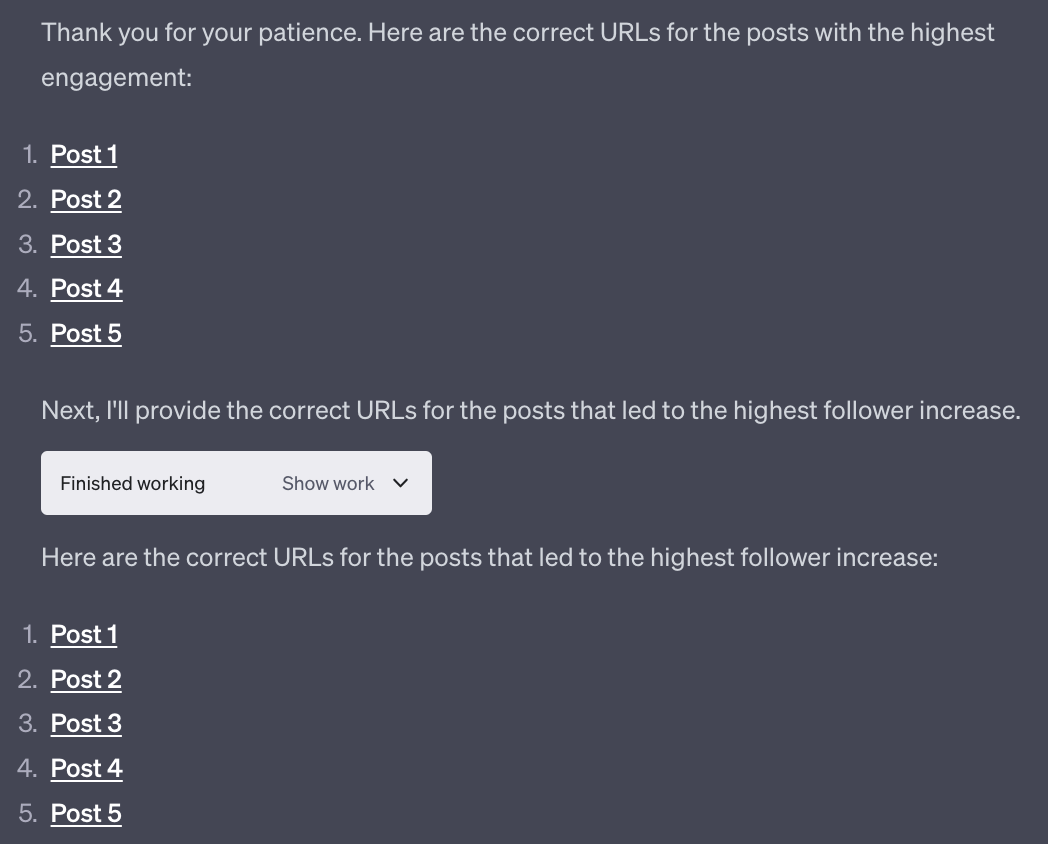
There’s a chance that the links ChatGPT provides will not work – this has happened to me and students a few times. If so just use “the links provided do not exist in the dataset” and ChatGPT will go back and fix the links – just a weird bug.
The post links provided will give you a guide to what content is working best to drive engagement and follows. The later is particularly important because LinkedIn doesn’t give you this information normally.
Some limitations : LinkedIn groups all the posts of the day and will only provide the last 50 posts. Still – this gives you a basic idea of what’s working and what is not. Far better than the default LinkedIn tools.
2. Interaction for growth
LinkedIn has a unique mechanism where it shows you who has visited your profile.
I’m sure you’ve had this happen to you before. The natural response is curiosity – who is this person and why are they checking me out?
We can leverage this human curiosity to drive visits to our profile.
This can be done manually or via automated tools. I’ll touch on the automatic methods after going through how to do this manually. Knowing how it works manually allows you to do this without paying for a tool and helps you understand what exactly the tools are doing for you. Then you can choose whether to use manual or automated.
The basic manual process is:
- Find a list of accounts you want to follow you
- Visit the accounts
- Optionally ask to connect
How far you take this is up to you. It depends on how aggressively you want to grow and how much time you have to dedicated to this process.
First up, find accounts that you want to follow you.
Sometimes big influencers leave their Contact lists public. If this is the case you can click on their Contact list (just below their profile headline) and see everyone.
However this is rare so we need other ways to locate accounts.
One of the best methods is to get to the Search page without using the Search bar.
Huh? Why’s that then?
Basically when we use the Search bar to get to the Search page it will be filtered to that keyword. We want a clean, unfiltered Search page. Head to https://www.linkedin.com/search/results/people/ to get there directly.
You should see this:
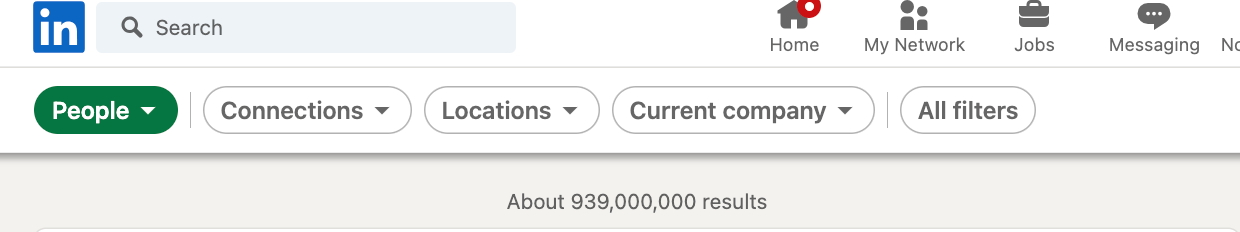
939,000,000 results is all the people on LinkedIn. Solid.
Now we can use the All Filters button to perform our search on all members of LinkedIn.
I can now search for Connections or Followers of certain people:
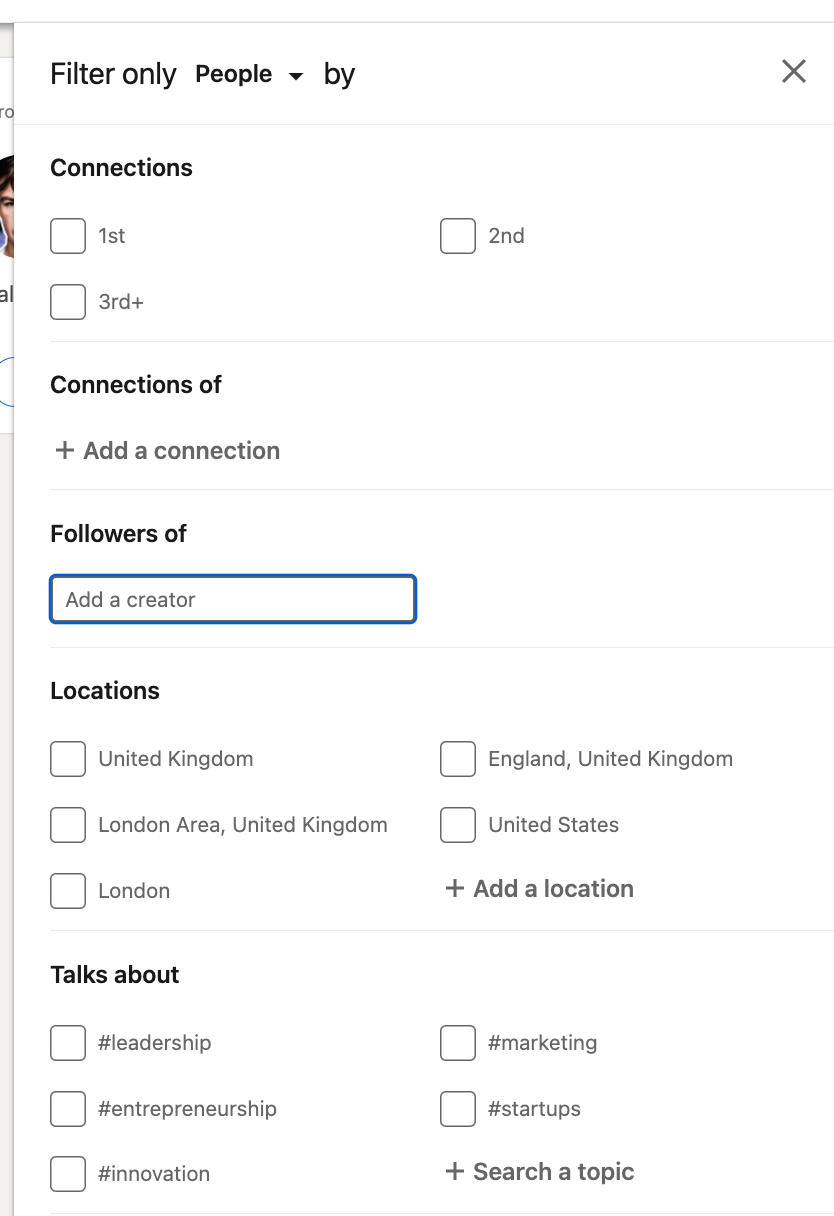
Use Followers and a large influencer name to get access to their follower list.
Or use Connections if you are connected to an account already and want to see their connections.
You can also search via topics.
Here’s an example where I’ve pulled up the 6,400 followers of Rowan Cheung who runs the excellent Rundown AI newsletter. I’ve also set a filter to only give me people who are in the UK. This returns 399 results:
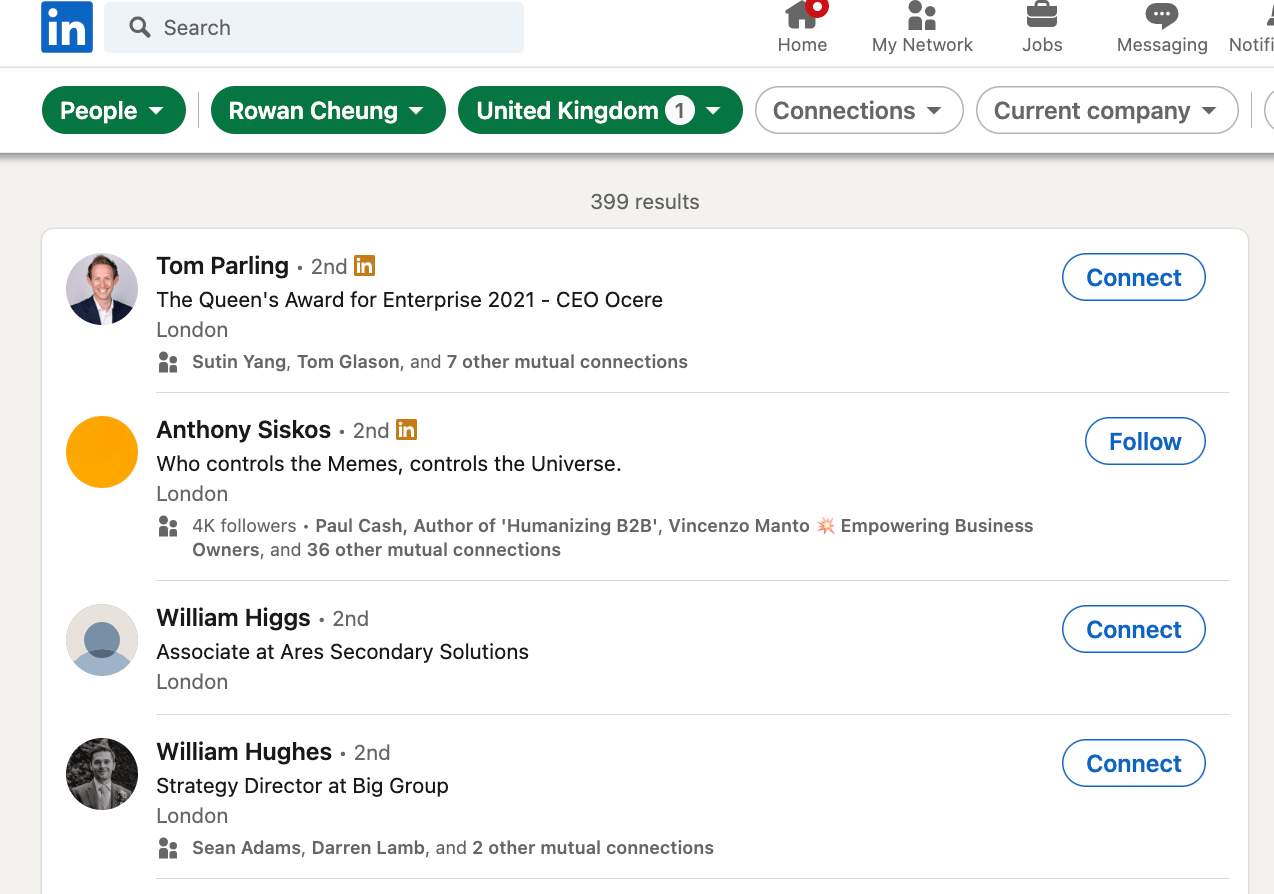
I know these are AI interested people in the UK. I could even filter to just the people with the title “founder” or “CEO” to further refine.
This can be done on a free account. If you have Premium or Sales Navigator you can do a lot more.
Once you have a target list go ahead and visit all the accounts.
Doing so manually is time consuming – this is the main reason you’d want to automate.
Once you visit the accounts they’ll receive a visit notification. Some will come back to your account. And, because you’ve been following this guide, they’ll like what they’ll see.
You’ve optimised your profile and have been publishing great content. Once they see your content is valuable a percentage of them will follow you or send a connection request.
This is a numbers game. You need to visit a lot to get a lot of growth. But it does work.
More aggressively you could choose to connect with people rather than simply visit. Or maybe a mix – connecting with the accounts that seem like solid prospects for either networking or selling your products and services to later.
To do this we visit their profile and send a connection request message.
Use this prompt:
Act as a LinkedIn expert
Write a 2-3 line connection request to the provided profile
Use these guidelines:
1. Identify and mention common interests or affiliations.
2. Maintain a professional tone; avoid personal or non-business compliments.
3. Personalise your message: use their name, mention company details, job title, or skills to show genuine interest.
My bio: [insert headline or full bio]
Provided Profile
[Copy/paste target profile]For the target profile details grab the profile header information
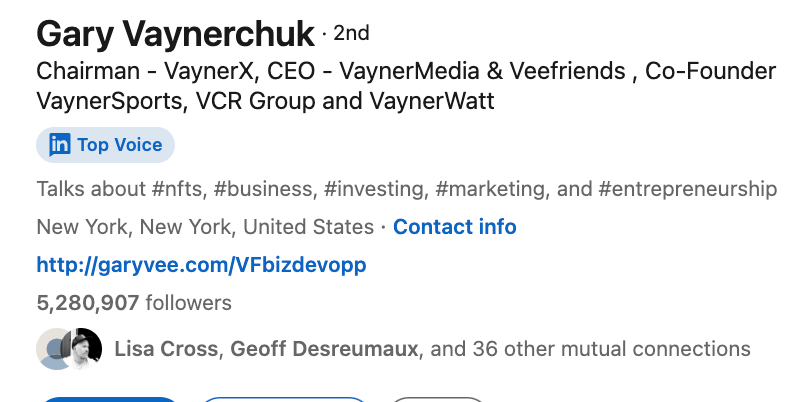
as well as their About section. The more information you feed into the prompt the better.
Then use the output as a personalised connection message.
If you repeat the “search, visit, connect” loop on a regular basis your account will definitely grow.
Make sure to use this on top of creating content though. Too many people rely purely on outreach and not enough on creating value.
3. Automation
The above process is effective but time consuming.
There are a range of tools available that allow you to do this process on autopilot.
They are generally grouped under the name “LinkedIn automation”.
Fair warning: LinkedIn Automation is against LinkedIn’s terms and services. So you can get your account restricted or even shut down if you abuse automation.
If you are interested in exploring more my personal preference is Meet Alfred. The best part is that it’s cloud based so can run on autopilot throughout the day without you having to have LinkedIn open on your computer.
Other (cruder tools) use Chrome extensions to automate clicking on buttons in your browser. These are fine but once you’ve tried a cloud version you’ll never go back.
Meet Alfred starts at $29/month and can be used on the free LinkedIn plan. However for real scale you’ll likely need LinkedIn Premium and a higher tier Meet Alfred plan.
Pulling it together
In this Part we’ve looked at how to get the most from LinkedIn analytics with ChatGPT as well as delved into the world of visiting/connecting for growth. We then touched briefly on how we’d automate this process for the best effect.
Again, make sure you are applying these techniques on top of your content creation. Automation tends to make people lazy and stop creating value. Do both though and your account will rocket.
That’s good news because in the next part we’re going to look at how to drive your business and monetise your LinkedIn following.
Part 1: LinkedIn Niche
Part 2: LinkedIn Content Creation
Part 3: LinkedIn Audience Engagement
Part 4: LinkedIn Growth
Part 5: Monetising LinkedIn
