Introduction
Going live for the first time is nerve racking – it’s a bit like getting up on stage in front of an audience.
It’s especially scary because you don’t know how many people will arrive.
It’s either:
- no-one turns up and you feel silly chatting to yourself!
- many, many, many people turn up. My first live had 1000 people – yikes + yay!
Both are scary in their own way! And that’s fine – it’s understandable.
Let’s look at how to deal with this in pre-production.
Remember in this guide we’re covering:
- Part 1: Live and Kicking
- Part 2: Your own TV show
- Part 3: Going Live
- Part 4: Reach explosion
- Part 5: Frozen in Amber
Let’s get started:
Your own TV show
Because it’s scary to go live the first time it’s tempting to want a script to follow.
A strong structure telling you what you’ll be talking about. Some certainty!
There’s a weird tension here though. Live viewers don’t want a structured show. They want to turn up and be able to interact with you – ask questions, respond to what you are saying, chat with other viewers etc.
And unlike a webinar or other structured video you won’t have your audience’s attention from start to finish. They’ll arrive at weird times. In the middle of what you are saying. Without any context about what’s going on.
And that’s fine! That’s part of the fun. We’ll talk more on this in the next Part.
However, even knowing this, it’s useful to have some backup material to fall back on for either:
- the beginning when no-one is there yet and no questions have been asked. Awkward!
- if there’s a lull in the to-and-fro
- if you need to “escape” to a safe topic
Basically having some prepared topics is helpful, especially for your first live.
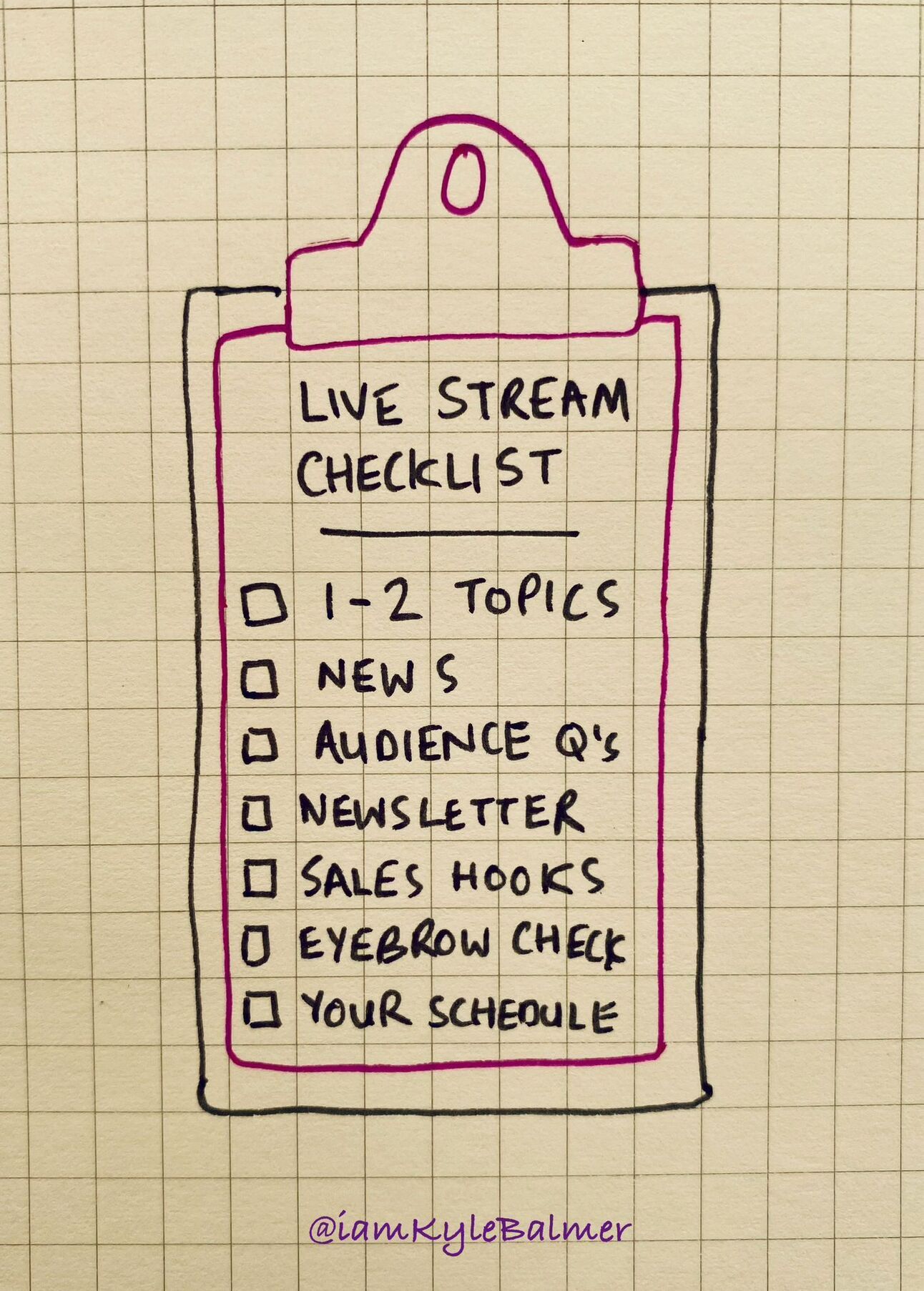
Prepared show topics
Before going into your first live (which we’ll do in the next Part) have one or a handful of the following ready to go as prepared sections.
Here’s a related vid. In it I’m talking about short vids but the idea is the same:
https://www.tiktok.com/embed/v2/7350324293911334176?lang=en-GB&referrer=https%3A%2F%2Fpromptentrepreneur.beehiiv.com%2Fp%2Fprompt-playbook-live-video-part-2
Basically prepare as if you were going to do a video, but roll it into a live.
Cover the video topic and by the time you’re done people will be asking questions and you can flip into proper “live” mode : interacting with your viewers.
Here are some prepared topics to get started with.
News
Nice and easy! If there’s something everyone in your niche is talking about then start your video by giving your thoughts.
If using a computer to stream (more in the next Part on this) you can easily screenshare. This is trickier using a mobile so I’d recommend just having it in front of you and keeping the camera on yourself.
Either way you’ll tell people what you are covering, pick out some highlights and give your thoughts and comments. Very simple.
If it’s a big topic in your niche you could make the whole live just about the news article and its ramifications. That’s up to you.
Questions
Love this one. Have a handful of reader/viewer/customer questions noted down and use the live to address them.
If they asked via social media tag them in or bring their question up on screen. If they asked in your community or via email maybe make it anonymous – definitely don’t show their email!
Then just answer the question – as if you had a friend in front of you who had just asked the question.
If you need notes beforehand that’s fine – or answer off the dome. The more you do the easier it’ll be to rattle off answers.
Newsletter
If you have a newsletter or any other written content that you regularly put out (you should!) then use your topics as a jumping off point for live content.
It’s probably stuff you are already thinking about. So think out loud on your live. Discuss it. Go through your thoughts.
This works well beforewriting as you can use the live to align and strengthen your thoughts. You can also get questions from people on your live and embed those (and the answers) into your writing later. And you can use to preview the piece so that people go from your live to the newsletter/blog.
You can equally do a live after posting. In this case bring your writing up on screen and discuss it. Use this as a way to push traffic back to your writing.
Don’t sweat the schedule
It’s very tempting to want to plan out 30, 45, 60 minutes of “show” in advance.
But the joy of lives is you don’t need to do that. It’ll be actively detrimental.
Once you’ve been live for a few minutes questions will start coming in, engagement will begin and you can transition to interacting with the audience instead of your planned content.
So prep 1 item . <5 minutes worth or so. Just to prime the pump and make sure you aren’t sitting there staring blankly at the camera for the first minutes!
After that you can relax into the flow. That’s what we’re covering in the next Part when we go live.