Introduction
Hopefully you’ve gone live by now.
If not I’m coming for ya!
Nah but really : just got for it. Like everything in life it’s much less intimidating once you start.
In this Part we’re talking about how to really leverage your time.
Let’s get started:
Reach Explosion
In the last Part we chose a primary platform for our lives.
I mentioned briefly that the choice doesn’t matter that much. Because ideally we want to be going to all the platforms at the same time anyway. So I implored you to choose one and just run with it for now.
Hopefully you did that and have a live (or two!) under your belt already.
Let’s now rapidly expand that work.
Re-streaming
The basic concept we’re covering is re-streaming.
This is where we take one live stream and we put it out on multiple channels.
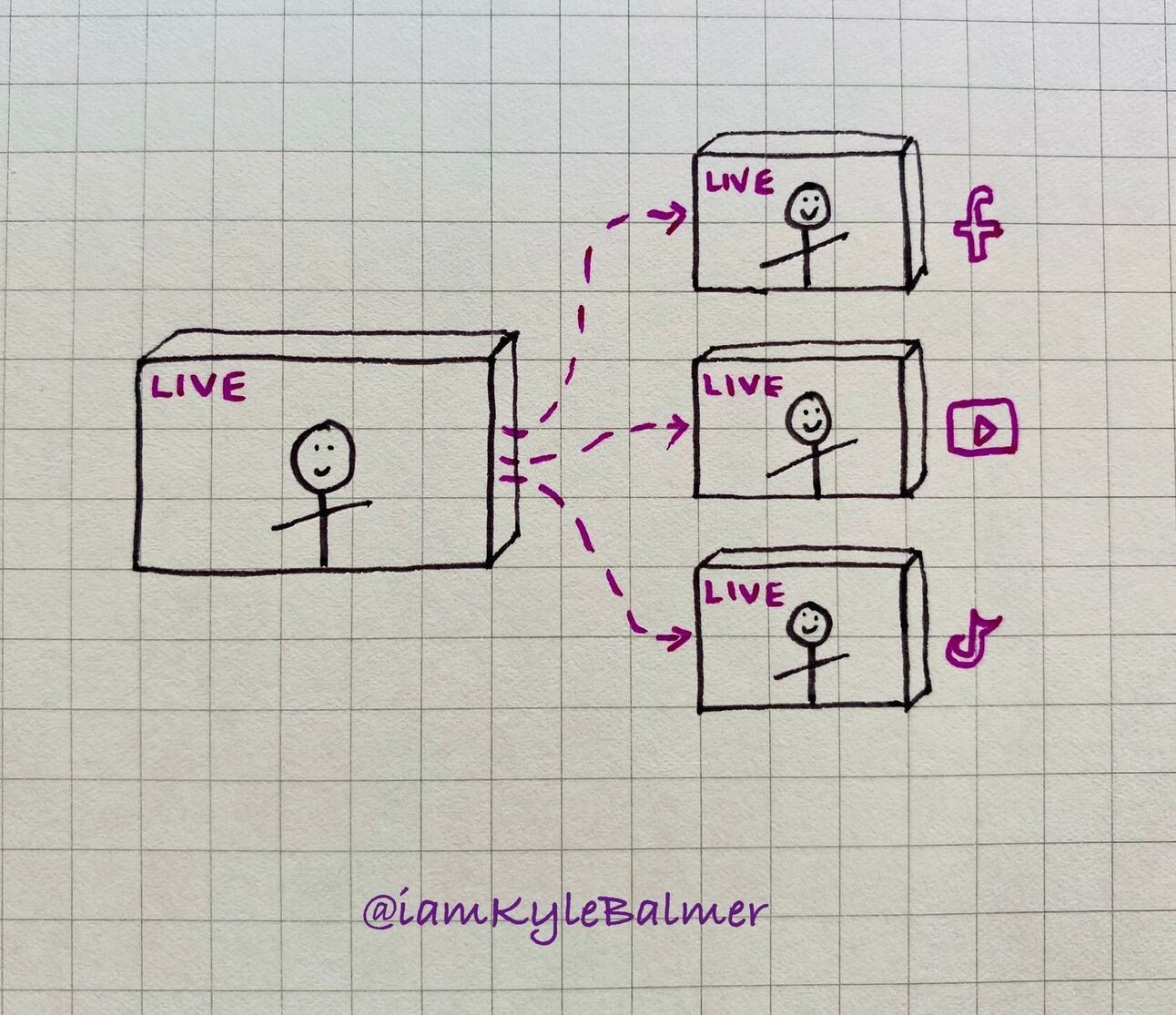
It’s all about leverage.
As a business owner your time is valuable. Let’s say you are taking an hour out of your busy schedule to go live. We want that one hour to have as much impact as possible.
We want that one hour of time to appear on all platforms: TikTok, X, LinkedIn, Youtube, Facebook and Meta.
By doing so you are instantly boosting the reach of your live and that one hour of your time has been leveraged.
How to simulcast
You can do this manually using a powerful PC and OBS (a free piece of software). It’s probably the “best” way if you are becoming a full time streaming. But it’s technically fiddly.
As a business owner you just need something that works.
There are two options:
- multiple devices
- a simulcast service
The first is exactly as it sounds. You’re going to collect up a bunch of phones and set each on to stream live at the same time.
Most people have an old phone or two hanging around. You probably have some yourself. Maybe the battery went and it’s no good to walk around with but otherwise is fine.
Chances are your friends and family will also have these “drawer phones” sitting around unused at home. Collect them up!
Or, alternatively, buy a handful of $100 Androids which have decent cameras.
Then you need to set them all up on tripods with the cameras as close as possible so that you can easily look between the cameras and it’s no too obvious you are talking to multiple cameras.
The second method is using a simulcast tool.
This is what I personally do, purely for simplicity of set up.
Streamyard, Dacast and Restream.io (affil) all do this. I personally use Restream.io but they all basically do the same thing. FYI if you use that link there you get $10 credit.
I’ve tried them all and personally prefer Restream but as always test out the alternatives yourself if you have the time.
For each the basic setup is to connect your different accounts and then to go live using the simulcast tool. The tool will automatically send your stream to all the connected platforms.
One great advantage here is that all comments and questions from all streams are pulled into one chat for you. So you can see everything from each platform without having to check multiple phones.
Which to use?
Both the multi-phone method and the simulcast tool will do the trick.
Getting phones together is cheaper if you have access to some old phones. Or it’s a one time cost to buy a couple. Using a simulcast software comes with a monthly cost. Go with what works better for you.
Either way, using this method you ensure the most number of people see the live each time you do it. And as a business owner this is maximum leverage of your time.