Introduction
Once you’ve got your Live apparatus up and running you, hitting multiple channels, reaching thousands of new audience members and bringing in customers you could stop there.
It’s a perfectly good place to stop. You’ve already got lives working for you.
But we can be smart and take it a little bit further to gain even more leverage.
Let’s get started:
Frozen in Amber
Every time we record a live we’re creating 15, 30 or 60+ minutes of content. Absolutely huge amounts of content.
We can obviously straight repost our live for people to watch later.
In fact, certain platforms do that for you anyway: your live will just become a video and live on your profile.
However, they aren’t that impactful. The later viewers aren’t there during the live so can’t interact. And any viewers looking for gems of wisdom will have to watch the whole thing or scrub through. It’s suboptimal.
For this reason we want to clip the best bits.
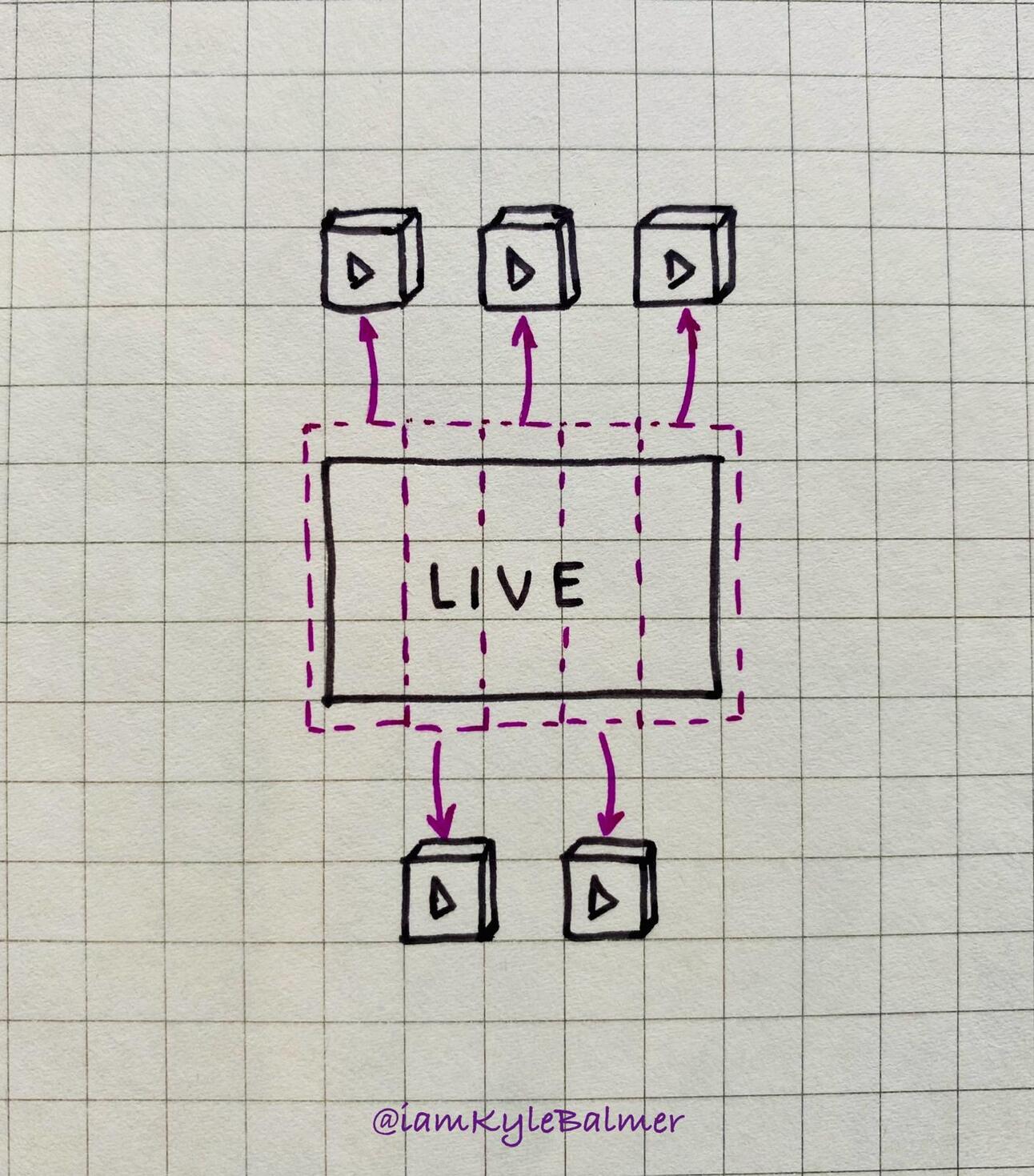
You’ll have seen these type of clips before. All the big podcasts (that shoot video) use this method.
For example Stephen Bartlett’s Diary of a CEO creates Youtube Shorts directly from their longer form videos:
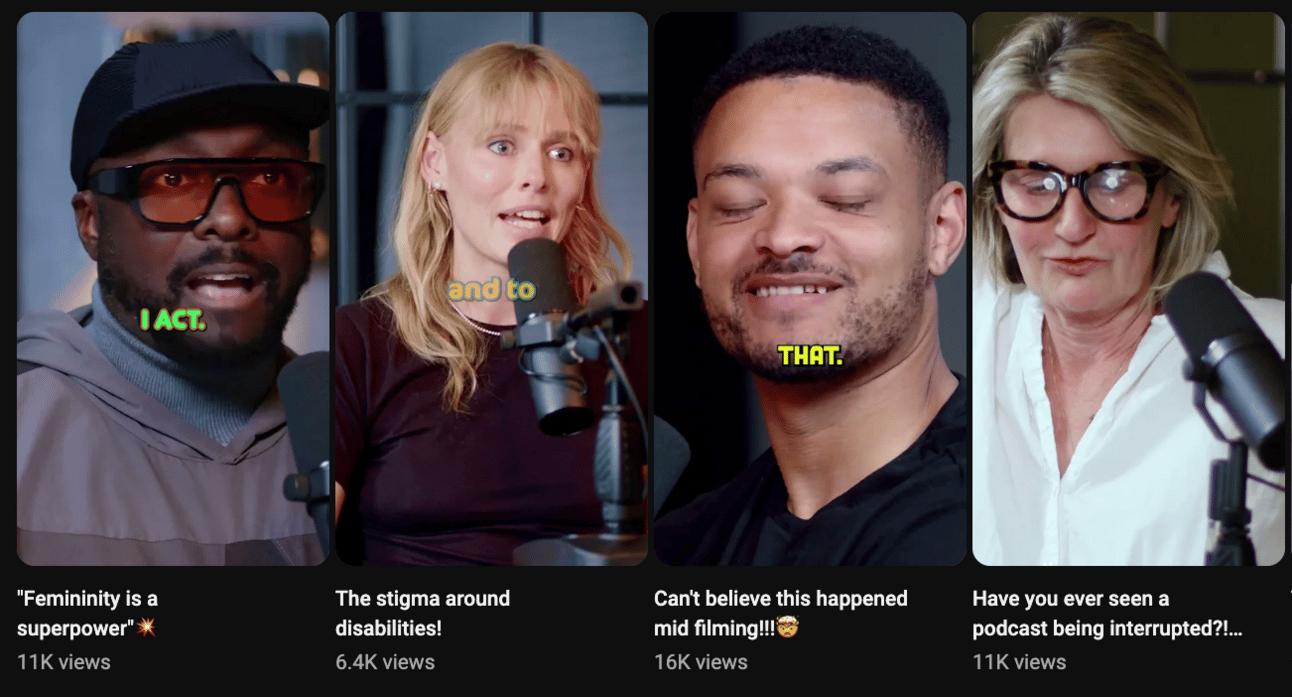
These shorts will also be used on Tiktok, Instagram and all the other platforms that encourage short video. And, unlike lives they are evergreen.
Again: leverage.
Manual method
Once you’ve finished a live find a copy of it.
This is why restreaming (in the last Part) is useful. You’ll have a Youtube copy of the stream.
Head to Youtube Studio and Lives. There you’ll be able to see your lives’ details like so:
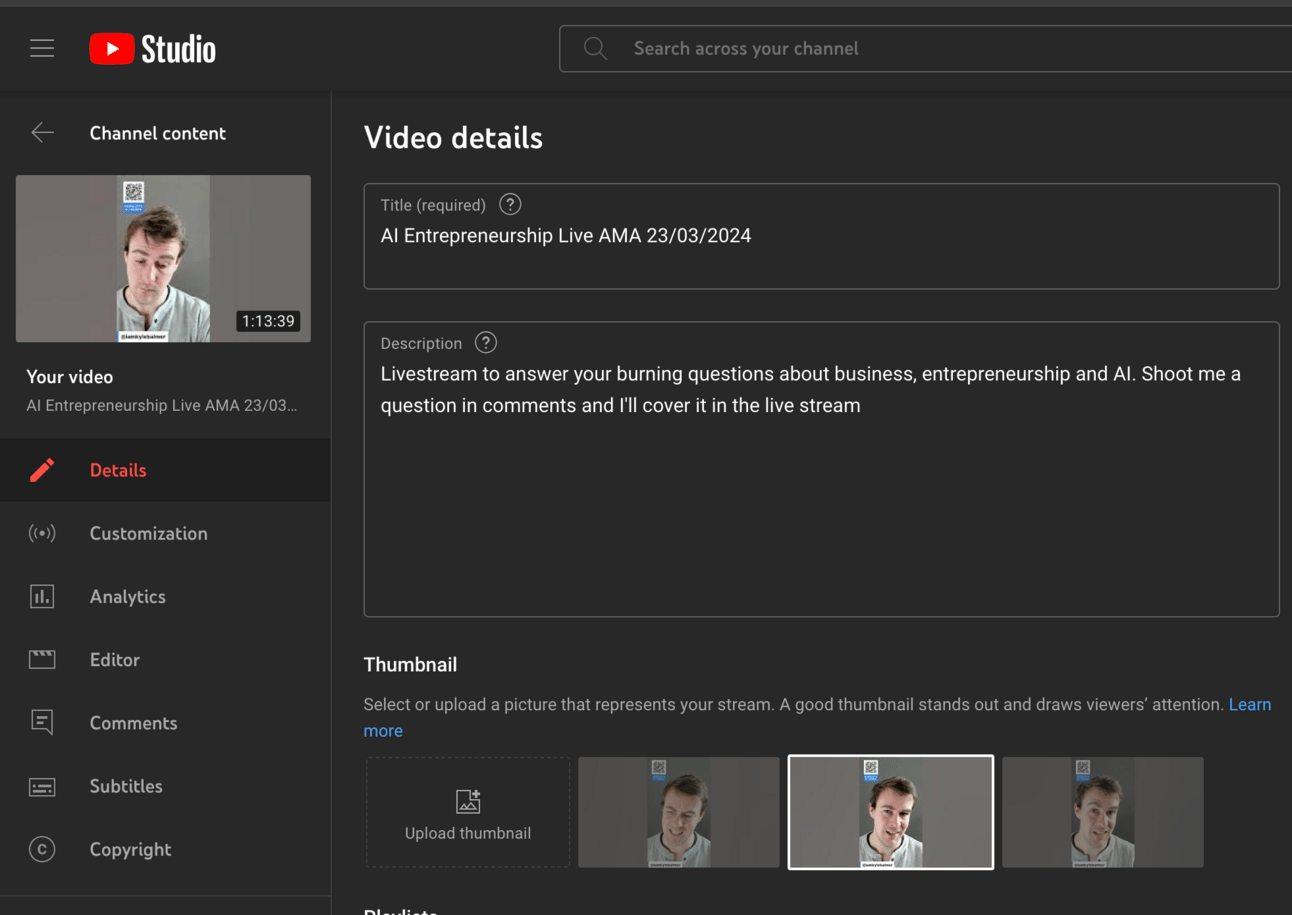
You’re going to head to Subtitles on the left hand side:
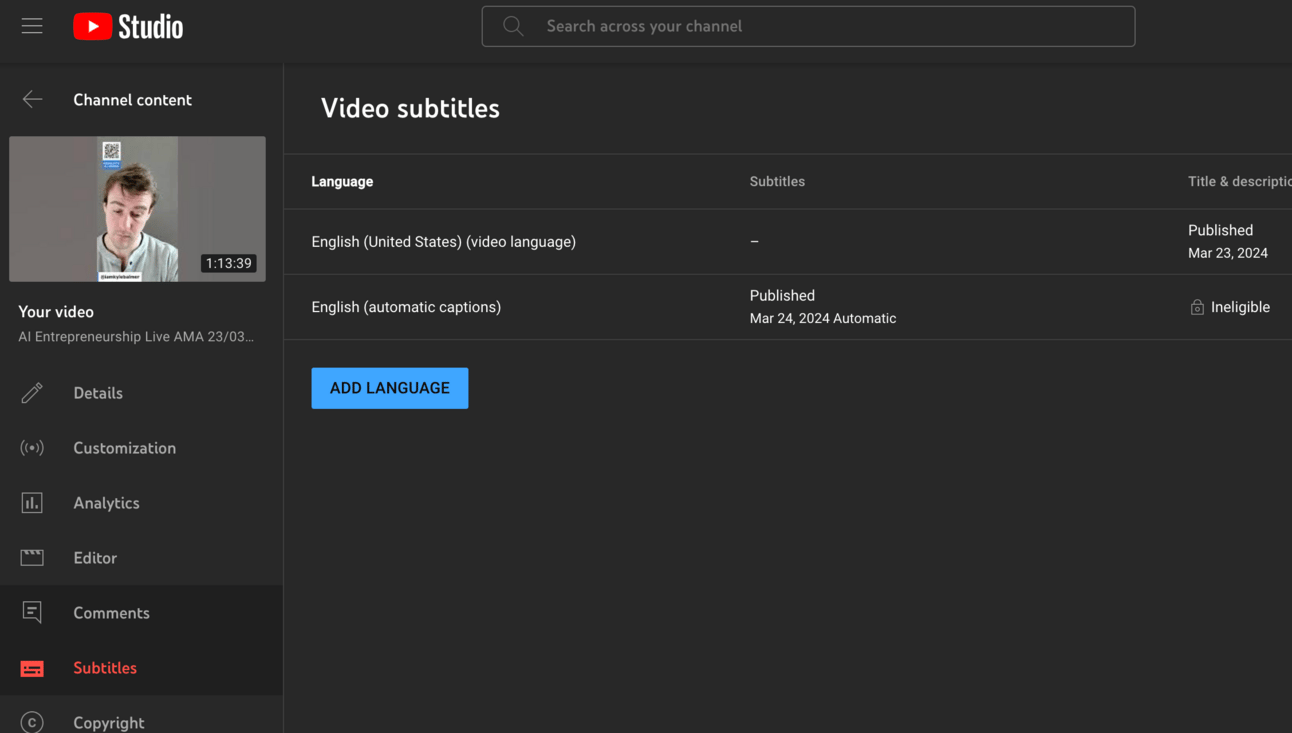
Then hover over the automatic captions and download the subtitles in .vtt format.
VTT files look like this:
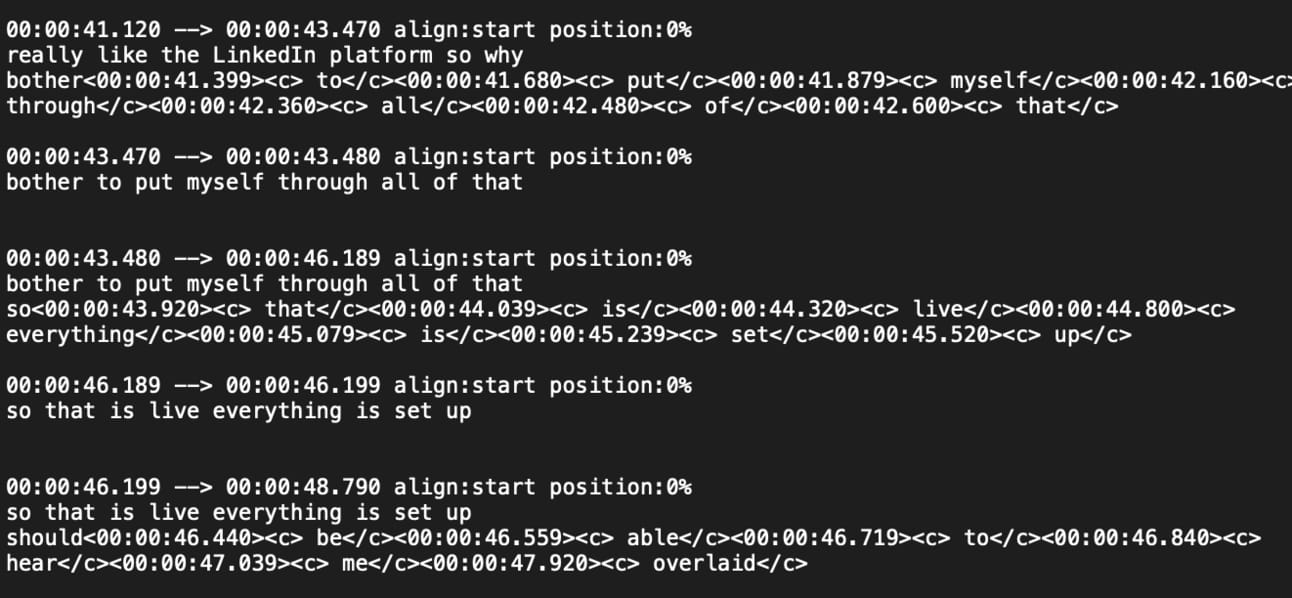
Blergh. Don’t worry we don’t need to do anything manual here.
I recommend changing the file from .vtt to .txt for the next part. I’ve got better results from this from ChatGPT even though it should be fine with .vtt
Head to ChatGPT and upload the file. If you don’t have paid ChatGPT use Microsoft Copilot.
Then drop in this prompt:
Act as a social media video editor
Attached is a transcript of a live I recently completed
Review the whole document and give me a detailed point by point summary of the whole
Do not truncate. Include points from the entire stream.
Include questions from viewers and the answersChatGPT will run through the file and give you a summary:
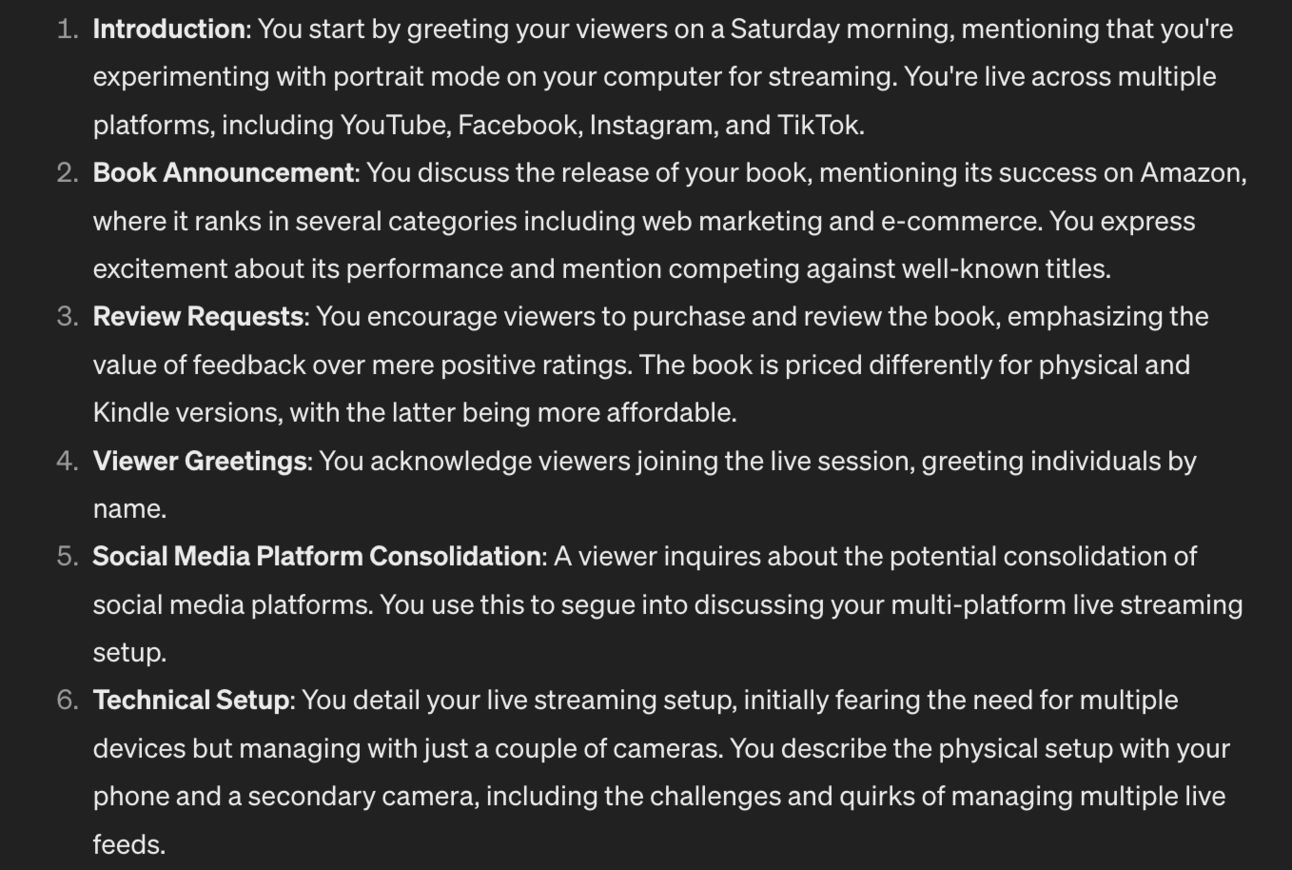
From here let’s ask for clips using another prompt:
Review section [number]
And extract a 30-60 clip
The clip should start with a good hook and encapsulate one idea
Give me the in and out points of the clipI’ve used section 6 (“Technical Setup”) for this example and ChatGPT gives me this:
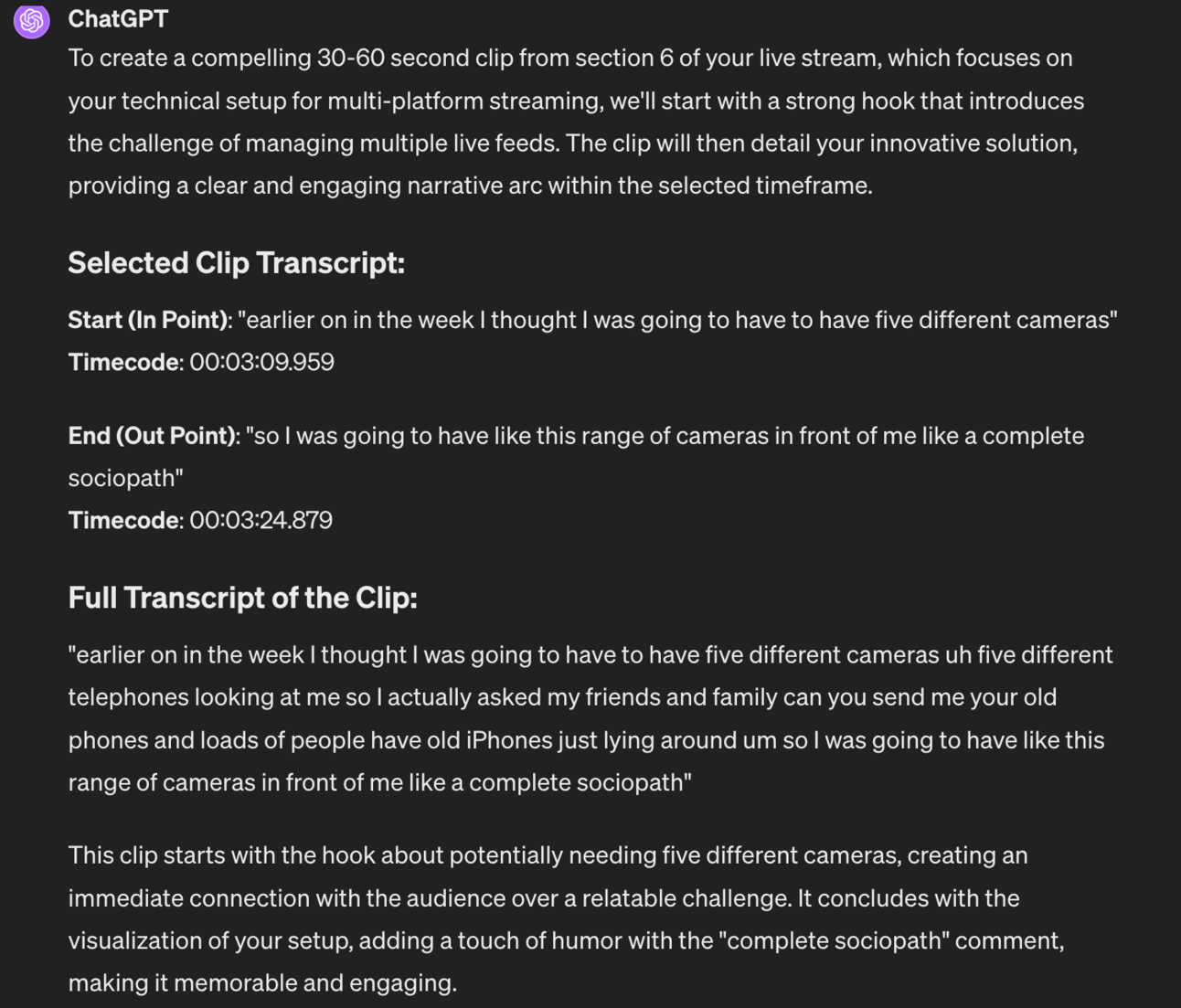
So, time codes at 3 minute 9 seconds through to 3 minutes 24 seconds is a 13 second clip I can pull out using editing tools or by giving this info to my editors.
I repeat this process multiple times to collect lots of clip ideas.
Some limitations:
- for best results we need to prompt for one clip at a time. Otherwise ChatGPT struggles and throws out bad ideas.
- context window. ChatGPT has a limited “memory” and as such will struggle with longer transcripts. Either break the transcript up into small text files OR use a model with more memory like Claude3 or Google Gemini.
Automatic methods
Whilst the manual method is cheap (/free) it can be time consuming.
There are tools that can do this for you.
OpusClips is one I rate – https://www.opus.pro/
Very simply you give it the link of a long live video and it’ll analyse the video, transcribe it and find the best clips. En masse.
Here for example I throw in a 31 minute 39 second video:
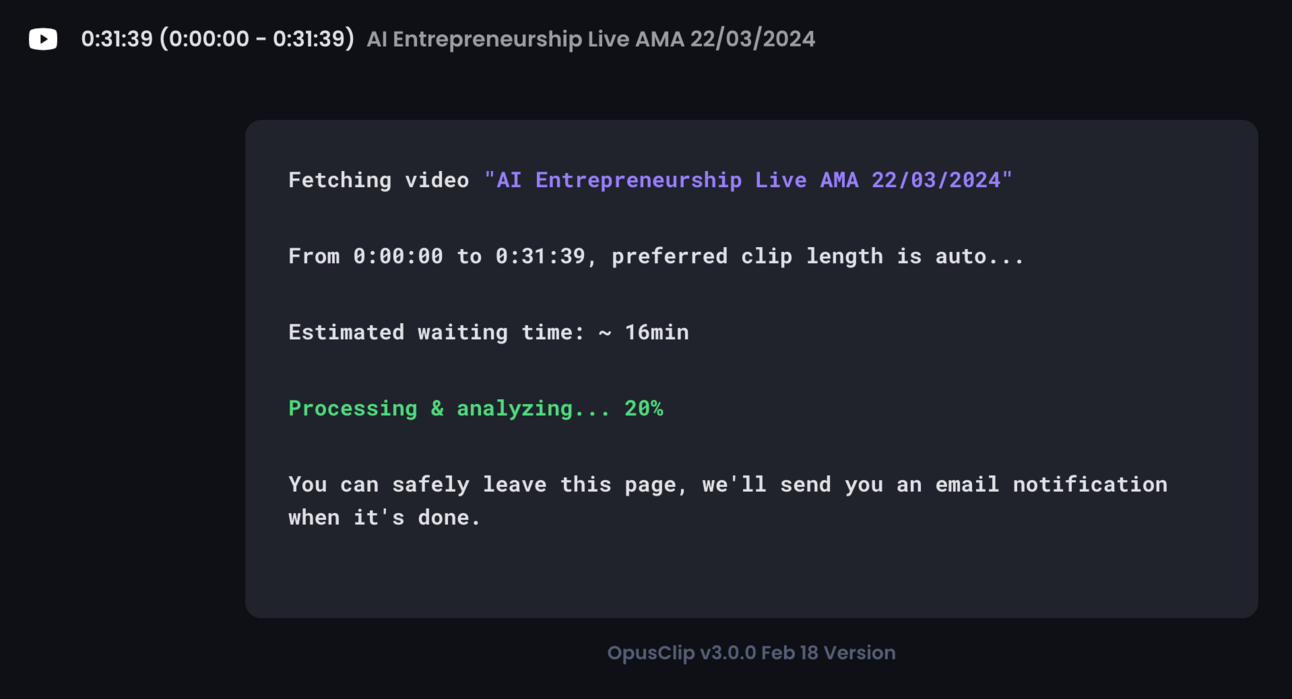
Opus Clips will go ahead and find the best clips for you as well as give you an idea of the “viral potential”.
Here’s an example:
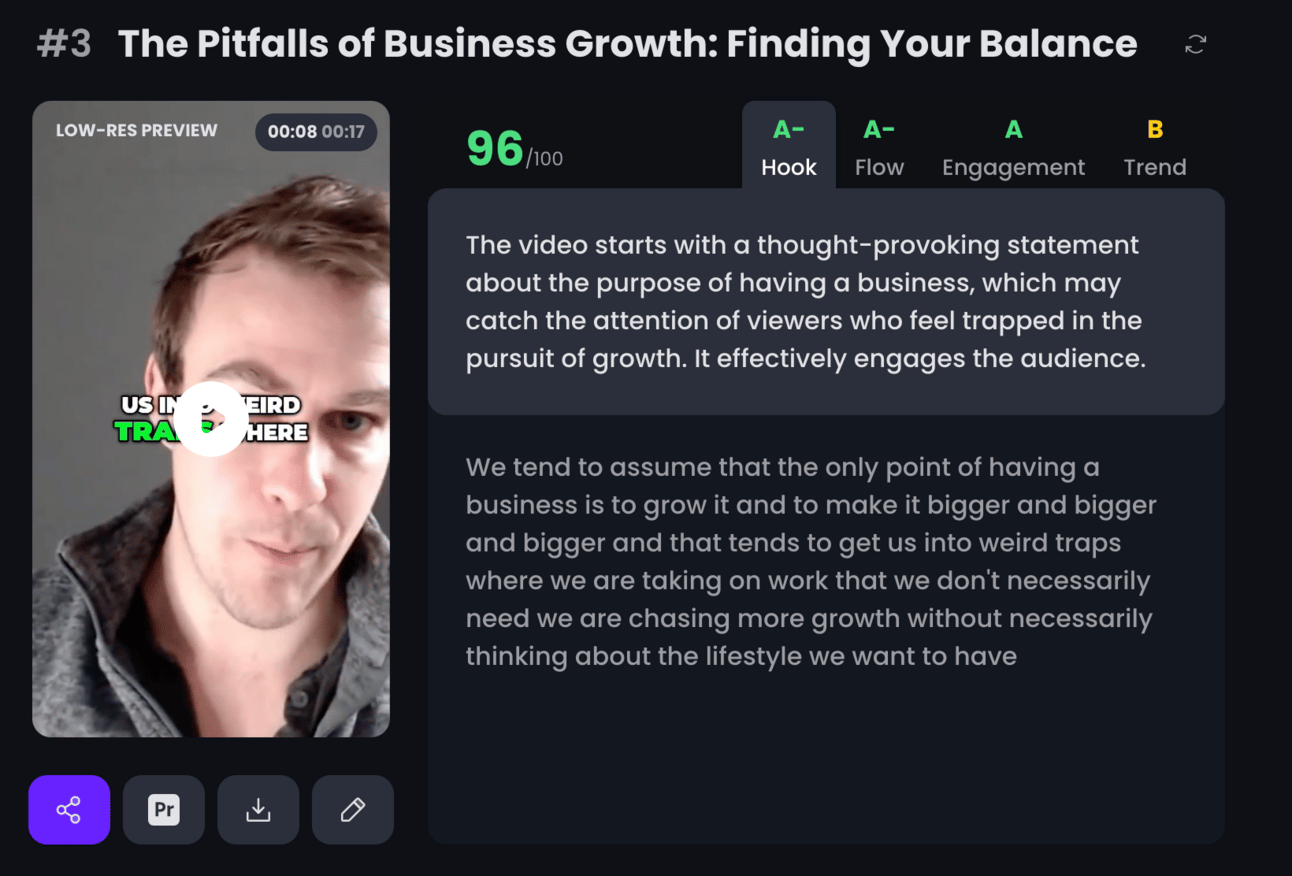
This is a 17 second clip. Notice how Opus Clips scores it on hook, flow, engagement and trend as well as gives the transcript and a quick appraisal.
For the 30 minute video I provided it suggested 37 clips like this.
It’ll also clip them all out for you so no need for an editor. Pretty slick. Obviously this all comes at a cost. But there’s a free trial for you to play around with and see if it’s worth adding to your toolkit.
High density content
Once you’ve clipped your short videos you can share them on multiple platforms. Basically anywhere and everywhere that takes short form video!
This means that you’ve now got a huge amount of assets out of that single hour.
It’s worth recapping just to emphasise the value our live has generated.
First we are able to connect with and grow our audience on the primary channel we went live. Do regular lives and this connection will grow. Do this enough and sales will become simple and automatic.
Second, we restream from that primary platform onto all the other live video platforms. This allows us to multiple our reach exponentially.
Third, we can take our live streams and clip the best parts out of them to repurpose as short form videos.
This is leverage. This is you going live for a 15, 30, 60 minutes and from that being able to talk to thousands of people live and then via evergreen content. Very powerful stuff.