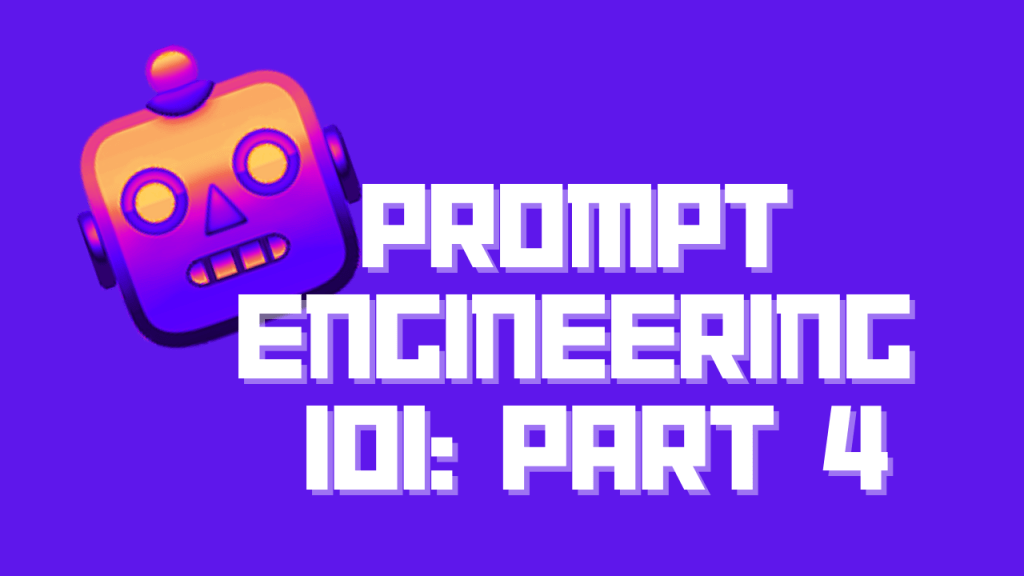Hey Prompt Entrepreneur,
In this Part we’re going to start applying the knowledge and skills we’ve been working on to our business.
Obviously, I don’t know what your exact business is so I cannot simply give you a bunch of prompts to match your needs. Even if I did they’d be generic rubbish.
Instead I’ll be giving you a framework for working out how and when to apply AI in your business processes.
And more importantly: when not to!
Shiny Objects
First a note on shiny object syndrome. It’s very easy to see an exciting new tool and want to immediately apply it in your business.
This is how most businesses apply AI and it’s arse-end backwards.
These tools are marketed to us to make us think we have a problem and that the tool will fix that problem. You may end up “fixing” a problem you never even had just so that you can add AI into your business.
Avoid shiny object syndrome and chasing the next big thing by instead starting with your business problems.
Start with problems
We want to work out what problems our business actually has and then use AI to fix these problems.
There are a huge number of ways to identify your business problems – in fact this is why consultants exist. They are external experts who can come into your business and immediately see problem areas you might not.
We’ll focus on one basic area here : time saving.
AI excels in automating time consuming repetitive tasks so a lot of beneficial AI work exists in this area.
When I sit with a client they’ll often spew out a list of all the things that they want to use AI for and I’ll give them a quick yay/nay for each.
The basic framework I use is an Opportunity Analysis Quadrant.
We use a quadrant framework assessing time savings vs. potential damage from errors:
- High Savings, Low Risk: Quick wins, implement immediately.
- High Savings, High Risk: Requires stringent safeguards before implementation.
- Low Savings, Low Risk: Implement if resources allow, otherwise postpone.
- Low Savings, High Risk: Avoid implementing unless necessary.
A high risk activity is one that if the AI mucks up the ramificactions of the error are large.
For example we may have two tasks:
- Generating a communication with the weekly sales figures that is sent internally to yourself.
- Generating a communication with annual sales report which goes to out to investors.
The actual AI prompt used to create these two communications will be similar. But the impact of error for each varies massively.
For the internal sales reported generated by an AI and sent to you for perusal if there’s an error you can get it fixed. It’s an inconvenience.
For the external investor communication if there’s an error the effect is potentially catastrophic – loss of trust, reduced further investment or even pulled investment.
We go through each “problem area” in the business and run this sort of analysis – how much time can we save by automating and what’s the impact of it not working.
We then shortlist the time consuming yet low impact of failure tasks as our first projects to work on.
Mapping Workflows
Once you’ve decided the tasks you want to automate we need to map out the workflow.
Now you can use fancy process design tools for this. Or simply sketch out the process with pen and paper – generally this is sufficient.
Map out end-to-end how the prompt will drive the AI to produce the desired output:
- What real-world input triggers the prompt?
- How will the prompt process the information?
- How does the output integrate into systems?
Keep this high level. Literally:
“When a customer complaint email arrives send the email to ChatGPT. ChatGPT runs a customer complaint response prompt. The output from ChatGPT is sent to the customer who complained.”
Alternatively we might consider this a high risk task that we definitely want to get right. We’d adjust the workflow thusly:
“When a customer complaint email arrives send the email to ChatGPT. ChatGPT runs a customer complaint response prompt. The output from ChatGPT is sent to Clare in customer services to check. Clare in customer services then emails the customer who complained.”
There’s no need to code or use technical language here. We’re literally describing the process. Over-formalising it actually gets in the way of clarity – so drop the fancy notation and flowcharts. We’d do the same if we weren’t using an AI when designing processes.
Generally, in everyday language, the flow will be:
External Trigger Event > Details sent to our AI > Our AI processes the details via a pre-designed prompt > Output generated > Output sent where it needs to go.
Or boiled down: Input > Process > Output.
Integrating AI
Once we’ve sketched out our workflow we need to start piecing everything together.
How we do this will depend entirely on what the inputs and outputs are.
Generally though Zapier is your friend here.
Zapier is a web tool that allows you to connect other web tools. It’s like a universal translator.
Importantly it’s easy to use and doesn’t require coding.
Using the example above for instance:
- Complaint email arrives in an email inbox.
- Zapier sees the email, identifies it as a complaint
- Zapier sends the email to ChatGPT.
- ChatGPT processes the body of the complaint and writes a response email.
- Zapier collects that response and sends it over to our email system
- Email is sent out to the customer
Zapier acts as the bridge between our email inbox, ChatGPT and our email sending system.
We can do this with fancy coding and APIs but it’s time consuming and skilled work. Zapier makes bridging from tool to tool simpler. Zapier already connects to over 5000 apps – think Slack, Gmail, Google Sheets, SalesForce etc. You name it and Zapier will have a linkage.
Setting up a Zap
I’ll use ChatGPT in this example for ease as it’s the most widely used AI and it’s easy to connect to Zapier.
For sending inputs into ChatGPT we go to zapier.com and set up a Zap.
A Zap is the term for a set of Input, Process, Output in Zapier.
Putting together a Zap is made easy due to Zapier’s interface.
We use the dropdowns to find the inputting tool (in the screenshot) Gmail. And then use the second dropdown to add ChatGPT as where the information is sent.
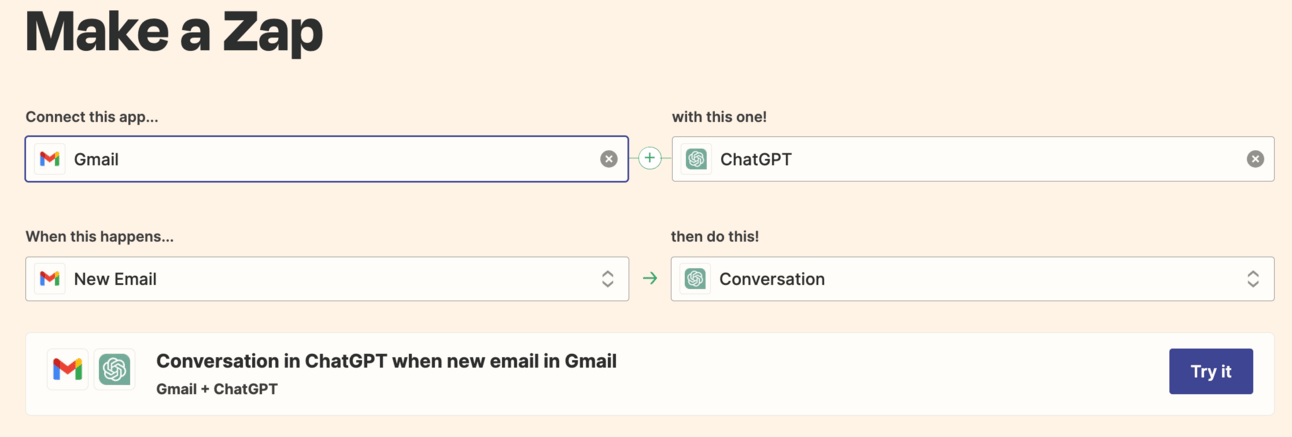
Nice and simple.
We then configure the zap to send the data we want to ChatGPT as well as specify the prompt we want to run with the data.
We use the prompt that we designed using the process and frameworks from the last Part of this guide. Because we’ve thoroughly tested that prompt we should be confident to use it in an automation.
We then add an additional step (or steps) to our Zap to output the information from ChatGPT and send it wherever it needs to go.
In our case we want the output to be sent back to Gmail and an email sent to the original customer who put in a complaint.
We’d add another step into the Zap like this:
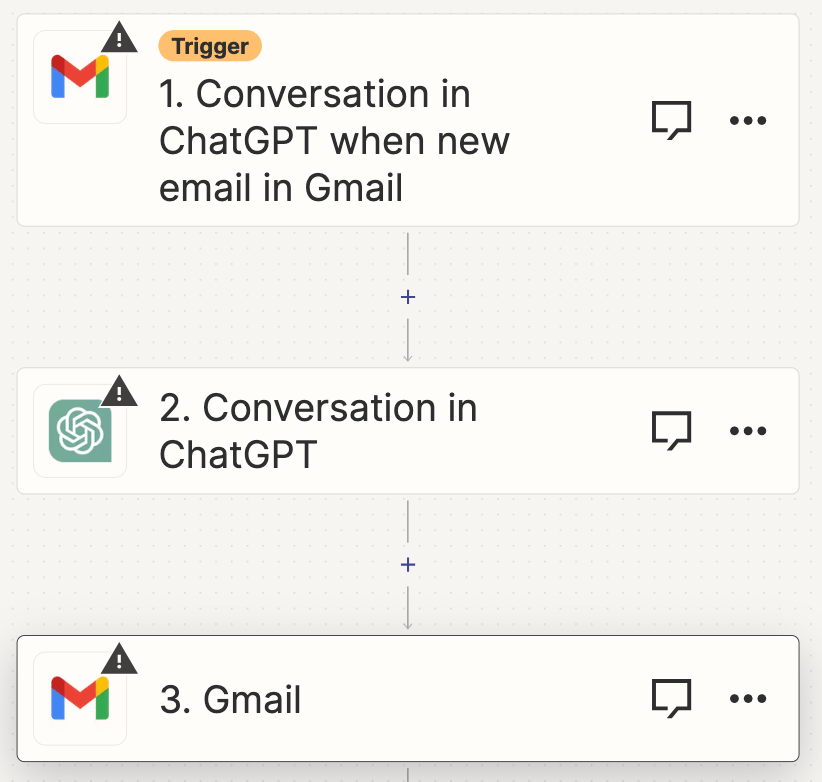
Here you can see Gmail is the Trigger. The information from the email is sent to ChatGPT and processed. The output from ChatGPT is then sent back to Gmail to email the customer.
We can extend this as much as we want. For instance the same information can also be sent to our Customer Support CRM. We would just add additional steps in the Zap.
Summing up
You now have the basics of how to integrate AI into productive workflows in your business.
Rather than going to our AI every time we want to do some work we are instead sending data directly to the AI, having it process automatically and then send that information to another part of our business.
We’ve moved from conversation to delegation.
Importantly we are also designing our own AI solutions to actual business problems we have rather than just buying off-the-shelf cool looking tools. This ensures our AI work will have genuine and meaningful impacts in our business.
Next up we’ll look at how to continue your AI prompt engineering journey to build on the skills you’ve been acquiring.
See you tomorrow Prompt Entrepreneur!
Until then, keep PROMPTING!
Kyle, Harms and 🤖