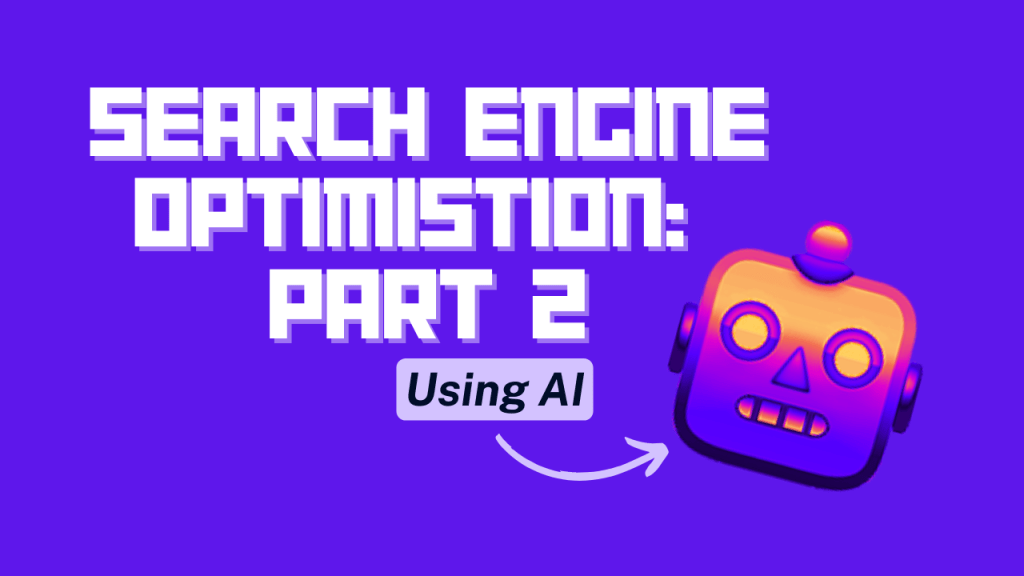Hey Prompt Entrepreneur,
Yesterday we sped through what SEO is and got our keyword research done and dusted – with a little help from ChatGPT!
We’re now going to build on the keyword research to structure our site and put in place our basic Homepage and category pages.
Let’s get started:
SEO structure and setup
1. Site Structure
In the last step we finalised our keywords into the following tiers:
- Core keywords
- Category keywords
- Content keywords
Now we’re going to map these onto the actual structure of your site.
Here’s a diagram (courtesy of Ahrefs) of what we are aiming for:
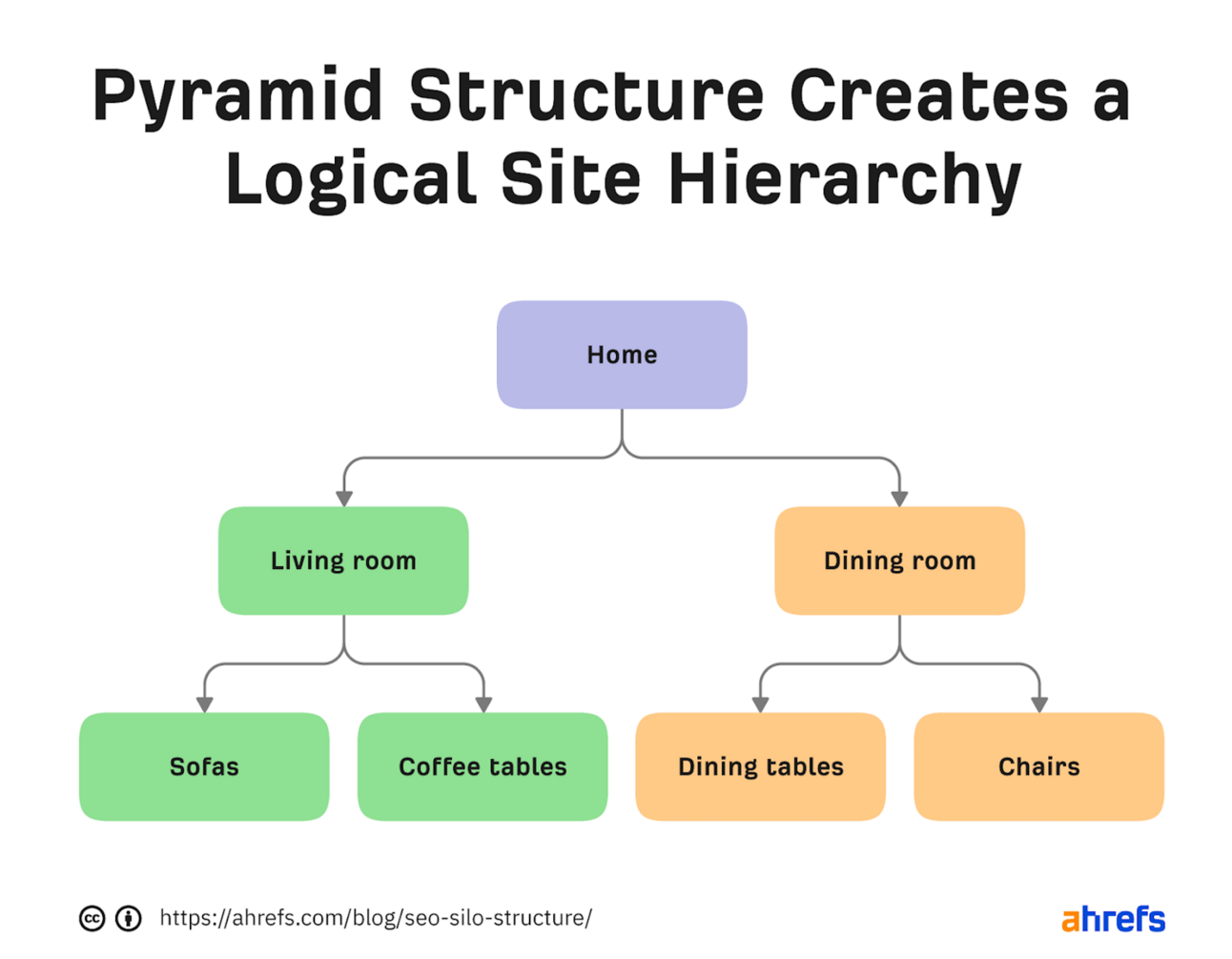
In our case:
- Core keywords = Home
- Category keywords = Living Room, Dining Room
- Content keywords = sofas, coffee tables, dining tables, chairs
Here’s what this looks like in practice over at security.org.
The home page looks like this:
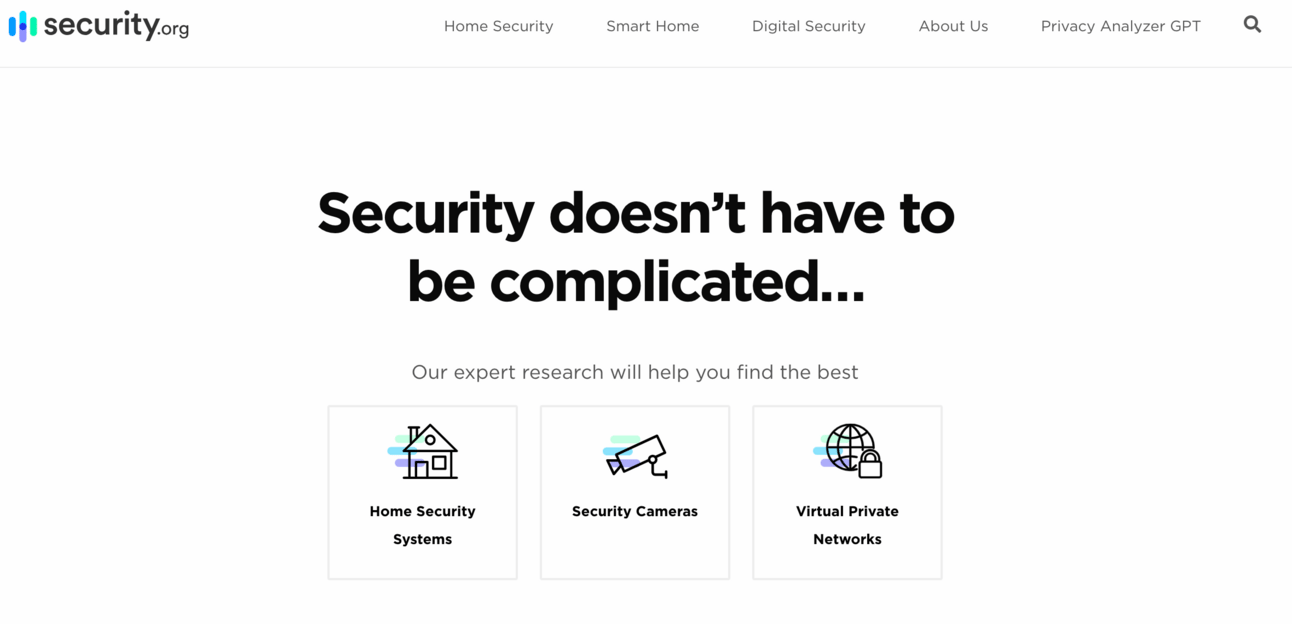
A simple headline and then three navigation elements to Home Security Systems, Security Cameras and VPNs.
These three selections are the Categories. In the above diagram they are Living Room and Dining Room.
We click on Home Security Systems and get a very long detailed page all about home security systems. It’s so long in fact that adding a screenshot here makes no sense. Instead you can visit the site here: https://www.security.org/home-security-systems/
This is a great example of an SEO-optimised Category page as it goes into so much depth about a specific category keyword.
Underneath this page there are are also Content pieces. There are too many on this page to enumerate so here’s a screenshot of a particular section that focuses on Comparison content pieces.
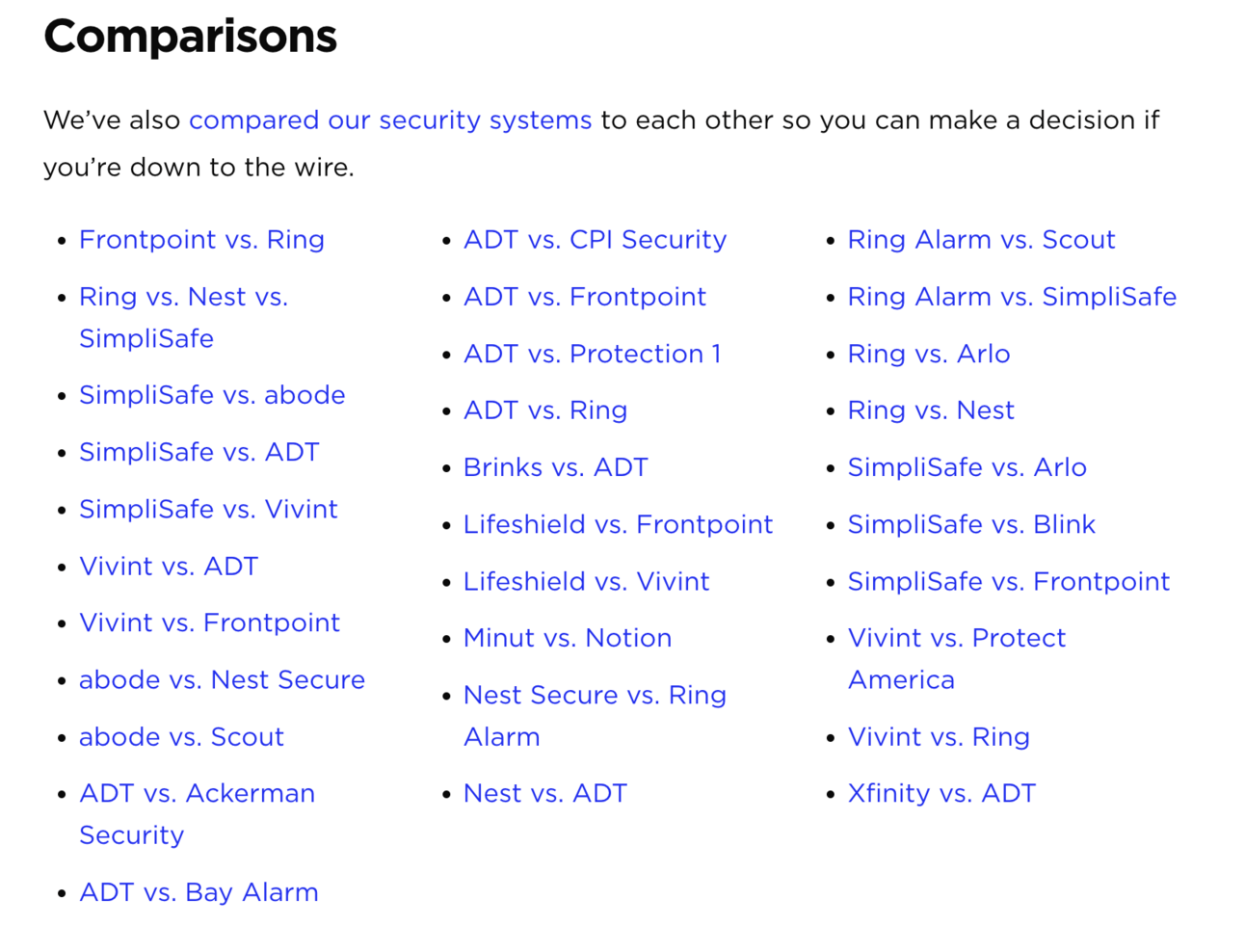
Each of these is a link to a specific content piece: a blog post, review, feature or, as here, a comparison piece.
These are the sofas, coffee tables, dining tables, chairs from the diagram above.
What this structure does is create a logical page flow from one page to the next.
If I, as a visitor, arrive at the home page I can be guided to the specific content by the structure of the site. I flow from one page to the next until I find the specific content I want. This happens from top to bottom.
At the same time having all these unique content pieces gives me more coverage on Google.
If I only focused on big keywords on my homepage (the Core keywords) I wouldn’t be able to rank. The big keywords and always the most competitive.
So I need lots of smaller keywords (we often call them long-tail) to build a base of SEO juice up.
We use the small keywords like “Vivint vs. ADT” to start capturing small amounts of traffic. But we do this with many many content pieces, each capturing 100, 1000 visits a month. This builds up quickly.
What’s more: because these smaller content pieces link upwards to the category pages which then link upwards to the home page there’s an upward pressure that starts ranking the website for the bigger category and content keywords.
Again if you want to go deep into how SEO works the free guide by Moz is excellent. It’s available here: https://moz.com/beginners-guide-to-seo
You already have your site structure from the last prompt we used in Part 1.
Here’s an example:
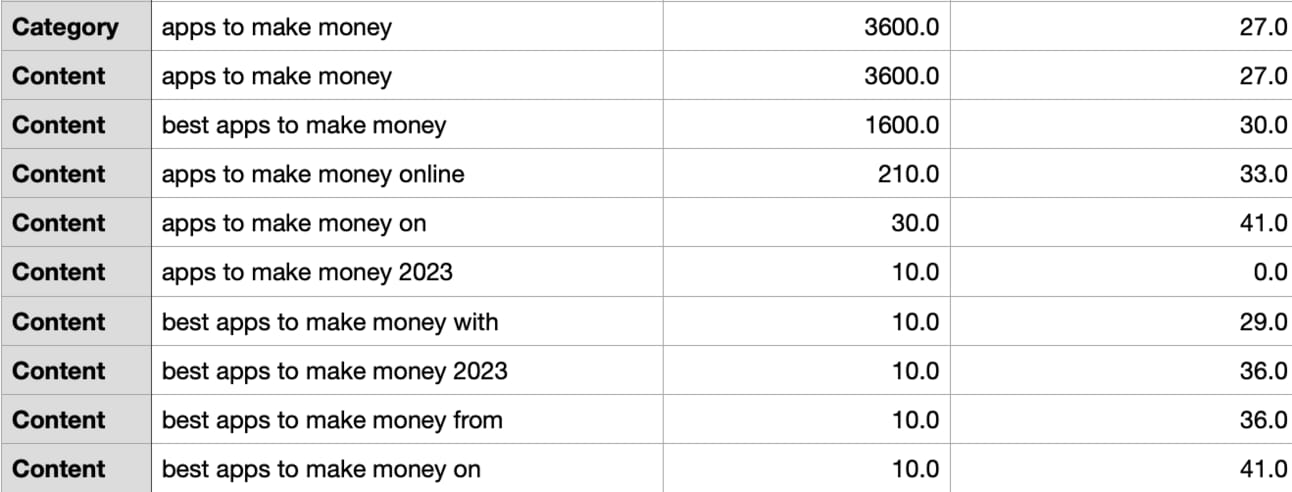
Here the category is “apps to make money”.
Under that are content pieces like:
- “best apps to make money” traffic 1600/month, 30/100 competition
- “apps to make money online” traffic 210/month, 33/100 competition
- “apps to make money 2023” traffic 10/month, 0/100 competition
Go through your exported document from the last Part and you should see a similar structure. Each time you see Category in the first column that’s a new category keyword, followed by the content keywords in order of traffic potential.
We now need to set up our page structure to reflect this.
2. Setting up your website
You may already have a business website. If so great – your main job will be in setting up the category subpages and then adding content pieces, all of which being SEO optimised used advice we’ll be covering.
If you do not have a website yet though you’ll need one!
How to build a website is far too deep a topic to go into here.
I would say that if you want specific advice on your particular business needs reach out to me on Twitter/X here: iamkylebalmer.
In general though here are my recommendations:
- No idea what you are doing? Hire someone.
- Basic technical skills and have money? Use a page builder like Squarespace or Wix.
- Solid technical skills and have more time than money? Use self-hosted WordPress.
- Good technical skills? Use Webflow.
In each case you can set up the hierarchy we’ve talked about before.
Every tool will have a main page called Homepage.
All tools let you set up other pages. These are your category pages. In Webflow you’ll use Collections here.
All tools let you add content pieces. They’ll have different names but generally they’ll be called “Posts” or blog.
However you set up your site we’ll need an SEO optimised Homepage and Category pages.
We’ll cover these in this Part before deep diving into Content pieces in the next 2 Parts.
3. Home Page
Act as an SEO expert.
Create a SEO-optimised homepage
The primary keywords for the home page are:
[keyword 1], [keyword 1], [keyword 1]
Provide an SEO optimised page slug
Include these keywords according to SEO best practices whilst maintaining human readability
Provide 5 SEO title and subtitle alternatives.
The homepage should have navigation elements to the following subpages
[copy paste Category keywords]
For each subpage suggest write a keyword optimised header, a description and suggest an image.
In the example I fed in the core keywords: “how to make money online make money online make money”
And “earn money online, apps to make money, money making ideas, quick ways to make money” as categories.
Include all of your categories – I’ve truncated for space in the output.
Prompt Output 💬
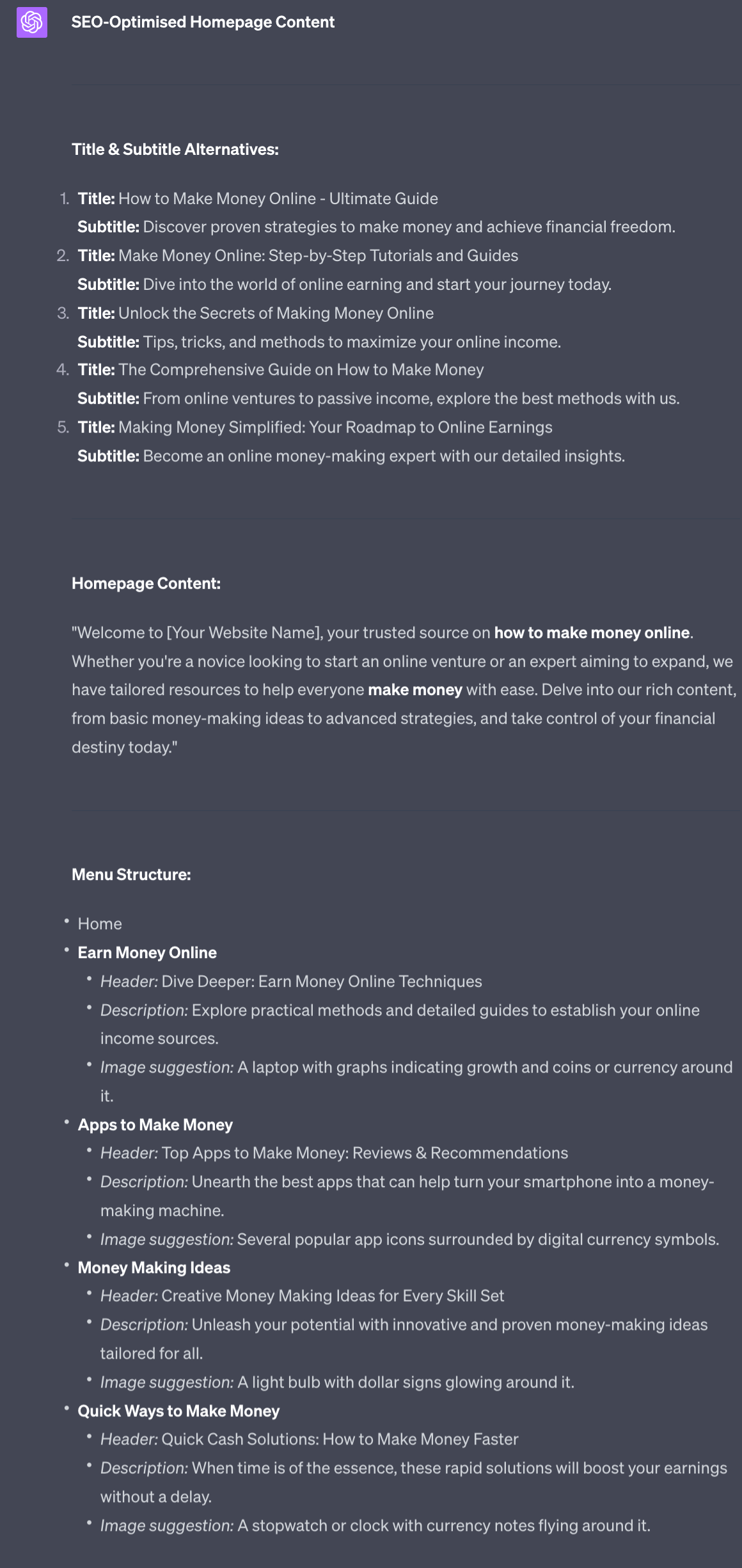
This provides a handful of headlines for you to choose from. As always manually edit and adjust your outputs for this and all other elements you aren’t happy with.
If you need additional elements to fit your page template simply ask for text to the element under this prompt.
Let’s say for example your Homepage template has an FAQ (Frequently Asked Questions) section with 5 questions and answers. Use “Create 5 FAQs with expert answers for this page” to fill out the section.
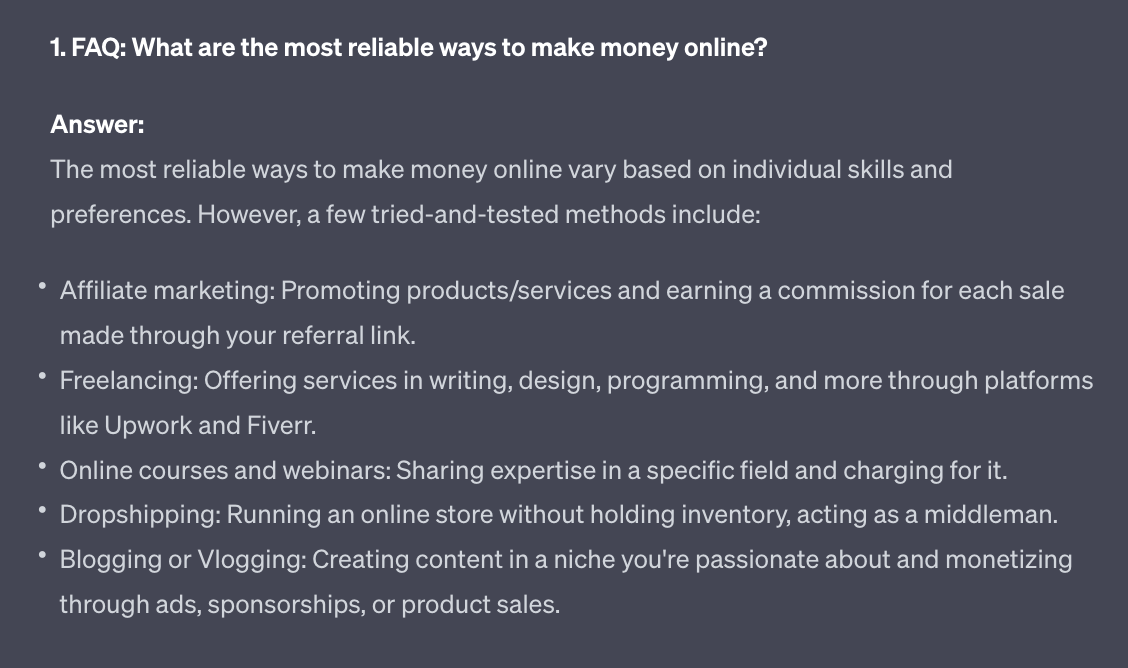
Don’t just follow my prompts blindly – make sure to use AI to go further!
4. Category Pages
The category pages will be sub-pages under our Homepage.
Whilst the Homepage is primarily for navigation the category pages will have a lot more detail to help us rank on Google.
Use this prompt:
Act as an SEO expert.
Create a detailed SEO optimised long form page about the keyword : [keyword]
Provide an SEO optimised page slug
Create 5 headlines and subheadline variations.
The objective here is a readable long form page that provides valuable information about the keyword.
Include these sections:
- introduction
- what is it?
- why does the reader need this?
- why is this information valuable
- why listen to me
- common beginner's questions and answers x 5
- common methods/features of keyword
- common benefits of keyword
- common costs of keyword, tabular breakdown
- top brands/names in keyword
- top influences in keyword
- recap
For each section give me a readable SEO friendly title.
In each suggestion add imagery suggestions.
Aim for 3000+ words.
Just plug in the category keyword. I’ve used “make money online” in the example.
Note you hit ChatGPT’s output limit. If it suddenly stops mid-sentence type “Continue” and it’ll resume.
Prompt Output 💬
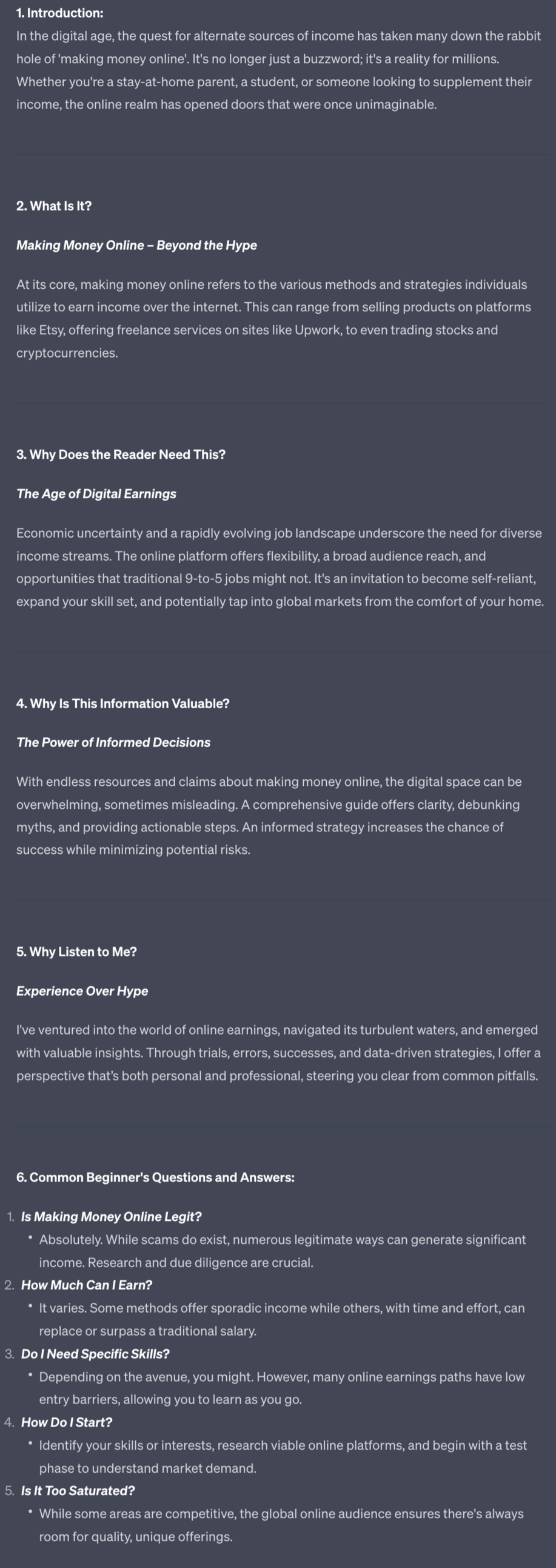
This first part of the page gives us lots to text to start with.
ChatGPT will include the section names. Don’t use those – use the titles it has also generated. For instance don’t use “Why Listen to Me?” as the sub-header – use “Experience over Hype”.
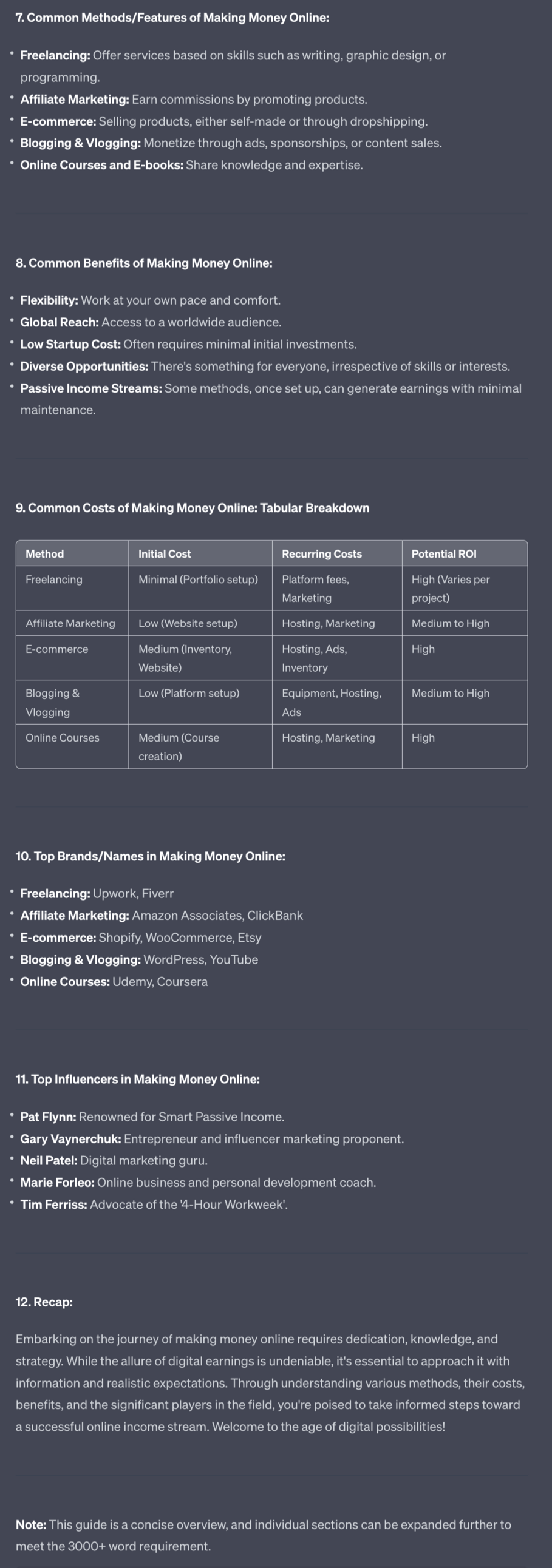
In this second part we have most Lists than fleshed out paragraphs.
For these I’d recommend choosing the interesting and most relevant and asking ChatGPT to expand. For instance I might want more details on the top Brands in my niche – if so I’d ask for this section to be expanded.
On this category page length is a good thing. The more text we include the more Google has to work with.
That does not mean to stuff with meaningless content though. Keep everything organised and relevant. Just don’t fear length!
Pulling it together
You now have the basic structure of the site as well as copy for the Homepage and category pages.
You are already in a solid position to start ranking even with this basic work complete.
What we’ll dive into next though will add fuel to the fire – we’re going to start producing, en masse, content pieces to sit underneath each of the categories.
This will be the meat of this Playbook – we’ll spend two Parts talking about content creation.
A reminder of this week:
Part 1: What is SEO + Keyword Research
Part 2: SEO structure and setup
Part 3: Long form content
Part 4: Short form content
Part 5: SEO optimisation