Hey Prompt Entrepreneur,
Moving now into the final Part we’re going to give you a system for continuously improving your website’s SEO.
You’ve now got all the prompts needed to become an SEO powerhouse. It’s about applying everything in a sustainable way now so that Google can recognise your work and start ranking you.
Let’s get started:
SEO optimisation
1. Google Analytics
First up we need to set up everything so that Google i) knows about our site and ii) we can get information back from Google about how our site is doing.
We are going to use two Google services for this. They are both free.
First up go and set up a Google Analytics account at https://analytics.google.com/analytics
Google has an in-depth setup process that you’ll be walked through when you sign up. In case you get confused though ChatGPT can assist.
Act as a Google Analytics integration specialist
I am using [website technology] to build my site
Give me a detailed step by step guide to installing and configuring Google Analytics GA4 on my site. Just add WordPress, Squarespace, Webflow etc into the prompt to get instructions customised for you.
Once you have Google Analytics set up we will set up Search Console. This is a different Google tool available here https://search.google.com/
Again follow the instructions. When it asks you for a verification method choose Google Analytics – this will allow you to use the Google Analytics account you just created to finalise setting up your Search Console.
OK what have we just done?
Google Analytics is a tool that lets you analyse all the traffic coming to your site. It’ll show you where the traffic comes from, how long they stay on your website and how visitors interact with your site. It’s an extremely powerful tool.
We are primarily interested in it because it’ll show us which content is the most popular. We can tell this from the number of visits and how long people spend on the content. As data starts to be collected you’ll be able to tell what the most popular content on your website is.
Once you know that: make more of it!
For instance if you see that lists of resources do really well and gain lots of traffic then make more lists!
The second element we added was Search Console. Search Console lets us tell what exact terms people typed into Google to find our website. For some reason it’s a different tool to Google Analytics – no idea why!
This is handy because it gives us the exact language that our visitors are using to find our content. This further helps us understand the audience and make more content for them.
That’s super useful but right now Search Console has another use: it allows us to submit sitemaps.
A sitemap is basically a short text document that says to Google “hey here are all the pages on this website. Here is how they are structured. I want you to check these pages out and rank them please”.
Generating a sitemap depends on what tool you are using to create your webpage. So again let’s use this prompt for detailed instructions:
Act as a Google Analytics integration specialist
I am using [website technology] to build my website
Give me a detailed step by step guide to generating and uploading my sitemapPlug in your particular web site technology to get detailed step by step instructions.
Here for example ChatGPT is telling you exactly where to find your sitemap if using Squarespace:
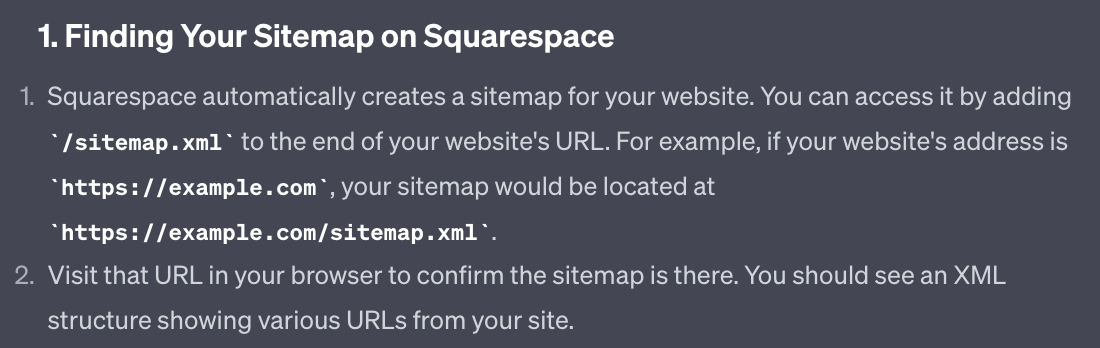
Once you’ve got your sitemap uploaded you are done with the technical Google setup. This bit does get a bit fiddly so if you are struggling post on X and tag me and I’ll jump in to assist. You can follow me here.
2. Regular posting
We’ve cracked the content creation portion of SEO in the last two Parts of this Playbook.
One big question is how much content and when to post it.
The simplest answer here is : as much as possible, as often as possible!
But obviously that’s unhelpful. AI does make content creation much easier but it still takes up time.
The key here is consistency – finding a routine that you can keep up and stick to. Google values consistency: putting out new content each day, week or month on a regular basis.
I’d recommend the following:
- For the first push create your Homepage, all the category pages and 1-3 content pieces per category. This will give you a solid chunk of content to start with.
- Each week try to publish 1 long form and 1-3 short form posts.
- If that’s doable increase the rate.
You may find it easier to batch produce, just working down your keyword list plugging everything into ChatGPT. If so great. Just save all the results either as a draft post on your website or in a document ready to be imported into your website. Then drip feed all that content out on a regular schedule.
Work down your lists, focusing on high volume, low competition keywords. They should already be in order of most to least attractiveness.
Need more keywords? First up – great job! We made a lot at the beginning!
Just go through the process we did in Part 1 but focusing it on areas you want to expand into.
3. Internal linking
Internal linking is creating links between our content pieces. This not only allows visitors to navigate between our pages naturally but also helps Google know what pages are connected to one another.
This helps because if one page is ranking well it will boost up the pages that it links to. This is an oversimplification but approximately true.
We did a little bit of internal linking in the last Part when we created short form blogs that linked out from longer form blogs. That was an example of internal linking.
However, every once in a while it’s useful to go through all our material and create links.
To do so there are premium tools (especially for WordPress) but we’ll keep it free and use ChatGPT.
You need to create a Google Sheet and put all of your blog articles in it first.
This is a bit of a process but it’s worthwhile. Also, keep the same sheet and just add the new blog posts to it from that point on. It becomes a running record of pages and and their internal links.
Use these headings in the Google Sheet:
Blog url | Blog Content | Link 1 text | Link 1 URL | Link 2 text | …
etc. until Link 5
Then use this prompt in Code Interpreter, uploading the Google Sheet as a csv:
Act as an SEO expert.
Read the attached csv.
It contains contents from my Blog.
The first column is a blog article's url followed by its full content.
The document contains multiple blog articles.
Suggest internal links between the blog articles by analysing the text of each blog and finding natural places to link to the contents of other blogs.
For each give me the text snippet (1-2 words, ideally a keyword) and provide a URL of the content I should link to.
Repeat this so that every blog article (every row) has 5 links to other articles.
Append results to the CSV file provided.
Prompt Output 💬
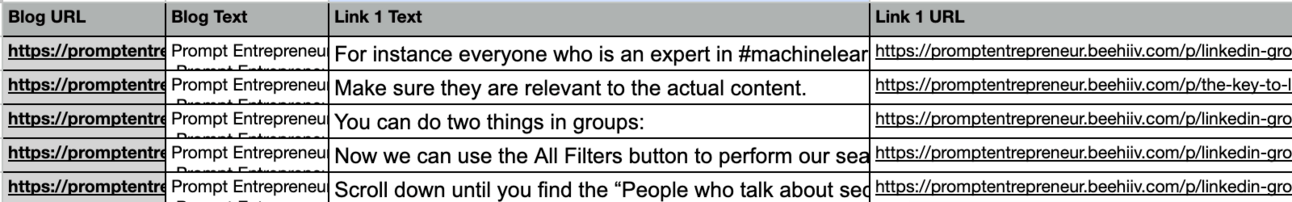
ChatGPT will go through each content piece and cross reference it against all the others. It will then suggest 5 links from each content piece to others, along with the text snippet where to add the link and the link itself.
Go back into each post and add in the links.
The more posts you have for ChatGPT to analyse the better this process will be as it’ll have a larger pot to choose from.
4. External linking
Another critical element of SEO is gaining external links, also known as backlinks.
These are links from other places pointing to your website.
These external links tell Google that your content is valuable and that Google should show it to more people.
There are, roughly, two types of links here:
- Social media links
- Links from websites
For social media make sure to share your content from your webpage out onto your social media channels. Don’t have them built up yet? I’ve written a handful of Prompt Playbooks on using AI to grow on channels like X and LinkedIn.
For websites we’ve actually already built a long form piece that is perfect for this: the “expert shout out” format we talked about in Part 3.
In that format we highlighted other experts and influencers in our niche.
Every time you publish one of these make sure that all the people you mentioned know you featured them. To do this send them a quick message either by email or their social media platform.
Here’s a prompt for the outreach message:
Act as a cold outreach expert
Write a short outreach message to [name]
Inform them that I've featured them in a piece about experts in [niche]
The link is [link]Prompt Output 💬
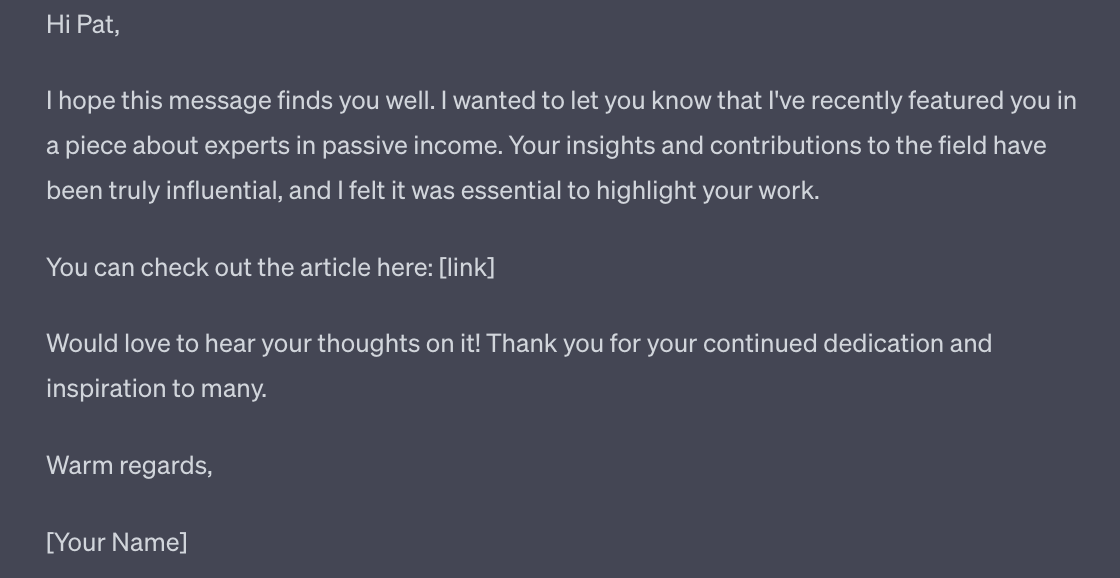
Don’t include any requests for a backlink or for them to share it with their followers. If it’s valuable they’ll do that anyway – people like to share wins and being featured as an “expert” is a win they’ll be happy to spread.
Because each of your “shout out” articles include a number of experts you have a higher chance to get a hit from at least one of them.
This should help to kickstart your external links. As more people start to find your website via SEO you’ll naturally start getting linked to.
Pulling it together
This Part concludes this Playbook, giving us the remaining parts of the SEO puzzle.
The core of SEO is your content. That’s why we spent the majority of this Playbook discussing how to create content. Get that right and the rest is easy.
Hopefully I’ve now equipped you with the basics required to set up a high ranking SEO website. And by using AI we’re taking a lot of the grunt work out of the job.
Remember though that SEO is a long game. Don’t expect to throw up a site and immediately be flooded with traffic. Instead get your systems in place and continuously publish for 6 months before expecting to see results.
Simple is not the same as easy.
But once the SEO is up and running you will receive a large amount of traffic, for free, from Google for a long time. It’s a beautiful and abundant well – it just requires the effort to drill down deep enough.
A reminder of what we’ve covered in this Playbook:
Part 1: What is SEO + Keyword Research
Part 2: SEO structure and setup
Part 3: Long form content
Part 4: Short form content
Part 5: SEO optimisation
