Hey Prompt Entrepreneur,
Today we’re going to get the foundations of your newsletter set up.
The previous part was very theory heavy so you understood what sort of business we’re working on this week.
Today will be very action heavy to get the basics in place.
Also, only some of these will use AI today. Don’t worry – the next two days when we look at content it’ll be 100% prompts!
Without further ado let’s crack on.
Let’s get started:
Setting up your newsletter
1. Setting up your Newsletter software
There are a multitude of options for you newsletter tool.
I’ve used SO many of them over the years. And more recently surveyed them all for one of my other businesses (emailsponsorship.com).
I’ll cut to the chase: right now beehiiv is the best tool on the market.

It’s also free up to 2,500 subscribers which is more than enough for you to start generating an income.
Unlike other platforms it also comes with a bunch of built in monetisation tools so you can immediately begin to generate revenue.
I’ll go into these in more detail later in Part 5 when we talk about how to generate revenue from your newsletter.
Finally, beehiiv has also embraced AI writing and image creation and built them directly into their tools. As of the time of writing no-one else has.
This suggests beehiiv will be the most friendly with AI creators, which is good news with us.
First step then: grab a free beehiiv account. It’s free up until 2,500 subscribers and then reasonable costs for building a business.
If you want to support me then here’s a link that means I get paid if/when you get a paid plan: Sign up to beehiiv (affiliate). No extra cost to you.
If you think I’m stinky and your spite reading this newsletter then here’s the non-affiliate link: Sign up to beehiiv (non-affiliate). Use either – I won’t be (too) mad! 😛
How do you know I actually think beehiiv is good? This email you are currently reading is beehiiv – it’s what I personally use!
2. Test AI writing tool
Next up we’re going to test out beehiiv’s AI writing tool. Tomorrow we’ll get into depth with the actual content – for now I want you to see the ease with which we can generate quality content.
If you aren’t using beehiiv this will also work in ChatGPT. You’ll just need to copy/paste into your newsletter platform of choice.
If in beehiiv create a draft of a newsletter. Don’t worry, we’ll delete it. Once in the draft just type /ai to bring up the AI writer or tap the plus symbol then select AI Writer.
You’ll see something like this:
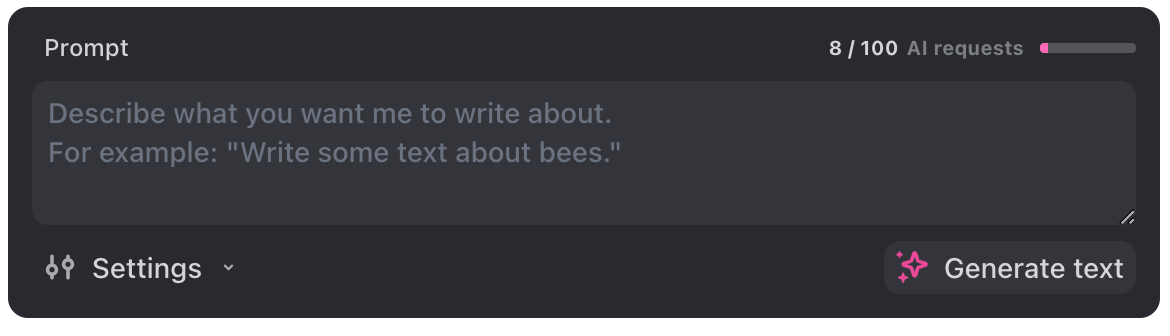
In settings you can tell it how many paragraphs to create and set the language and the tone of voice.
Here’s how to play around and experiment with the tool:
– Start by choosing a specific topic or question you want the AI to write about.
– Use clear and concise instructions to guide the AI in the desired direction.
– Experiment with different writing styles, tones, or perspectives to see how the AI adapts.
– Play around with the length of the input prompt to see how it affects the output.
– Try asking the AI to generate a story, poem, or even a joke for some fun and creative results.
– Experiment with different genres or themes to see how the AI can generate content tailored to specific needs.
– Use the AI as a brainstorming tool by asking it to generate ideas or provide insights on a particular subject.
– Explore the AI’s capabilities by asking it to write in different languages or imitate famous authors.
– Collaborate with the AI by providing partial sentences and letting it complete them, creating a unique blend of human-AI writing.
Useful list? Great: beehiiv’s AI generated all of that. I hardly lifted a finger.
Also, this same tool can be used to rewrite content that you write yourself – to make it shorter, longer, simpler etc. It’s a very powerful tool.
For now just test it out. We’ll be going into depth in Parts 3 and 4.
3. Deciding your newsletter format
The last two steps have hopefully shown you how much time can be saved compiling a newsletter using AI.
A huge barrier for most people is the time it’ll take to write a newsletter and create or find images for it. These barriers are now much lower.
We’re going to go into a LOT more detail about newsletter content creation over the next 2 days.
All I want right now is for the time/energy barrier to have been surmounted so that you can think freely about what sort of newsletter you can now create.
We have 3 choices to make.
Choice 1 : Source of content
There are two basic types of newsletter:
- Content creation
- Content curation
Content creation newsletters are based on you creating content from scratch. These tend to be newsletters that inform, educate or entertain based on your personal skills and take on life.
This newsletter that you are reading is creation focused: every day I’m sitting down to write this out from scratch. Actually, I’m standing at a standing desk but that’s not important!
Content curation newsletters on the other hand are about finding existing content that someone else had made and bringing it together in a single newsletter.
Curation could be:
- a single link (ie For the Interested)
- multiple links (ie. Javascript Weekly)
Whatever their particular format what they have in common is that they are based off existing content rather than on new content.
Our recommendation is to create a newsletter that is a bit of content creation and a bit of content curation.
Stacked Marketer is a great example of this. The core content is curation – it’s a set of interesting news stories, product launches and educational links. But the publisher also adds a few paragraphs of context about why these links are useful.
This is a strong combination of curation (the links) and creation (the editorial comment).
The rest of this guide will work whether you are creating or curating. But we’ll use a mixed hybrid of creation/curation moving foward.
For now your action is to simply to decide the format – creation or curation.
Choice 2: Volume of content
Next up – what’s the length of your content?
Going back to For the Interested you’ll see that this email is literally one line of context and one link.
This newsletter has over 40k subscribers and charges $350 to sponsor an issue. It’s published daily so that’s ~$127,750 per annum for one sentence a day.
So: short can work!
Alternatively there are newsletters like this one which are much more long form. It’s a creation based newsletter than matches my style of creation – in-depth guides.
In the middle there are newsletters like Stacked Marketer than have 5 or so items per issue. 5 links, with 5 pieces of context.
Your choice will depend on what is most valuable for your niche. And that’s based on your own expertise in this area as well as your research you did when subscribing to competitor newsletters.
What do you think will be most valuable? Indeed, as someone who is interested in this topic: what length of newsletter would you want to read?
Choice 3: Publishing schedule
The third choice is how often you’ll publish.
For the Interested, Stacked Marketer and this newsletter are daily.
Other newsletters are weekly. Some are even monthly.
I’d recommend minimum once a week. Daily if you have the time and inclination.
Why? More issues means more sponsor slots which will be important when we come to monetise the newsletter.
How often you publish will really depend on what priority this business is to you. If you are uncertain start with weekly. And then if it takes off look at moving to 3x/week or even daily.
4. Newsletter description
Now we’re going to generate some assets to plug into our new beehiiv to start making our newsletter more professional.
First up the newsletter description. Here’s the prompt:
Act as a marketing copywriter.
I have a new newsletter about [topic]
the content is primarily [original content/content curation/mix of original content and content curation]
The newsletter is published every [time period]
It is a [long/short] newsletter - focus on the benefits of its length
Give me 10 potential titles for this newsletter
as well as a short description of the newsletterPrompt Output 💬
Using the prompt :
Act as a marketing copywriter. I have a new newsletter about Driven Entrepreneurship: Future-Proofing Your Business
The content is primarily mix of original content and content curation The newsletter is published every week It is a short newsletter – focus on the benefits of its length
Give me 10 potential titles for this newsletter as well as a short description of the newsletter.
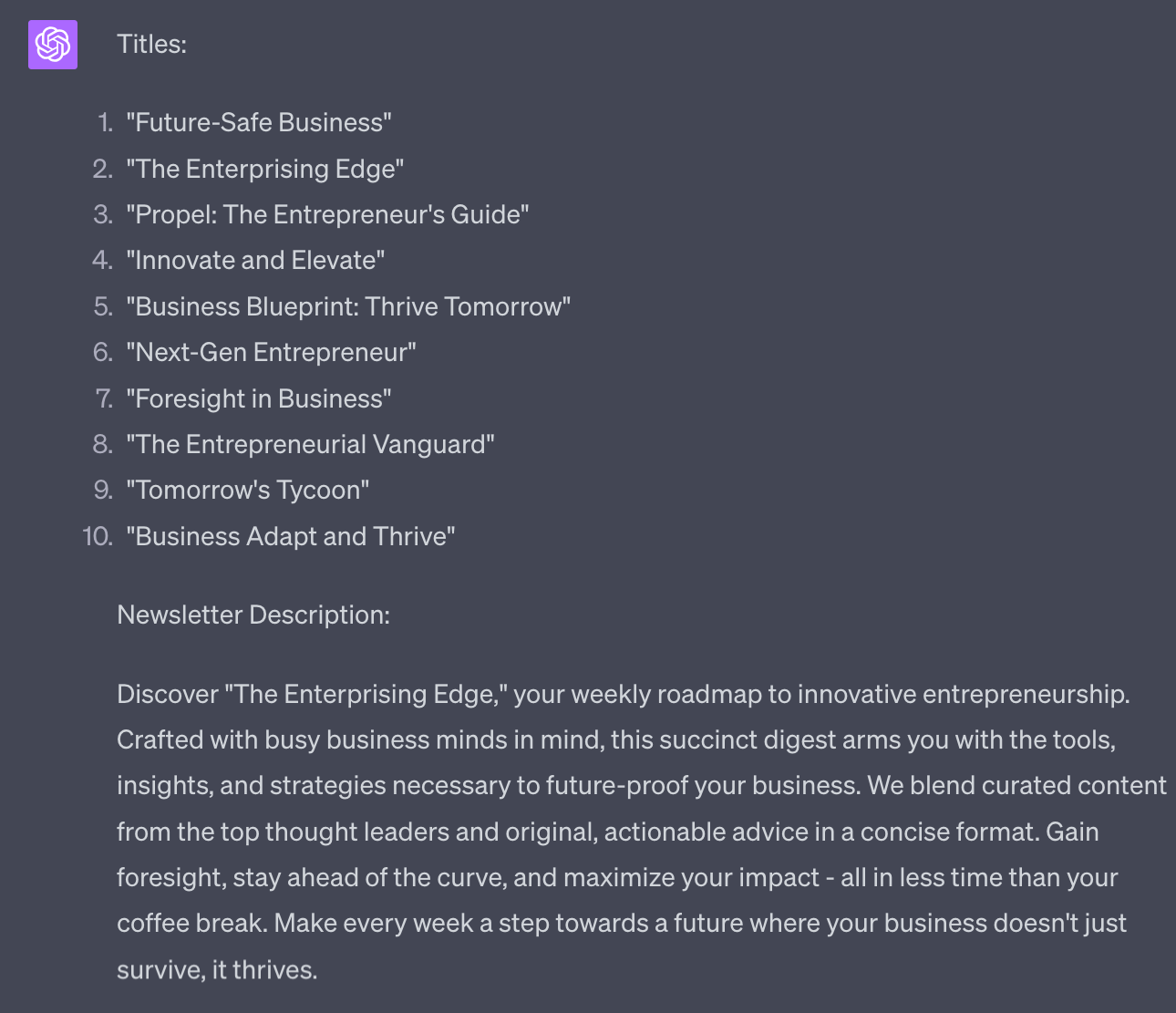
Ask for more titles until you have one you are happy with.
The description is a starting point – it will change as you begin to publish. We are using this prompt simply to get you rolling and not hung up on details.
Plug the name and the description into beehiiv. If it’s not clear how check out the very good setup video series.
Pulling it together
Great. By working through today’s steps you have the basics of your newsletter in place.
That’s the actual platform (beehiiv) but also the foundations of what your newsletter will be actually publishing in each issue.
Continue to review your competitors in the space as you’ll keep finding new ideas that you can potentially fold into your newsletter.
This will become important as we move into actually creating content tomorrow.
Over the next few days we’re going to cover the three remaining steps:
Part 1: Understanding Newsletters and AI Tools
Part 2: Setting up your newsletter
Part 3: Content Creation with AI – Part 1
Part 4: Content Creation with AI – Part 2 & Audience Building
Part 5: Monetization: Advertising and Sponsorships
