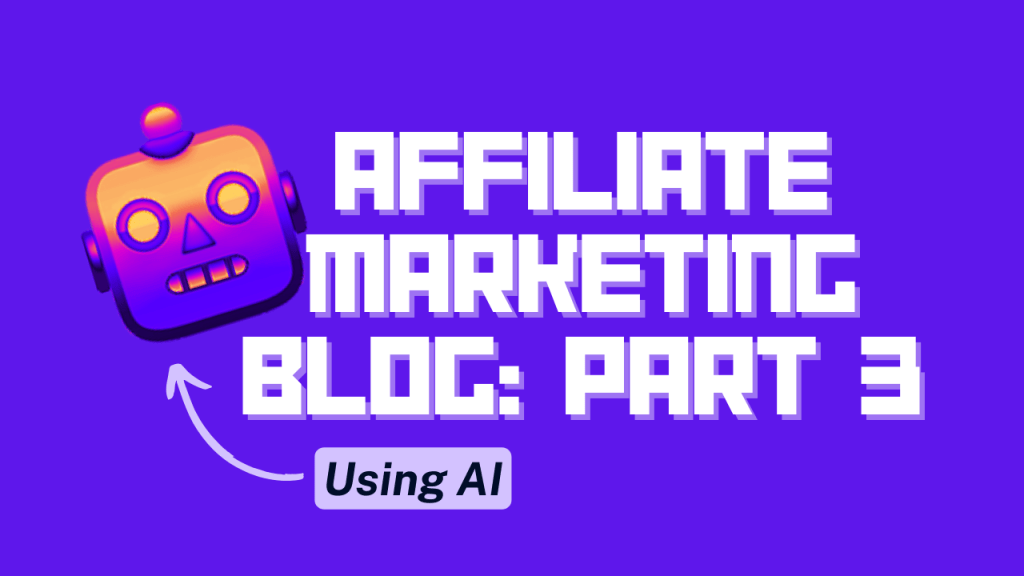Hey Prompt Entrepreneur,
In this part we’re getting into the meat of our newsletter: the content.
I’m going to cover both content curation and content creation.
We talked about both of these in the last Part so if you have no idea what I’m talking about go back and refresh yourself.
We’re going to be quite high level in this issue, giving you the basic prompts for content that you need to get started.
Tomorrow we’ll look at refinements. Right now just push ahead with making something.
That said…
Let’s get started:
Using AI for newsletter content
1. Curation feeds
We’re starting with curation because:
i) it’s simpler and
ii) even if you are writing original content it’s good to keep your finger on the pulse with your topic
This first prompt does both. We’re going to find out the exact people and publications we need to be following so that we can either curate from them or simply for original content creation.
Here’s our first prompt:
Act as an online research assistant
I am writing a newsletter about [topic]
Help me research other sources of information in this space
Give me 10 blogs, 10 news sites, 10 newsletters, 10 reddit subreddits, 10 twitter influencers, 10 instagram influencers, 10 tiktok influencers,
Present the information in a table. Prompt Output 💬
For topic = “ building side hustles”
And reduced to 2 per category for brevity.
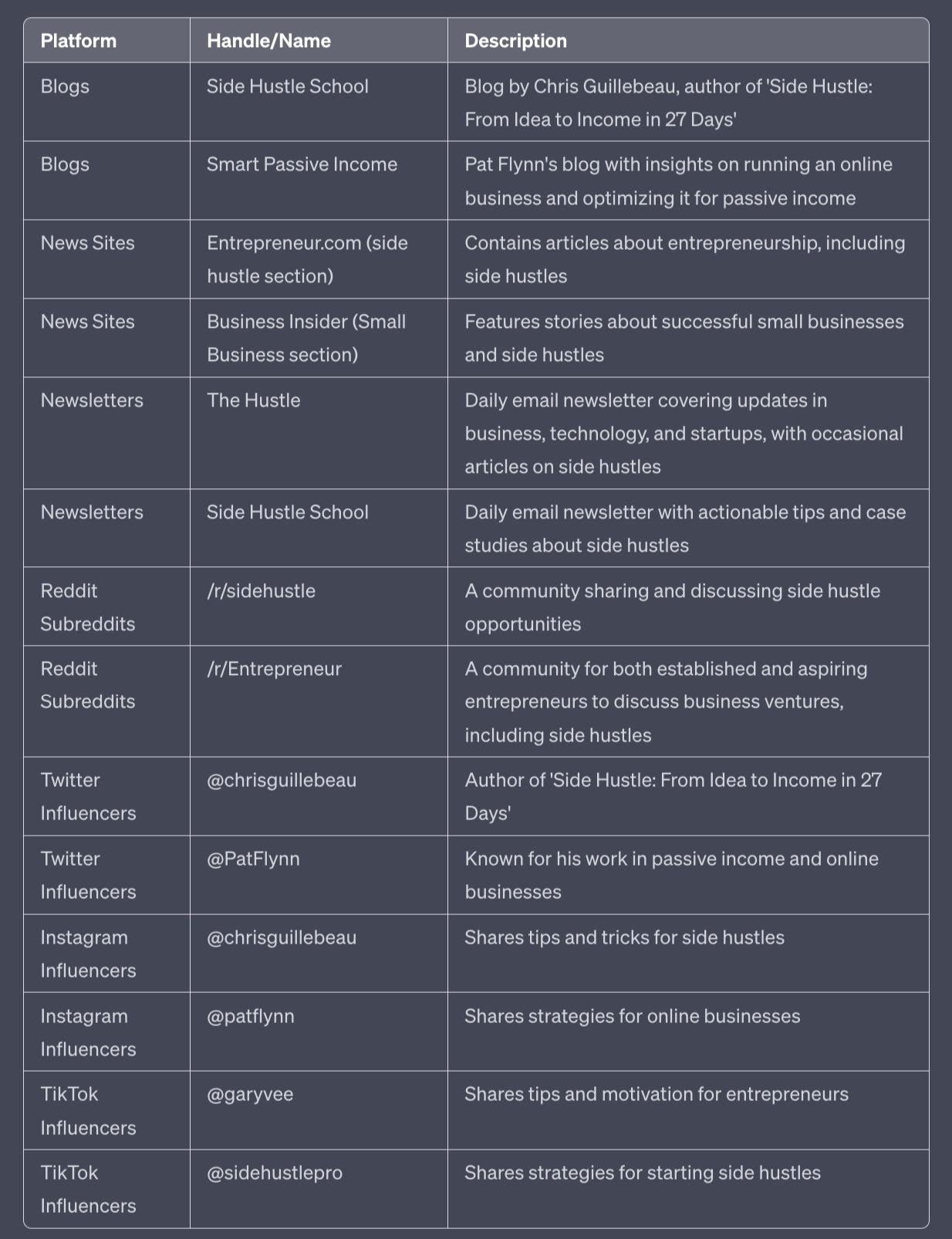
Note: ChatGPT won’t be able to give you the most up to date influencers and blogs because of its training limit.
Therefore supplement this with Google searches – ie “blogs similar to Smart Passive Income” to find more.
Alternatively use a more up to date model like Claude2 if you have access.
In either case you want to pull together a list of 20+ sources that you’ll be curating from.
To keep on track of all these sources I recommend an app called Feedly. It can pull together blogs, newsletters, Reddit communities all in one place so you can monitor without having to go to separate parts of the internet.
2. Curation rewriting
Act as a newsletter writer and editor
I will provide you with the text of a post
Convert the post into a short newsletter section
Focus on the main points, removing extraneous details. Condense to 200 words maximum.
Provide a section title
Start with a hook like a question or bold statement. Make each sentence want the reader to move to the next sentence.
Ignore quotes.
Use bullet points when possible
No long paragraphs - use single sentence paragraphs.
Use a [tone] tone of voice.
##Post begins##
[Copy/paste post here]
##Post ends##This prompt will take an existing article and rewrite it in a format more suitable for a newsletter.
Simply copy/paste the source article you want to use into the prompt at the bottom.
I’ve also added a tone of voice parameter you can use to modify the output. Try serious, professional, cheeky, funny, rude etc. Or a combination!
One tip here is to take a sample of your own writing, paste it into ChatGPT and ask “How would you describe the tone of voice in this article?”
Here’s how ChatGPT describes my writing:
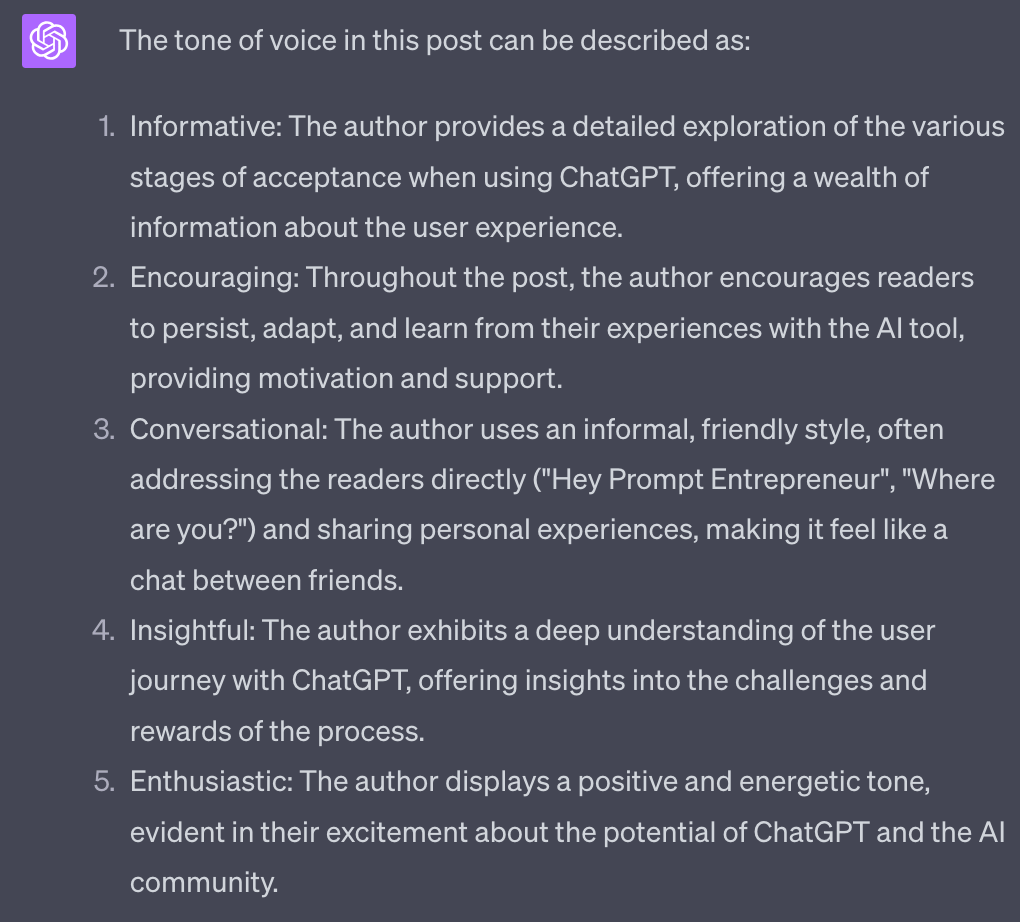
So if I wanted to match my tone of voice I’d add “informative, encouraging, conversational, insightful, enthusiastic” tone of voice.
The output will be a short, rewritten version of the original article that you can use in your newsletter. I’d recommend leaving a Read More link to the original piece – remember you are curating here!
Prompt Output 💬
Based on original article from BBC News.
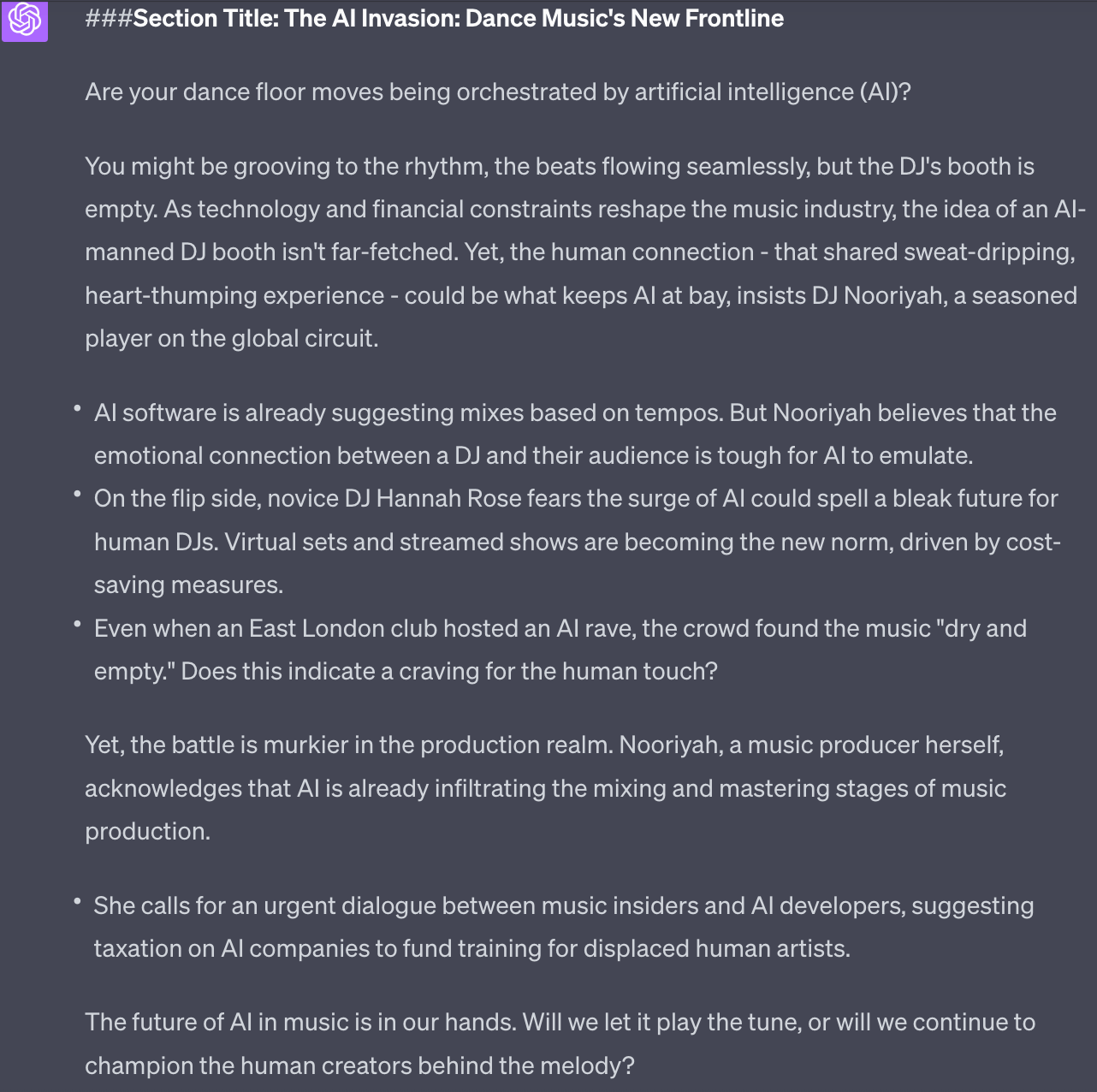
The output will be a short, rewritten version of the original article that you can use in your newsletter.
I’d recommend leaving a Read More link to the original piece – remember you are curating here!
3. Curation editorial
This is a variation of the above prompt for a much shorter editorial comment.
You’ll see this sort of curation in a short form newsletter than gives links and maybe a sentence of context per link.
Act as a newsletter writer and editor
I will provide you with the text of a post
Create a short descriptive one sentence hook that makes people want to clock through to read the full post.
##Post begins##
[Copy/paste post here]
##Post ends##Prompt Output 💬

Alternatively ask for a super short version by specifying “short descriptive 10 word hook”
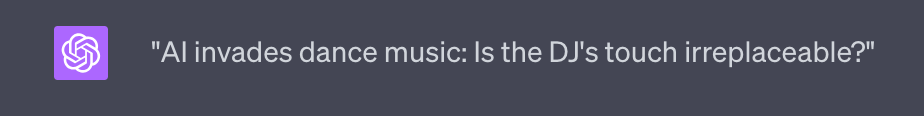
Match length to your newsletter format decided in the previous Part. And if in doubt remember to go and check other newsletters for inspiration.
4. Creation ideation
The last three prompts have been curation focused and give you a solid way to find, condense and editorialise existing content.
Now we’re switching to content that we write ourselves.
If you are only doing curation no problem – you can skip these last two prompts and we’ll see you in the next part. Early end to school!
If you are creating here’s our first prompt:
Act as a newsletter writer and editor
I write a newsletter on [topic]
Provide me with a list of 50 potential newsletter issues I can write, along with the subject line.
Give me a mix of inspirational, instructional, listicle, review, interview, case study, deep dive, personal story, round up, opinion/editorial, survey, behind the scenes. Provide this information next to the result.
Results in a table.
Prompt Output 💬
Using [topic] = “how to make money using AI tools”
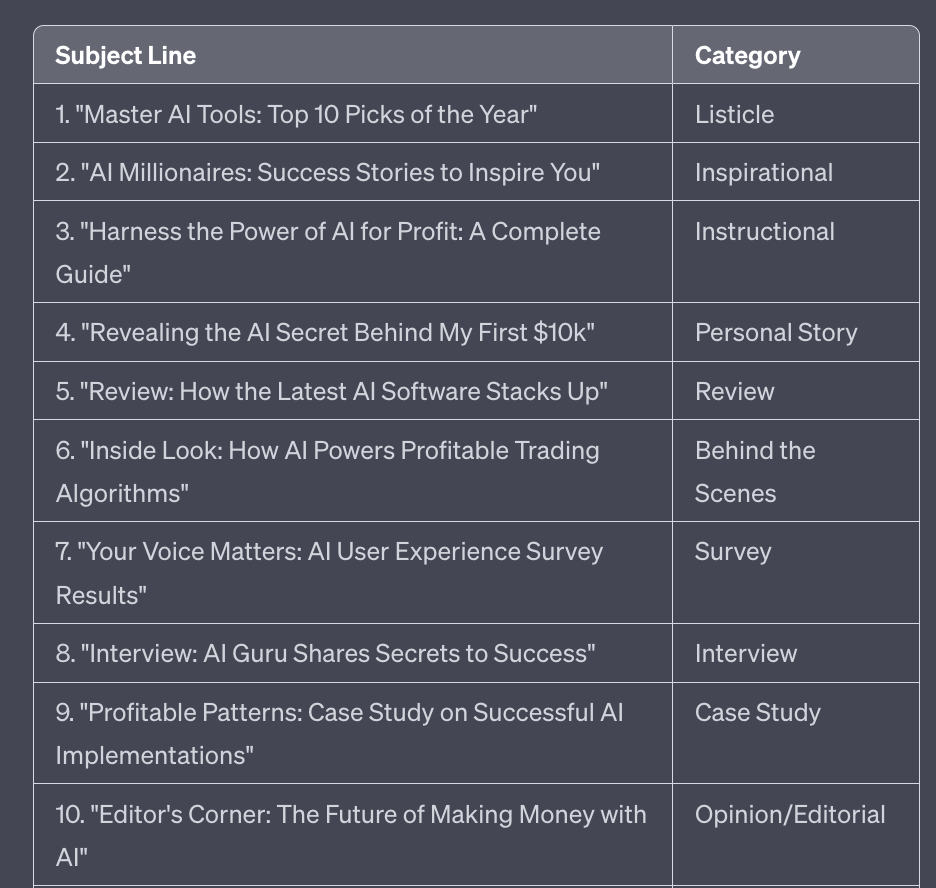
This should start giving you a whole lot of ideas for issues. As always, pick out the ones you like and ignore the rest. Then ask for more from ChatGPT, cherrypick the best, repeat.
Continue this until you have 10-20 potential issues to get started with.
Bonus: try adding the line “Do not provide generic suggestions” to get more creative suggestions.
5. Creation newsletter writing
Now we’re onto the creative part.
Here’s the prompt
Act as freelance writer, preparing a newsletter.
The topic is [topic]
The category is [category]
Prepare a newsletter issue of 700 words.
Include a personal introduction
Use bolded section headers
Use bullet pointed lists where applicable
Do not provide generic information, aim for unique and creative POV.
Use a [tone] tone of voice.
Make suggestions for images
Make suggestions for additional resources
For [Category] use information from the previous step to generate different types of newsletters.
Prompt Output 💬
Using [topic] = “Exploring Coffee Origins: A Deep Dive into Bean Sourcing”
[category] = “instructional”
[tone of voice] = light, fun
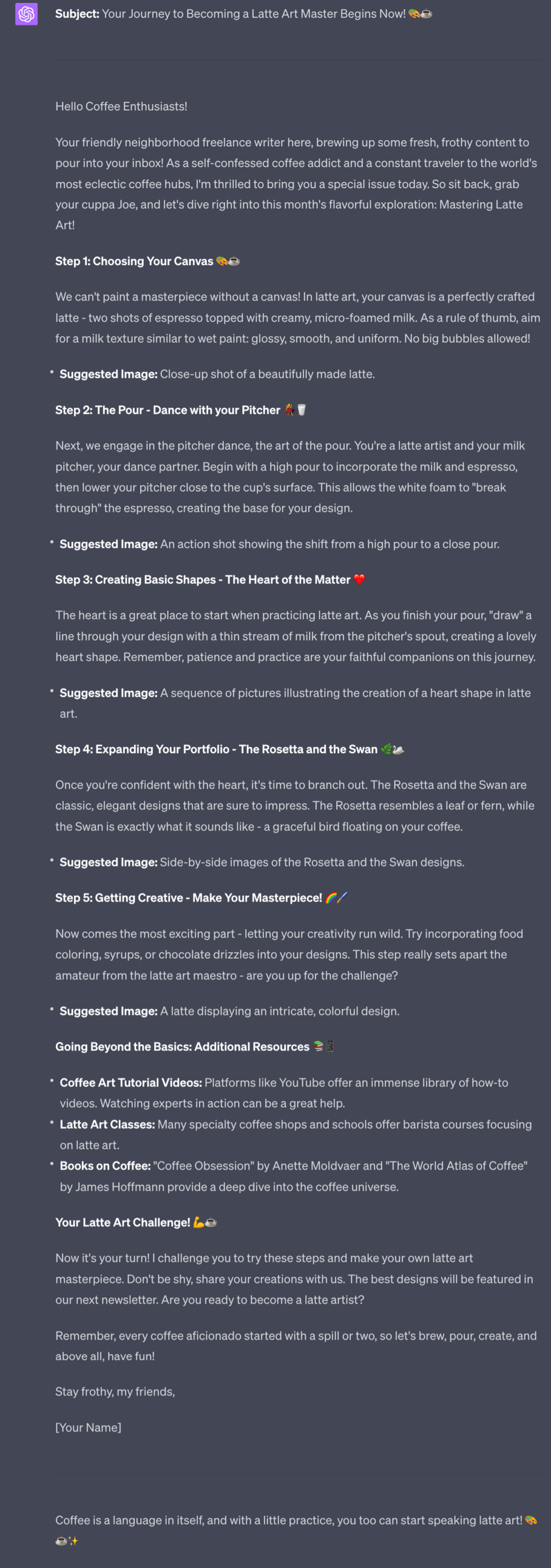
You’ll have one of two reactions at the point. Either:
- This is excellent
- This is terrible
Both reactions are great!
If you think the result is excellent then you are good to go. You have your newsletter issue – go ahead and load it into beehiiv or whatever tool you are using.
If you thing the result is terrible then you have a first draft you can start with. Editing is so so so much easier than writing from scratch.
And because you know it’s bad that also means you know what would be good. So adjusting should be easy!
Either way you’re much closer to having a full issue of the newsletter and it’s taken a fraction of the time it would to work from a blank page. You’ve skipped the awful stage of staring at a blank white screen and a blinking cursor.
Pulling it together
I told you we’d have lots of prompts in this part!
We’ve covered both content curation and content creation today which is the core of newsletter publishing.
Tomorrow will be about refining our issues and starting to build an audience.
Over the next two days we’re going to cover the two remaining steps:
Part 1: Understanding Newsletters and AI Tools
Part 2: Setting up your newsletter
Part 3: Content Creation with AI – Part 1
Part 4: Content Creation with AI – Part 2 & Audience Building
Part 5: Monetization: Advertising and Sponsorships