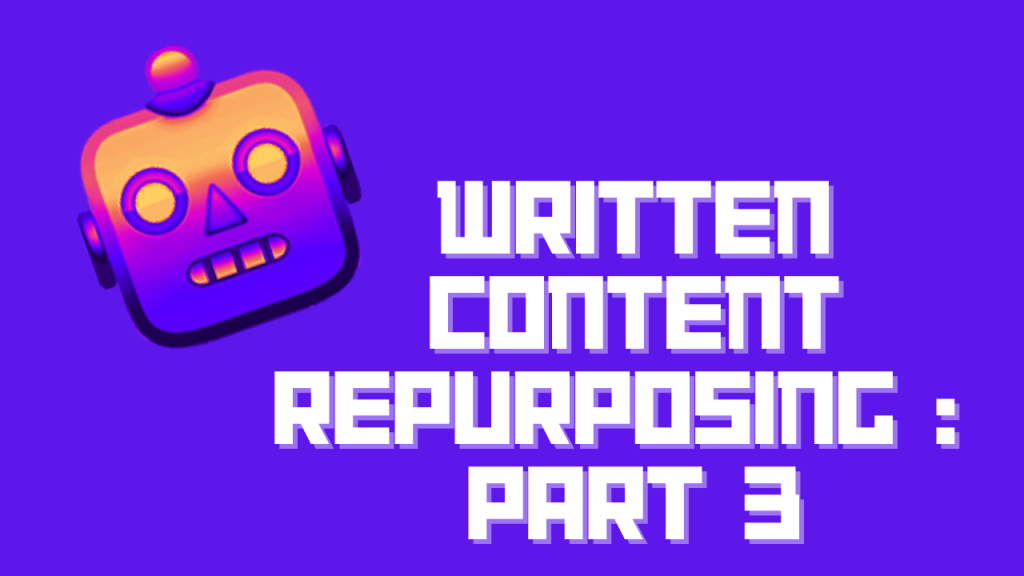Hey Prompt Entrepreneur,
In this Part we extend our content repurposing machine from X to LinkedIn.
The power of repurposing is that it does allow us to hit multiple platforms – you can extend the basic ideas here to Facebook, Instagram and other platforms. But we’ll focus on LinkedIn for now.
Why LinkedIn? X gives you B2C (business to consumer) Audience coverage and LinkedIn gives you B2B (business to business). It’s a very powerful place to build an audience because of the high quality.
They tend to be business owners or decision makers within larger businesses. They also have much higher incomes that most social media users.
Pair this with the fact that very few people do good content on LinkedIn and you’re onto a winner.
Let’s get started:
LinkedIn repurposing
1. Straight repost
The first and easiest repurposing you can do it moving short form X posts straight to LinkedIn.
If you aren’t doing this you are missing out on easy, automatic traffic.
No need to even edit or adjust them in any way – what works as short form on X will tend to work on LinkedIn.
Reposting is as simple as copy/pasting content from X over to LinkedIn. You can do this in a batch because LinkedIn has built in scheduling – just set aside some time to copy/paste from X into LinkedIn, scheduling out into the future.
Alternatively you can use a tool like Hypefury or Tweethunter.
Hypefury has built in post to LinkedIn functionality. Tweethunter needs an additional tool called Taplio to post from X to LinkedIn. This makes Hypefury more cost-effective for this particular task.
When scheduling up short form posts in either tool you can toggle whether to post to LinkedIn as well.
Reposting X to LinkedIn will give you a solid base of content flowing into LinkedIn at zero additional effort.
One caveat here – lots of experts say that you should post less to LinkedIn than you would to X. I’ve not actually found this to be the case – the more I post there the better the results.
However, for safety you may want to limit posts to 3 a day, spread out across the day. I’ve never had any problems at that limit.
2. LinkedIn article
LinkedIn articles are long form posts that allow you to go into more detail.
These are where you prove your thought leadership and deliver value.
If short form posts are top of the funnel these longer form detailed articles are middle of the funnel. They take more time to read so will have smaller view counts and engagement. But the quality of that engagement will be higher.
I recommend taking your long form X posts and directly converting them into LinkedIn articles.
This is as simple as copy/pasting the content out of X into LikedIn.
To set up an article go to Write article at the top of your homepage:
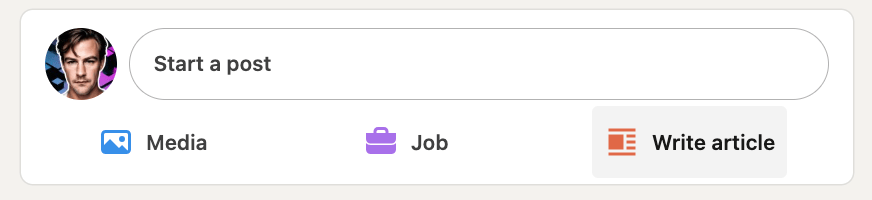
You’ll be taken to a basic text writing interface. Copy and paste your long form tweet in here.
You will need to re-upload the images. That’s the main workload here.
Alternatively, you may feel that you long form X isn’t quite right for LinkedIn. If that’s the case here’s a prompt to generate the LinkedIn article from scratch for you. Try both and compare results.
Act as a social media writer
Convert this content piece into an article for LinkedIn
Retain the length and comprehensiveness of the post.
Focus especially on the title. Provide 5 hook title examples for me to choose from. Provide these at the top of the output.
Refine the readability, using line breaks after every 1-2 sentences to make reading flow better.
Make 4 image/graphic suggestions, in-line within the content within []
Do not use emojis.
Add LinkedIn hashtags to the bottom of the piece.
As well as the rewritten article also give me a short post to announce the article and get people to click through to read it.
Content piece begins:
[Copy/paste content piece]💬 Prompt Output:
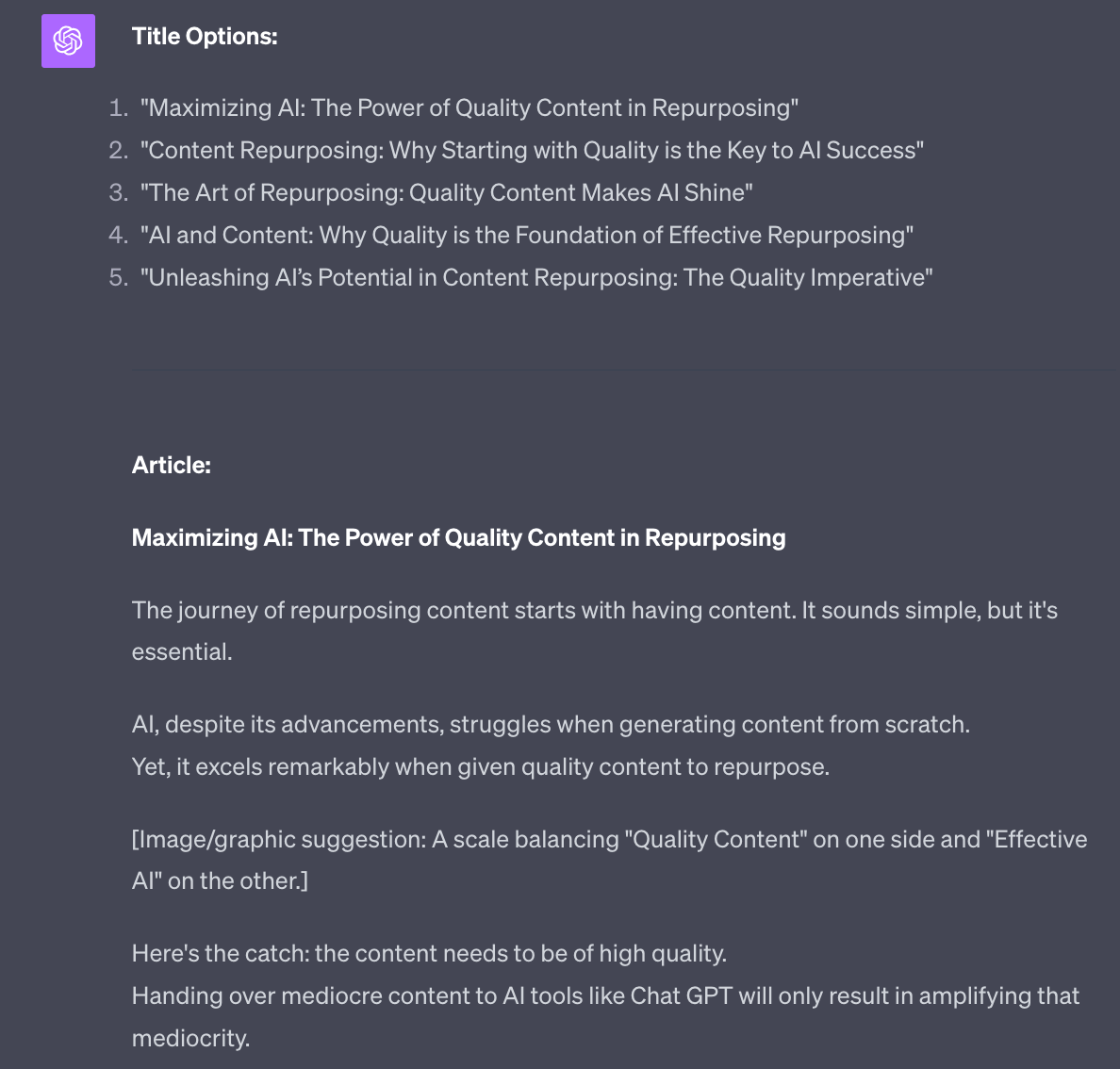
As an addition this prompt will also generate hashtags and some post options:
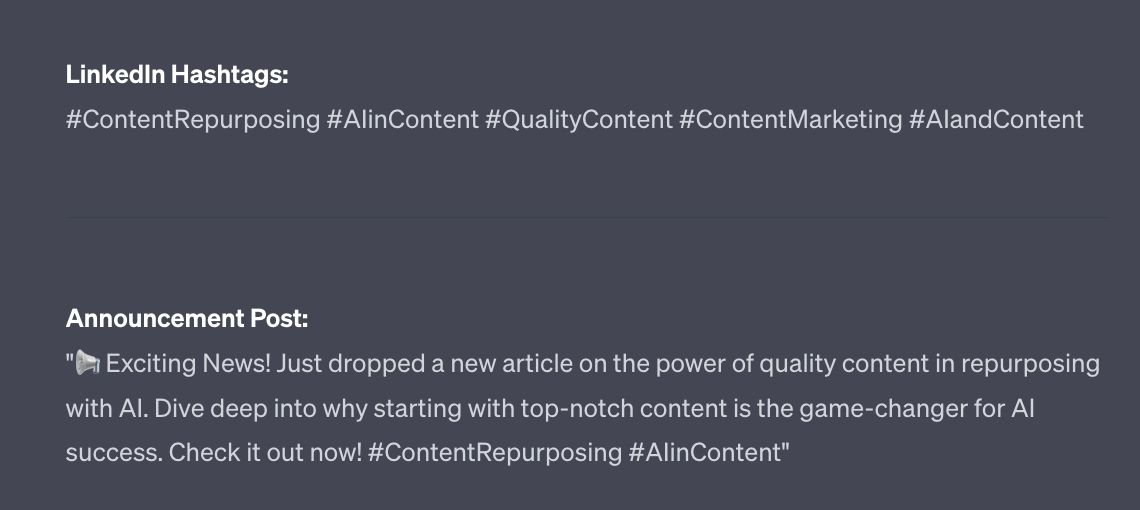
LinkedIn is one of the few platforms where hashtags are still recommended. So make sure to add them to the bottom of the article.
When you post a LinkedIn article you’ll also need to send out a post. The post is what people will see and if they are interested they’ll click through to the article – think of it as an announcement for your new article. The only purpose is to get the click.
I’ve set this prompt up to generate the announcement post too.
3. LinkedIn Carousel
LinkedIn Carousels used to be the most powerful format on LinkedIn.
Until they murdered carousels.
The problem was that they were too engaging – people loved them. LinkedIn was for a period flooded with carousels.
LinkedIn stopped them being used as a post format and instead made them only usable as an advertising format. So whenever you see LinkedIn carousels it’s because they are are ads.
Damn!
However – here’s a way to make carousels. A sneaky way.
We’re going to repurpose our X threads and convert them into carousels.
Choose a thread you want to repurpose. I’ll use the Thread we made in the last part.
Head to Tweetpik. This is a free tool that will turn our posts into images.
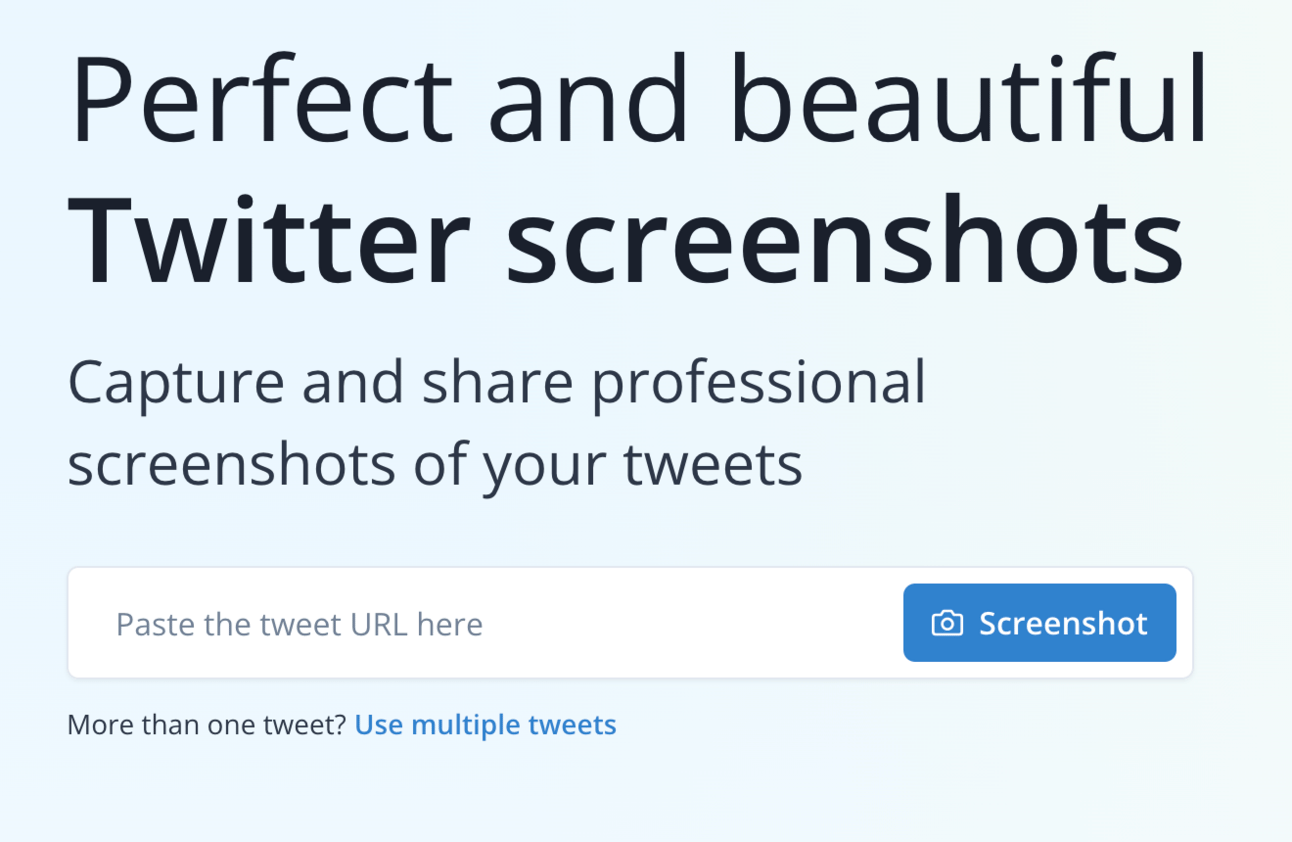
Choose “Use multiple tweets” below the main input bar.
Add each of the posts in the thread’s URL in:
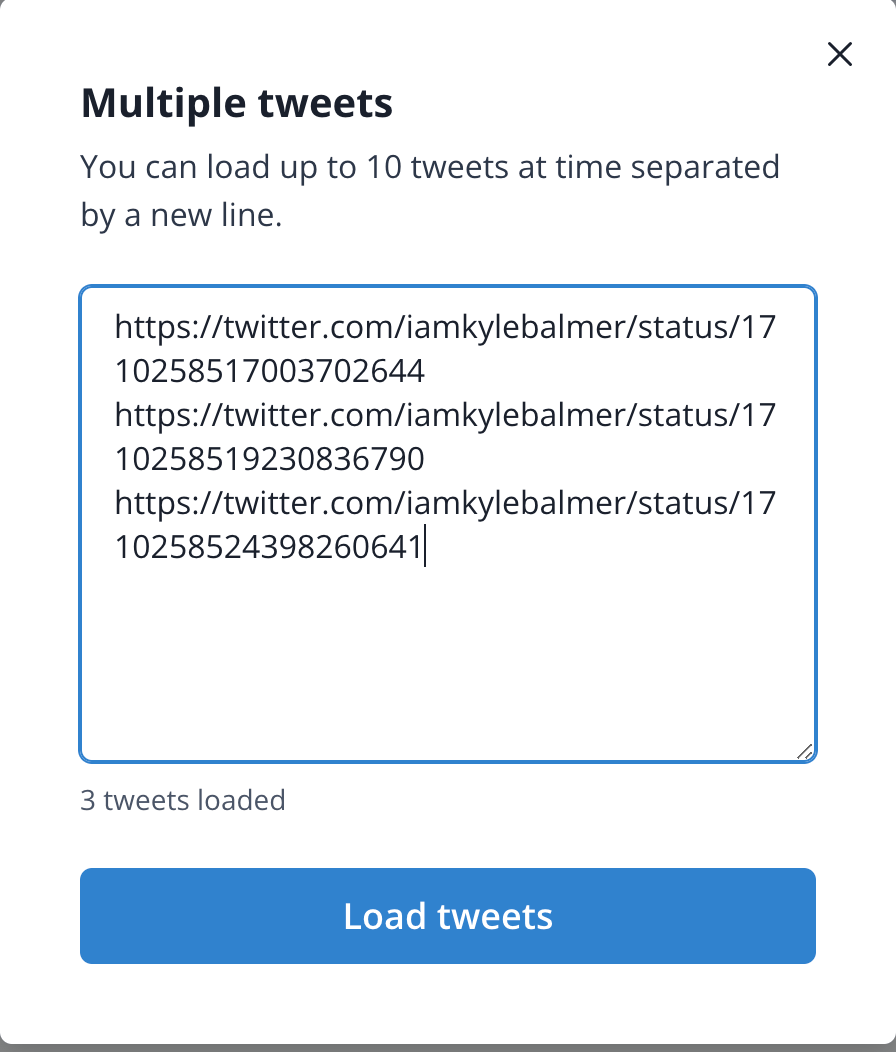
Then hit Load Tweets.
You’ll see this screen next:
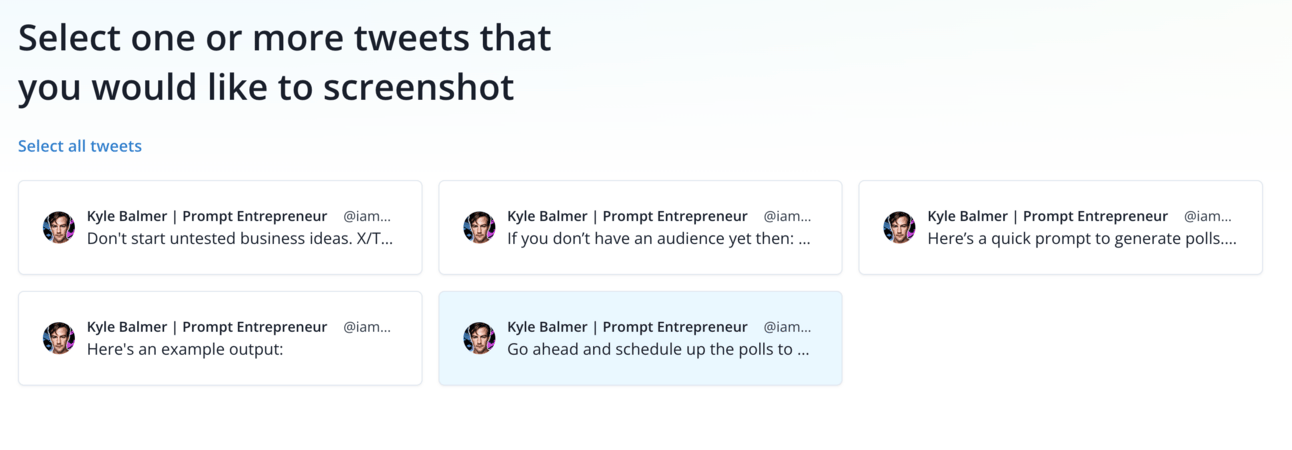
Go ahead and select ALL the posts you’ve just loaded up and you’ll get the final editing screen:
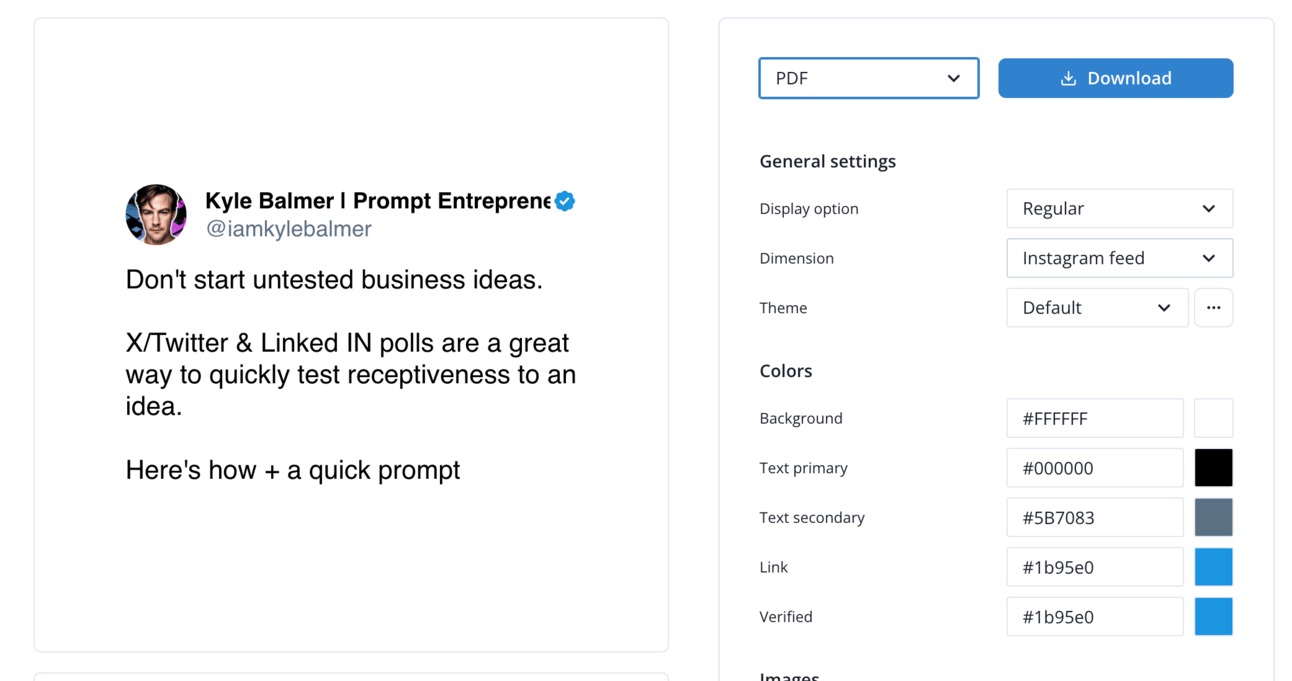
Adjust the design however you like.
Here’s the important part : set the output format to PDF and dimensions to Instagram feed (ie. square).
Download the PDF when ready.
This is the “hack” we’re using – we can recreate the look and feel of a LinkedIn carousel by uploading a square multiple page PDF.
Head to LinkedIn > Start a Post
Then select Add a Document and upload your square PDF.
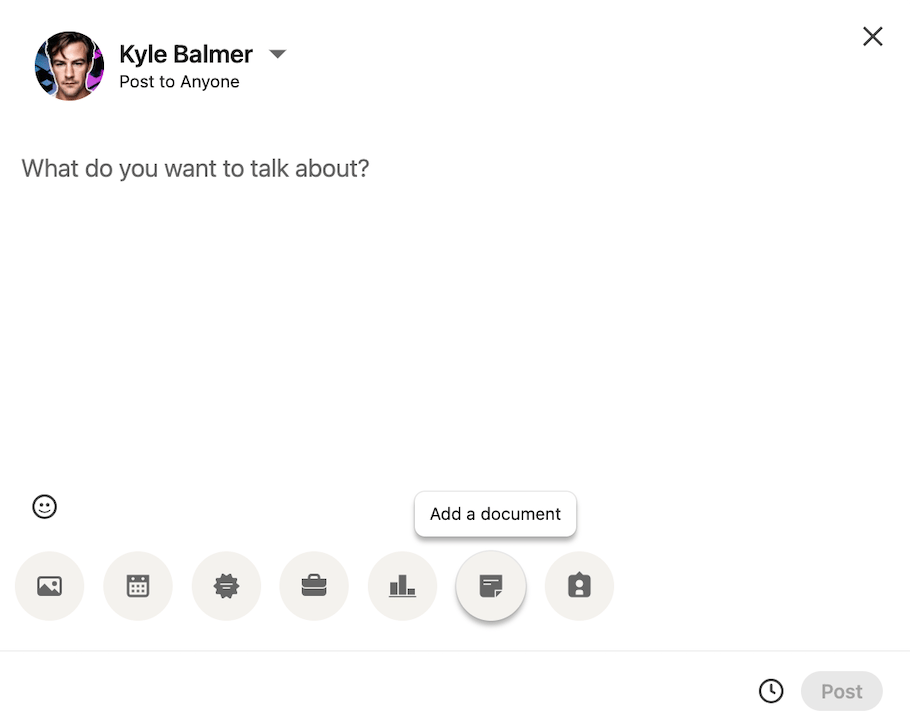
Boom! You’ve just made a carousel! Here’s what the output looks like in LinkedIn:
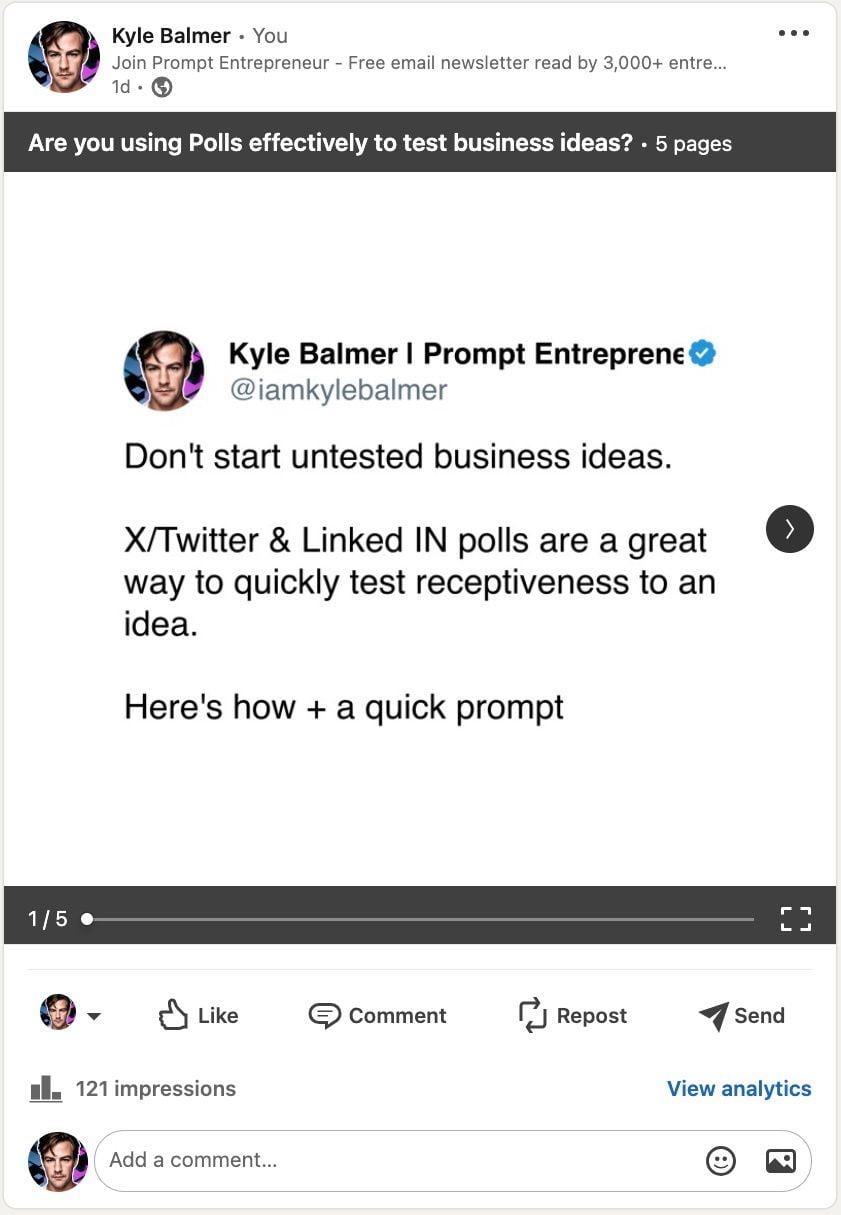
And here’s the link to see it in action: carousel example.
Pretty sweet – we’ve just repurposed an X thread into a LinkedIn carousel, an effective but paid only option on LinkedIn. Now available to us for free.

4. Premium Prompt – LinkedIn Newsletter
Please subscribe to Premium to view this Premium Prompt.
Pulling it together
A reminder of what we’re covering this week :
Part 1: Creating long form content and why repurpose
Part 2: X repurposing
Part 3: LinkedIn repurposing
Part 4: SEO repurposing
Part 5: Systematisation and expansion